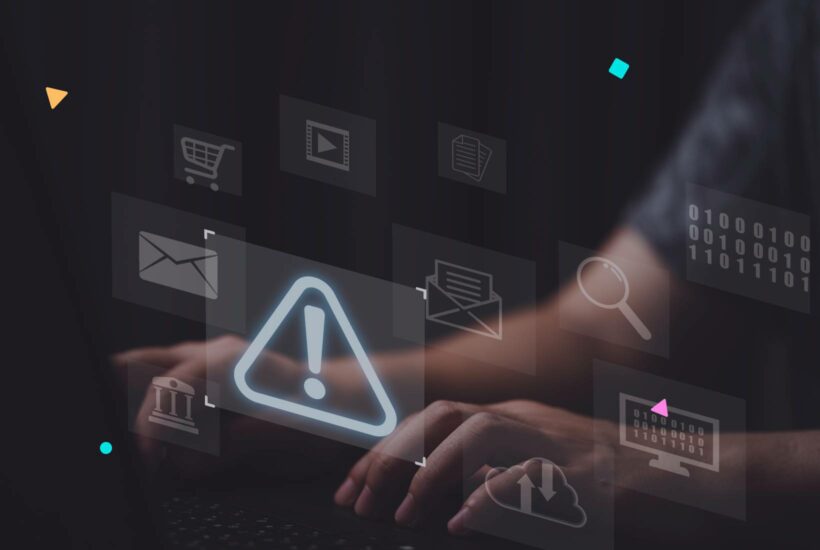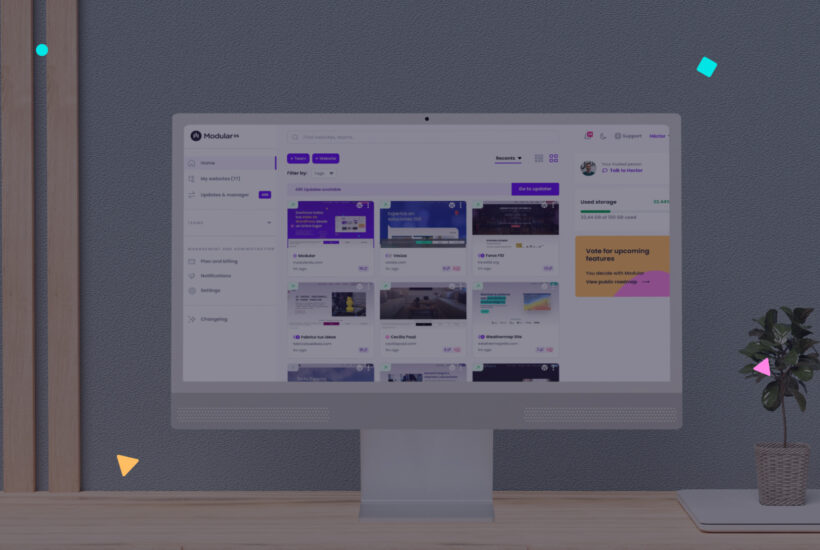Plan your web maintenance tasks with our free checklist
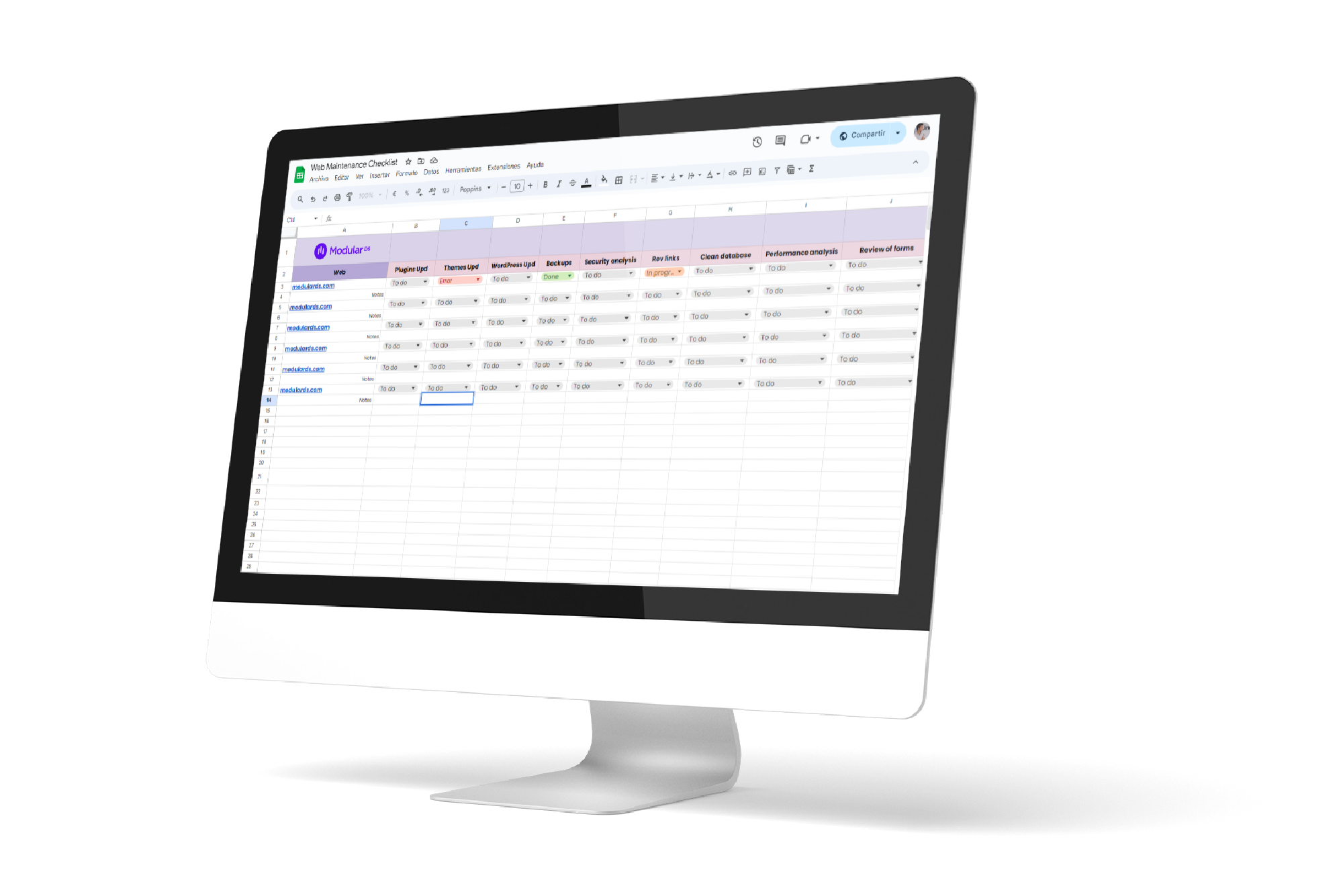
With good maintenance, you will prevent these things from happening, identifying and solving technical problems before they become major issues.
Secondly, because it is essential for security. Since websites, especially those made with WordPress, are subject to multiple attacks. Thus, web maintenance usually includes software updates and the application of security patches.
In conclusion, web maintenance will ensure that sites are always cared for, up-to-date, and operational.
It allows you to be more efficient and have everything better organized to ensure that all the essential tasks are performed regularly, ensuring that each of those websites will be updated and secure.
With this checklist, you will verify the following tasks:
- Updates of plugins, themes, and WordPress
- Backups
- Security analysis
- Link review
- Database cleaning
- Performance analysis
- Form review
This way, you will save more time and also reduce the possibility of omitting crucial tasks. You can set clear priorities and avoid potential forgetfulness among the numerous tasks you have in progress.
In addition, it facilitates the coordination of activities, ensuring that critical updates are carried out and avoid problems in the functioning of the website.
In the end, the goal is to save time and offer the best web maintenance service. As a complement, you can use Modular DS, which allows you to manage all your WordPress websites from one place and automate most of this maintenance tasks.
You will be able to mark what tasks you have performed on your websites in each specific month, being able to choose between “Not done”, “In progress”, “Done” or “Error”.
We have outlined the most common web maintenance tasks and if you want to add comments on each task or website, you have specific fields to do so.