The definitive guide to WordPress website maintenance

Once a website is published and starts functioning, we often consider the project to be finished, and clients usually think that everything is done. However, certain maintenance tasks are essential for a WordPress site to function as it should.
In the end, it’s no different from a car, a house, or plants. Your business website or your clients’ websites require maintenance to avoid any issues.
Nevertheless, the vast majority of freelancers and digital agencies admit that maintenance is the service they struggle the most to sell, even though they are highly interested in having recurring income from it.
In this article, we will explain the importance of maintenance and the different basic tasks that should be performed on a WordPress website. This way, you won’t forget them, and more importantly, you’ll be able to explain them to your clients and convince them of how necessary they are.
Tabla de contenidos
Benefits of good WordPress maintenance
First, let’s see what are the main reasons to carry out a periodic maintenance of a website created with WordPress:
- Security: A good WordPress maintenance is the most powerful shield against hacking attempts.
- Optimal loading speed: This is one of the main indicators used by Google to determine the user experience, and therefore is closely related to SEO.
- Error prevention: Performing the relevant maintenance tasks in WordPress is essential for everything to work as expected: from themes to plugins.
- User experience: When you visit a website, you want it to be at its best. So, you don’t need to be a marketing expert to know that this multiplies traffic and conversion possibilities.
- Peace of mind: Tasks like creating regular backups will save you a LOT of time and work in case something goes wrong. Just like the value of knowing that with a monitoring service you will know when your website stops working before receiving complaints from your users.
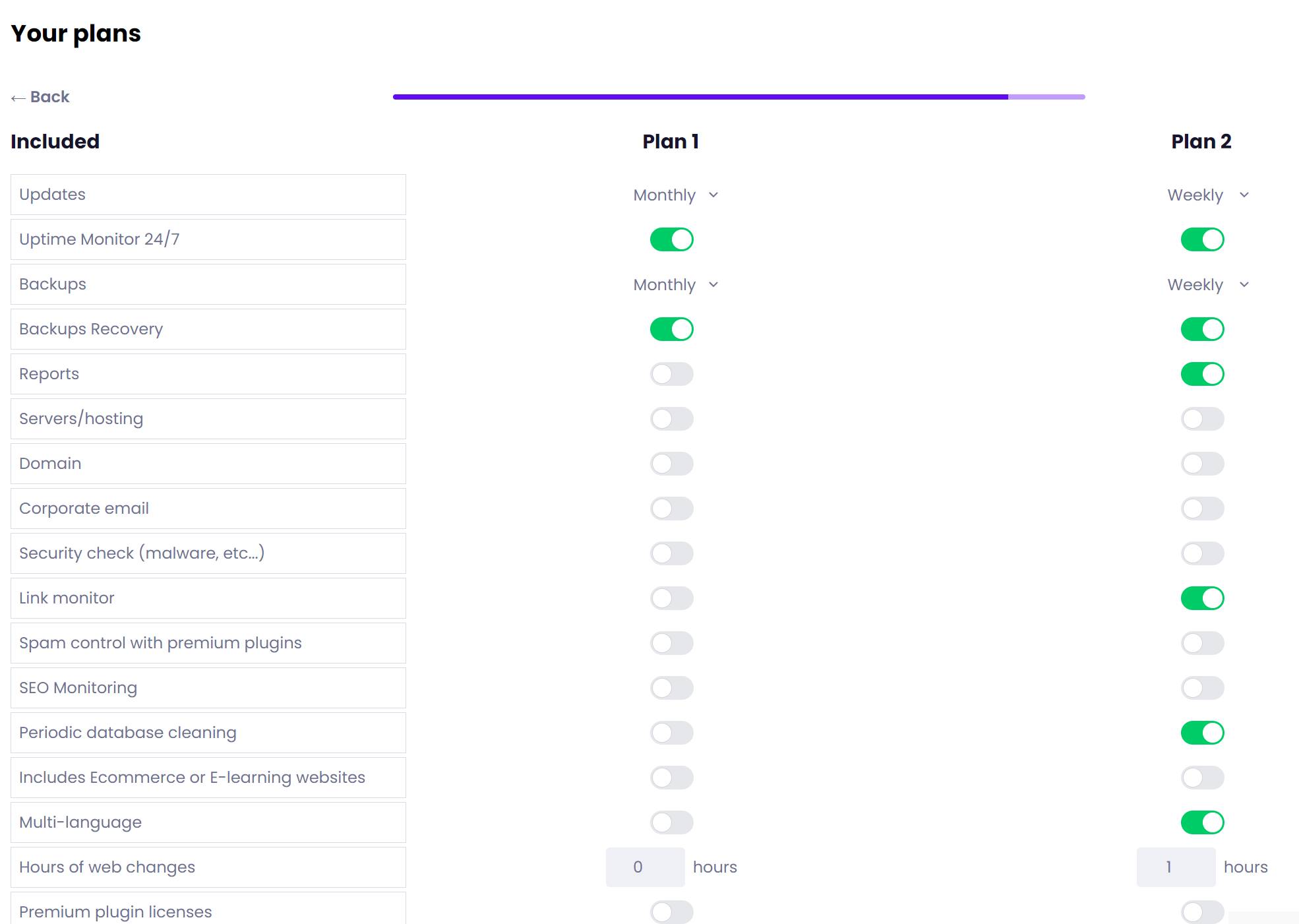
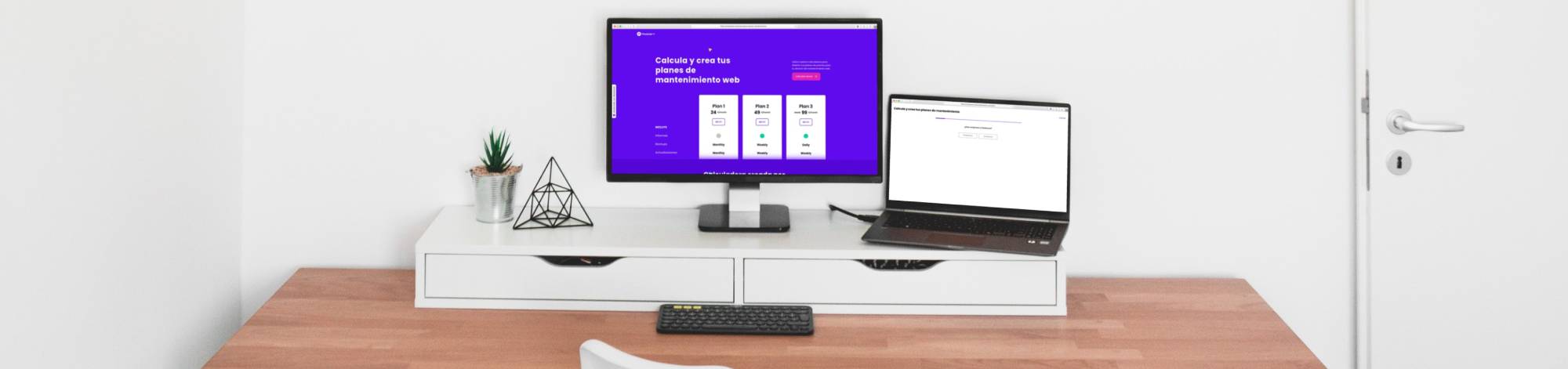
Possible issues with unmaintained websites
We could say that WordPress websites have a life of their own. Due to theme, plugin, or CMS updates, they are constantly changing (with or without your intervention).
We have all encountered that client who comes with a website that hasn’t been updated in 2 years, with parts of the website not functioning, an expired SSL certificate, and so on…
These are the most common warning signs:
- The loading speed becomes slower and slower. Have we mentioned that the average internet user has very little patience and will quickly leave if they don’t find what they’re looking for?
- The usability of the site deteriorates as everything that should work starts giving errors.
- Broken links, missing functionalities, or misplaced designs and content greatly worsen the user experience.
- Security vulnerabilities take a toll on the website, making it an easy target for hackers. WordPress is secure, yes, but its widespread use also makes it a target for many malicious attacks.
- Poor search engine ranking. As a consequence of all the above, search engines will not rank the website well, causing its positioning to plummet and its position in the SERPs to drop. The loss of visibility will be significant and difficult to recover.
10 essential WordPress maintenance tasks
Password review
The password is the gateway to managing your website. And that’s something you should defend at all times.
Just like with your Wi-Fi password, the best thing you can do to confuse potential intruders is to change your access key every few months and, of course, use a secure password and not the mythical “password.”
Likewise, it is also advisable to modify and strengthen the security of the passwords used to access your hosting control panel, FTP, and website database.
Backups
Accidental data deletion, a critical error, a hacking incident, a severe compatibility issue with a plugin… There are many dangers that can ruin a website. In those cases, it’s always a relief to have the possibility to go back to a previous version.
Proper WordPress maintenance entails performing regular backups without fail. Thanks to various free plugins (UpdraftPlus being one of the most well-known), you can easily create backups at your desired frequency.
File cleanup, revisions, etc.
Just like with your computer, getting rid of unnecessary files helps speed up the performance of WordPress. Don’t be lazy and eliminate all the junk that has accumulated over time in your database.
Posts and pages in the trash, automatic revisions, spam comments, and, above all, inactive themes and plugins that are better off not being installed.
Updates: key to good WordPress maintenance
One of the most essential maintenance tasks for WordPress is to keep all its elements properly updated. After all, the performance and security of the website depend on it.
Make sure to keep your WordPress up to date by performing the following updates:
- Plugins
- Themes
- WordPress Core
- Translations
Most of these updates are typically aimed at addressing security vulnerabilities, which is common due to the large number of WordPress users worldwide. Therefore, they are highly necessary.
We also understand that performing updates can be a tedious task, but with tools like Modular DS, you can perform all the updates for your WordPress websites from a single panel.
Getting rid of 404 errors and broken links
Nothing frustrates website users more than encountering a 404 error or broken links that lead nowhere.
These structural issues are particularly common in older or larger websites. In such cases, it is advisable to use specific tools like Broken Link Checker to identify and fix these problems.
For less comprehensive checks, Google Search Console can also be useful.
Test the loading times of your website
We all know that optimizing a website is beneficial for both SEO and user experience. And we pay a lot of attention to this before publishing a web page. But what about afterward?
Well, we should continue to do so. Content changes, updates, or the installation of new plugins can affect optimization, which is why it’s important to monitor loading times periodically.
You can use tools like PageSpeed Insights or Lighthouse, both from Google, or others like Pingdom or GTMetrix.
Special tip: Don’t analyze just the homepage or only on large screens. Conduct analyses on both desktop and mobile, and run tests on the most visited pages of your site (blog posts, service pages, etc.).
Once you have performed the analysis, you will be able to see if your website needs tasks such as image optimization.
Review the SEO
Content optimization is not limited to the moment of publication. In fact, the criteria used by Google and other search engines’ algorithms change periodically. What was effective 8 months ago may not be relevant anymore.
It’s always a good idea to review the content you have published over time. Meta tags and meta descriptions also matter. Carry out this process every 3-4 months to ensure that they align with the latest guidelines from Google.
Be cautious with malware
Sometimes your website may be under attack long before you realize it. Therefore, it doesn’t hurt to monitor the security logs of WordPress to detect any unusual activity.
Add plugins that handle WordPress security audits. With them, you can scan your files to uncover malware and protect yourself from hacking attempts.
Particularly useful are those that not only identify the presence of malicious code but also eliminate it.
Review the forms
One of the most common problems of lack of maintenance is when a form stops working, and the worst part is that no one realizes it until so much time has passed that it becomes strange that no one is using the form.
At that moment, it’s too late, and valuable leads may have been lost along the way.
That’s why it’s crucial to periodically review the WordPress forms to ensure that notifications are being sent to the administrator’s email.
Google Analytics will help you detect issues
Connecting Google Analytics in WordPress is an almost essential step for any professional. With it, you can analyze your web traffic and how users are interacting with your site.
Pay attention to possible sudden changes in visits, pages, acquisition channels, etc… to quickly identify any issues that may arise on the website.
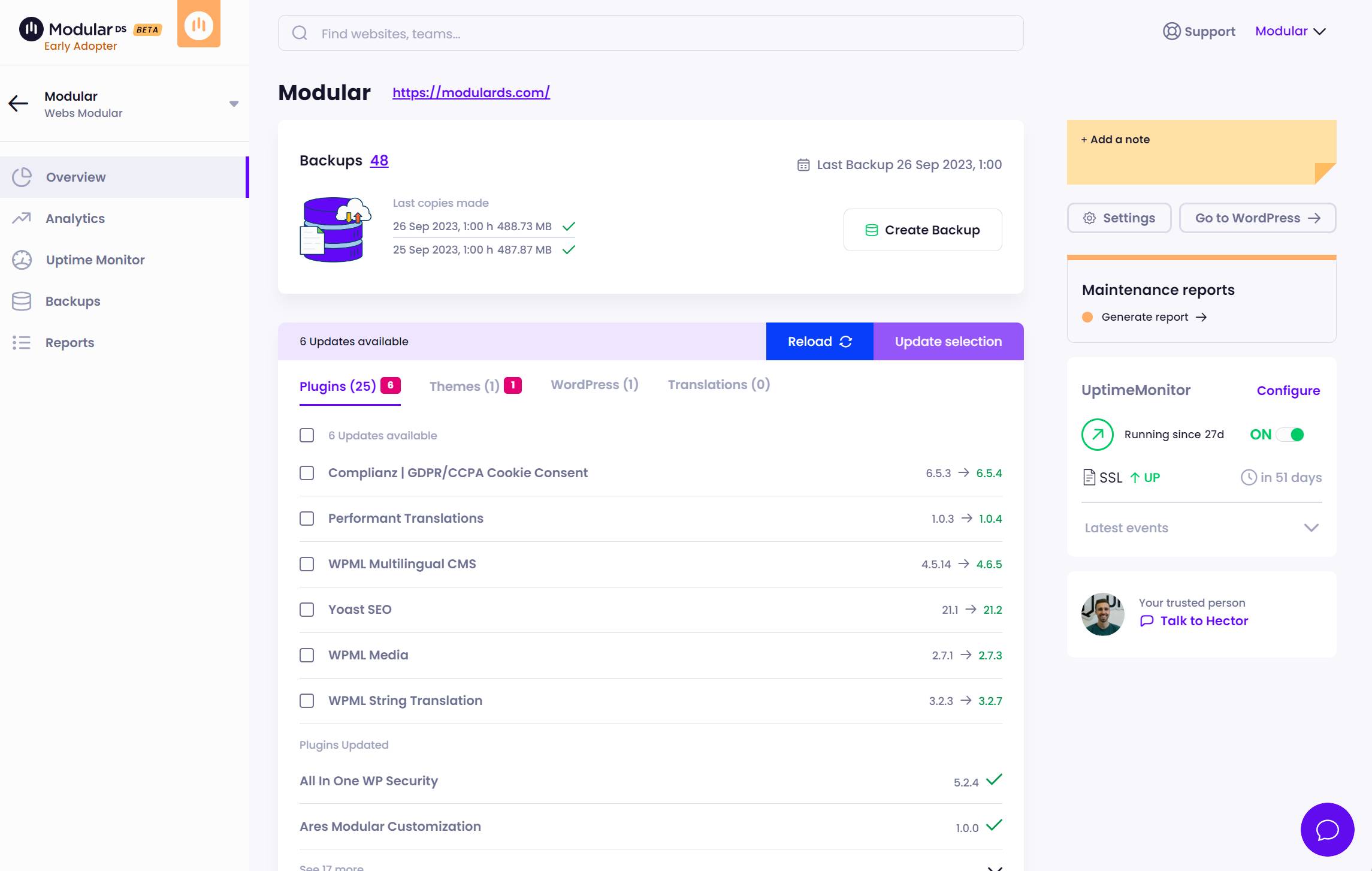
Forget about maintenance issues with Modular DS
With a tool like Modular DS, you can centralize the management of your WordPress websites in a single application for free.
From this application, you can streamline and optimize most of the maintenance tasks we’ve discussed, such as:
- Centralized updates of plugins, themes and WordPress.
- Google Analytics or Google Search Console review.
- Periodic backups and 1-click recovery.
- Uptime monitor to control the status of your website.
- Automatic report generation for your clients.
- Daily security and vulnerability reviews.
- Performance scanner with Google PageSpeed.
So that you don’t miss them and your websites always work optimally.
You can register for free at this link and connect your first websites to put them on autopilot.
Conclusion
Maintenance tasks in WordPress are essential for websites to function quickly, securely, and without errors. Your clients’ online presence cannot afford to neglect these functions.
Undoubtedly, carrying out the tasks involved in WordPress maintenance for all your clients’ websites can be quite a hassle. What are you waiting for to centralize their management in one place with Modular DS?


