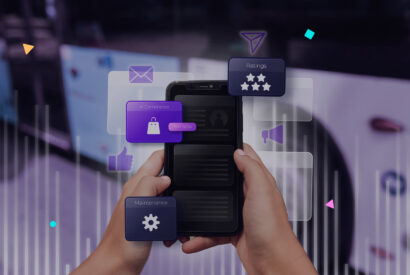Top 10 WordPress vulnerabilities and how to fix them

WordPress is one of the most popular content management systems (CMS) in the world, used by millions of websites. However, this popularity also makes it an attractive target for cybercriminals. Additionally, it is important to consider that it can suffer from software vulnerabilities as well as weaknesses in user and password management and configuration.
Security is a fundamental aspect, increasingly so, in any website, and prevention is always the best strategy. As our grandmothers would say, it’s better to be safe than sorry.
In this article, we will explore the 10 most common vulnerabilities in WordPress and see how to fix them to keep your website as safe and protected as possible.
Tabla de contenidos
Brute Force Attacks
Brute force attacks are attempts to guess user and administrator passwords by trying multiple combinations, always assuming that users use weak passwords such as “123456” or “password”.
It may seem that no one in their right mind would use such passwords, but in this world, there is a bit of everything, and it wouldn’t be the first time, and surely not the last. Statistics confirm this.
To prevent these attacks, it is recommended to use unique and complex passwords, implement a limit on login attempts, and use two-factor authentication (2FA).
There are specific plugins like Limit Login Attempts Reloaded for these purposes.
SQL Injection
SQL injection is a vulnerability that allows attackers to execute malicious SQL queries on your website’s database. This allows the attacker to steal confidential information, delete data, or even take full control of the page. Imagine the danger of this in an e-commerce website.
Nowadays, WordPress already protects by default against this vulnerability, as you can see in its documentation.
However, if you are developing a theme or plugin and want to execute SQL scripts, you must use the wpdb object and its prepare function. This way, you can securely execute your queries and avoid this vulnerability.
Malware
Malware is malicious software that can infect your website and cause damage or steal information. It can enter through plugins or themes, infected email attachments, or links.
To protect your site against malware, use security scanning services like Sucuri or WPScan. Additionally, as in almost all these cases, it is important to keep your site updated and perform regular backups to avoid losing your website, whatever happens.
Another important thing is to avoid having inactive plugins installed because they can also be vulnerable.
XSS Attacks (Cross-site scripting)
XSS attacks allow attackers to inject malicious JavaScript code into your website’s pages, which can result in data theft or unauthorized actions. In this type of attack, vulnerabilities in the web are often exploited to insert malicious code, which allows them to take control of the website or steal confidential information from users visiting the site.
To prevent these attacks, make sure to properly validate and filter user inputs and use security measures like Content Security Policy (CSP).
You can also add the following code to your .htaccess file in the root directory of WP:
Options +FollowSymLinks
RewriteEngine On
RewriteCond %{QUERY_STRING} (\<|%3C).*script.*(\>|%3E) [NC,OR]
RewriteCond %{QUERY_STRING} GLOBALS(=|\[|\%[0-9A-Z]{0,2}) [OR]
RewriteCond %{QUERY_STRING} _REQUEST(=|\[|\%[0-9A-Z]{0,2})
RewriteRule ^(.*)$ index.php [F,L]
DDoS Attacks (Distributed Denial of Service)
A DDoS attack is an attempt to make a website inaccessible by flooding it with fake traffic. By sending this type of traffic, servers can become overwhelmed and therefore cause the website to crash or become inaccessible.
To protect your website from these attacks, use DDoS protection services and monitor your site’s traffic to detect and block any suspicious activity. Additionally, it is essential to have a WordPress backup implemented, which will allow you to quickly restore your site in case it is affected by an attack or any other situation that compromises its functioning.
With various security plugins, you can also block IPs or even entire countries from accessing your website. For example, if you are a plumber in León, you can block access from Asia and eliminate the risk of receiving a DDoS attack from servers in that continent.
Plugin and Theme Vulnerabilities
Third-party plugins and themes can include vulnerabilities that can be exploited by attackers. Make sure to keep them updated and only use plugins and themes from trusted sources.
It is also important to review installed plugins and remove those that are not used or considered insecure. Avoid having a so-called “hoarding syndrome” with plugins. If they are not used, they are not needed.
Configuration Issues
Incorrect WordPress configuration can leave your website vulnerable to attacks. To avoid this, follow WordPress’s security best practices, such as disabling file editing from the admin panel, limiting access to the wp-config.php file, and changing the database table prefix.
With most security plugins like Wordfence, iThemes Security, or All in One WordPress Security, you can configure many of these options and also have a guide, as it is difficult to know them all.
Information Disclosure
Information disclosure can occur when sensitive details about your website are revealed, such as the WordPress version, usernames, or file paths. To prevent this, make sure to hide the WordPress version from the website’s code, disable PHP errors, and restrict access to sensitive files and directories like /wp-admin or /wp-content.
WordPress Core Vulnerabilities
The WordPress core can contain vulnerabilities that can be exploited by attackers, and often small version updates are precisely to fix these. To protect your site, keep WordPress updated to the latest version.
Authentication and Authorization Issues
Authentication and authorization issues can allow attackers to access restricted areas of your website or perform unauthorized actions. To avoid these problems, use secure passwords, two-factor authentication, and limit access to administrative areas only to authorized users.
This is even more important for websites with e-commerce or memberships where there are many users with different roles.
User FAQs
How secure is WordPress?
WordPress is a secure platform by itself, but its security depends largely on the attention that users and developers pay to updates and best practices. If the appropriate recommendations are followed, a WordPress website can be very secure. Although there is no impregnable fortress.
What types of vulnerabilities can a website have?
Some common vulnerabilities in websites include:
- SQL Injection: manipulating database queries to gain unauthorized access to information.
- Cross-site scripting (XSS): injecting malicious code into web pages to attack users.
- Brute Force Attacks: repetitive attempts to guess passwords or credentials.
- Plugin and Theme Vulnerabilities: outdated or poorly written code that can be exploited by attackers.
- Session Hijacking: stealing the identity of an authenticated user to gain unauthorized access.
How to make WordPress more secure?
To improve the security of a WordPress website, you can follow these tips:
- Keep WordPress, plugins, and themes updated.
- Use strong passwords and change them regularly.
- Install a reliable security plugin.
- Limit the number of failed login attempts.
- Use a secure connection (HTTPS) with an SSL certificate.
- Perform regular backups.
- Delete unnecessary user accounts and limit user permissions.
- Protect the wp-config.php file and the wp-admin directory.
What type of encryption does WordPress use?
WordPress does not include encryption by default, but HTTPS can be implemented using an SSL certificate to encrypt the connection between the server and users’ web browsers. This protects transmitted information, such as passwords and personal data. There are popular free options like Let’s Encrypt.
What WordPress plugins are used for security?
There are several popular and effective security plugins for WordPress, including:
- Wordfence Security: real-time protection, firewall, malware scanning, and other security features.
- Sucuri Security: provides firewall protection, malware scanning, monitoring, and login protection.
- iThemes Security: offers protection against brute force attacks, suspicious IP blocking, and protection for important files.
- All In One WP Security & Firewall: provides login protection, firewall, security scanning, and brute force attack protection.