Webflow vs WordPress: Which is better for your website?
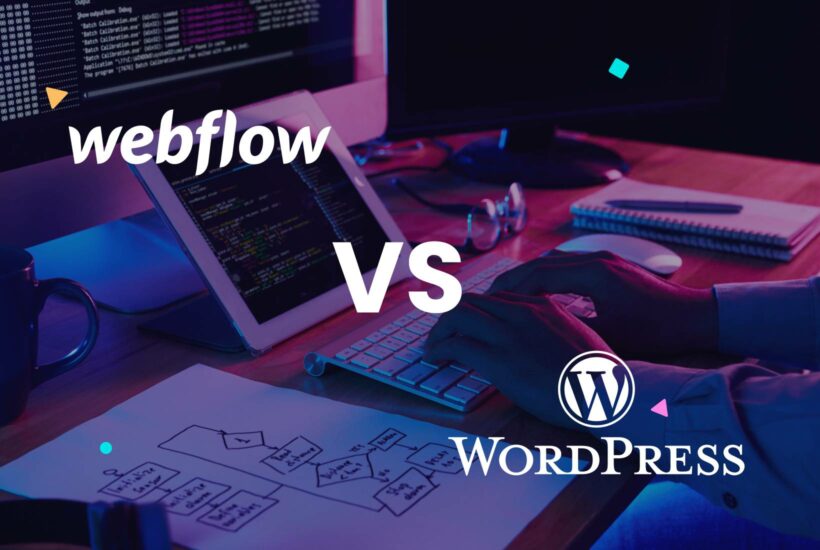
When it comes to creating a website, two of the most popular platforms that come to mind are Webflow and WordPress. Both tools offer robust solutions for designing and managing websites, but which one is the better option for your next project?
Tabla de contenidos
What is Webflow?
Webflow is a web design tool that allows users to build websites visually. It focuses on offering an intuitive and fluid experience, where even those without coding knowledge can create impressive websites.
What is WordPress?
WordPress is a content management system (CMS) that allows users to create and manage websites. It is known for its flexibility and the large number of plugins and themes available, making it a popular choice for all types of sites, from personal blogs to online stores.
Key Differences Between Webflow and WordPress
Design and Customization Possibilities
Webflow
Webflow stands out for offering a visual design canvas that gives creative freedom to designers. Additionally, it has advanced tools for animations and effects that can give your site a professional touch.
WordPress
WordPress, on the other hand, is based on themes and templates. Although there are thousands of themes available, customization may require coding knowledge. However, with the wide range of plugins, the customization possibilities are almost endless.
Ease of Use and User Experience
Webflow
The Webflow interface is modern and is designed to be intuitive. This makes it ideal for those who are starting out in the world of web design or those who prefer a no-code solution.
WordPress
WordPress has a steeper learning curve, especially for those without prior web design experience. However, once you get familiar with it, it is a powerful and versatile tool.
Support and Community
Webflow
Webflow has a active community and excellent customer support. They also offer tutorials and courses to help users get the most out of the platform.
WordPress
Being open-source, WordPress has a huge global community. This means that there is a vast amount of resources, forums, and experts willing to help. There are also specialized companies that offer technical support for WordPress.
Search Engine Optimization (SEO)
Webflow
Webflow offers integrated SEO tools, which facilitates optimizing your site for search engines. Moreover, it allows users to have detailed control over the code, which is beneficial for advanced SEO practices.
WordPress
With the help of plugins like Yoast SEO, WordPress can be a powerhouse in terms of SEO. These plugins offer guides and real-time analysis to ensure that your content is optimized.
E-commerce and Payment Options
Webflow
Webflow Ecommerce is an integrated solution that enables users to create online stores seamlessly. It offers customization options and inventory management, although it may not be as robust as some dedicated e-commerce solutions.
WordPress
With WordPress, the WooCommerce plugin is the preferred option for e-commerce. It is a complete solution that offers everything, from product management to payment and shipping options.
Security and Maintenance
Webflow
Webflow handles hosting and maintenance, meaning that users don’t have to worry too much about security. They offer free SSL certificates and automatic updates.
WordPress
Security on WordPress largely depends on the user. It is essential to keep themes and plugins updated to avoid vulnerabilities. There are dedicated plugins that can help to strengthen a WordPress site’s security.
Pricing and Associated Costs
Webflow
Webflow has a subscription-based pricing system, which varies depending on the needs of the project. Although it can be more expensive initially, it includes hosting and other features that may justify the price.
WordPress
WordPress software is free, but there are associated costs such as hosting, domain, and possible premium plugins. However, given its flexibility, it is possible to work with a tight budget or invest more in advanced functionalities.
Plugins, Extensions, and Integrations
Webflow
Webflow has integrations with popular tools like Zapier, allowing you to connect your site with other applications. However, it does not have a plugin system like WordPress.
WordPress
The ability to extend WordPress through plugins is one of its most potent features. There are plugins for almost any functionality you can imagine, from SEO to security and design.
Pros and Cons
Webflow Pros
- Visual and intuitive design.
- No coding required for most tasks.
- Maintenance and hosting included in the price.
WordPress Pros
- Highly customizable.
- Large community and support.
- Wide variety of plugins and themes.
Webflow Cons
- Can be costly for small projects.
- Less extensible compared to WordPress.
WordPress Cons
- Steeper learning curve.
- Security and maintenance depend on the user.
Webflow vs WordPress: Comparative Table
| Aspect | Webflow Score | WordPress Score | Winner |
|---|---|---|---|
| Design and customization | 9 | 8 | Webflow |
| Ease of use | 8 | 7 | Webflow |
| Support and community | 8 | 9 | WordPress |
| SEO optimization | 8 | 9 | WordPress |
| E-commerce | 7 | 9 | WordPress |
| Security and maintenance | 9 | 7 | Webflow |
| Pricing and costs | 7 | 8 | WordPress |
| Plugins and integrations | 6 | 10 | WordPress |
- Design and customization: Webflow is clearly the winner in this aspect. The platform offers a visual design canvas that allows users to create customized websites without writing code.
- Ease of use: Webflow is easier to use than WordPress for beginners. The platform has an intuitive interface and does not require coding knowledge.
- Support and community: WordPress has a large community of users and developers offering support and resources.
- SEO optimization: Both Webflow and WordPress offer features and functionalities that can help improve the optimization of websites for search engines.
- E-commerce: WordPress is the best option for e-commerce websites. The platform offers a complete and powerful e-commerce plugin, WooCommerce.
- Security and maintenance: Webflow handles hosting and maintenance, meaning users don’t have to worry about security.
- Pricing and costs: WordPress is more affordable than Webflow. The platform is free, but users may incur costs for hosting, domain, and premium plugins.
- Plugins and integrations: WordPress has a wide range of plugins and integrations that allow users to extend the functionalities of their website.
Use Cases and Recommendations
When to choose Webflow?
If you are looking for a solution that allows you to visually design and you don’t want to worry about maintenance or security, Webflow might be the ideal option. It is especially useful for designers and those looking to create sites without writing code.
When to choose WordPress?
WordPress is ideal for those looking for a highly customizable and scalable solution. If you plan to expand your site in the future, or if you need specific functionalities, WordPress might be the best option.
What kind of business are you?
Some recommendations for choosing a website building platform for different types of businesses:
For small and personal businesses:
Webflow: Webflow is a good option for small and personal businesses looking for an easy-to-use platform offering exceptional design and customization.
WordPress: WordPress is also a good option for small and personal businesses, especially if a scalable platform is needed.
For enterprises:
WordPress: WordPress is the best option for enterprises that need a highly customizable and scalable platform.
Webflow: Webflow can be a good option for enterprises looking for a platform offering exceptional design and customization, but it can be more expensive than WordPress.
For e-commerce websites:
WordPress: WordPress is the best option for e-commerce websites. The platform offers a complete and powerful e-commerce plugin, WooCommerce.
For portfolio websites:
Webflow: Webflow is a good option for portfolio websites. The platform offers a visual design canvas that allows users to create customized portfolios without writing code.
For blog websites:
WordPress: WordPress is the best option for blog websites. The platform is known for its flexibility and ease of use in creating blogs.
For complex business websites:
WordPress: WordPress is the best option for complex businesses that need a highly customizable and scalable platform.
Of course, these are just general recommendations. The best way to choose a website building platform is to consider your business’s specific needs. Here are some factors to keep in mind:
Your budget: How much are you willing to spend on your website?
Your technical knowledge: How much do you know about web design and coding?
Your business needs: What kind of website do you need? Do you need a scalable platform? Do you need a platform offering exceptional design and customization?
Conclusion
Both Webflow and WordPress are powerful tools for creating and managing websites, each with its own advantages and disadvantages. The choice between the two will largely depend on your specific needs, technical skills, and design preferences.
Webflow is ideal for those seeking an intuitive visual design experience, while WordPress is a robust and highly customizable solution, backed by a large community. However, if you are considering other options or platforms for your site, I recommend that you explore the comparison between joomla vs wordpress, which will offer you a broader perspective on the tools available in the market.
Remember, the best platform is the one that suits your needs and allows you to achieve your goals effectively.
Boost the Power of WordPress with Modulards
In the eternal debate between Webflow and WordPress, there are aspects that cannot be overlooked. While both have their merits, WordPress has established itself as a powerful tool for many online businesses. But managing it can be a challenge. That’s where Modulards comes in. Imagine a world where every detail of your WordPress is taken care of: automatic backups, constant updates of themes and plugins, and the assurance that if your site has problems, you will be the first to know thanks to the Uptime Monitor.
In addition, with Google Analytics integration, you will always be aware of your site’s performance and traffic. The convenience of a one-click login, the ability to work as a team and manage multiple users makes Modulards not only a support but an essential extension for any WordPress site. And, of course, with the support of 100% Spanish-speaking support, you will always find a helping hand ready to assist. If you opt for WordPress, make sure Modulards is on your team.
Power up your WordPress sites with Modulards!


