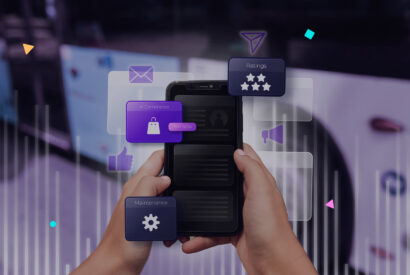How to Configure SMTP in WordPress to Improve Email Deliverability

The ability to send emails efficiently and reliably is crucial for any WordPress website, whether it’s to send notifications of new content, order confirmations in an online store, or password reset communications. However, the default WordPress mail function, which uses PHP, often faces problems with spam filters and unreliable delivery. An effective solution is to implement Simple Mail Transfer Protocol (SMTP), which significantly improves the reliability of sent mails.
Tabla de contenidos
What is SMTP?
SMTP, or Simple Mail Transfer Protocol, is the standard method on the Internet for sending emails. Unlike WordPress’ PHP mail() method, which is more susceptible to being blocked by email providers due to server configuration or reputation issues, SMTP allows direct communication with a dedicated mail server. This improves email deliverability, ensuring that they reach the inbox and not spam.
Setting up an SMTP plugin in WordPress
To configure SMTP in WordPress, the first step is to choose a reliable plugin. One of the most popular and effective ones is WP Mail SMTP, which makes it easy to set up SMTP authentication to improve mail delivery. The general steps to set it up are:
- Install the Plugin: Head to the plugins section in your WordPress dashboard, search for “WP Mail SMTP” and click install and then click activate.
- Configure Plugin: In the plugin configuration, you will need to enter the SMTP server information it includes:
- SMTP Server: The email server provided by your hosting service or a dedicated email service such as Gmail, Outlook, etc.
- SMTP port: Generally 465 for SSL or 587 for TLS.
- User and Password: Credentials provided by your mail service.
- Password: Credentials provided by your mail service.
- SSL or TLS authentication: Be sure to enable the secure connection to protect email data.
- Send a Test Email: Most SMTP plugins offer the option to send a test email to verify that the configuration is correct.
Security Best Practices for SMTP
- When configuring SMTP, it is crucial to maintain security to protect your credentials and the integrity of emails sent. Make sure to:
- Always use secure connections (SSL/TLS) to prevent credentials from being intercepted
- Store passwords in a secure location and consider using password managers.
- Regularly update your plugin and WordPress to protect against security vulnerabilities.
Common Troubleshooting
Some common problems may include errors in mail delivery or SMTP settings. To troubleshoot these problems:
- Check that the SMTP server details are correct and that there are no typing errors in the credentials.
- Make sure that your hosting provider does not block the ports used by your SMTP service.
- Use diagnostic tools within the SMTP plugin to identify and correct problems.
Conclusion
Configuring SMTP on your WordPress site can mean the difference between emails that reach their destination and those that end up in the spam folder. By following the steps outlined and adhering to security best practices, you can significantly improve the reliability and security of your website’s email communication. In addition, to further secure your site, consider implementing backup solutions. Find recommendations for the best backup plugins for WordPress here.
Frequently Asked Questions
-
What are the best SMTP plugins for WordPress other than WP Mail SMTP?
- Answer: Some of the most popular and reliable plugins include Easy WP SMTP, which is known for its ease of use and Post STP Mailer/Email Log, which provides an excellent activity log for tracking sent emails.
-
How can I improve security when using SMTP on my WordPress site
- Answer: Always use secure connections such as SSL/TLS when configuring your SMTP. Also, make sure your SMTP credentials are protected and consider using two-factor authentications if your email service provider allows it.
-
Which SMTP ports should I use to ensure the best mail delivery?
- Answer: The commonly used ports for SMTP are 587 for encrypted connections with STARTTLS and 465 for direct SSL/TLS connections. Port 25 is generally used for server-to-server mail transfer and is not recommended for direct sending from applications due to restrictions by many ISPs.
-
How do SMTP settings affect the performance of my WordPress website?
- Answer: SMTP settings by themselves have minimal impact on your website’s performance, as emails are processed and sent by an external mail server. However, incorrect settings can lead to delays or failures in sending emails, which could affect the user experience if they rely on receiving immediate email notifications or confirmations.