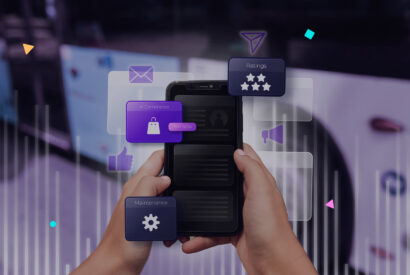7 tools to analyze the performance of your websites

There are many reasons why a user decides to buy in an online store or hire a service on one website or another. It influences the reputation of the brand, the quality of the products, the price, the usability of the website and, as we will talk about today, the speed of the site. And it is proven.
When we talk about speed we refer to the time it takes for a website to load and react to the presence and actions of a user.
Tabla de contenidos
Why is it important to use performance analysis tools?
Speed is a key factor to improve the user experience within a website. And this is directly related to an improvement in SEO positioning.
Therefore, it is essential to know how the different pages within our website are working and thus find options to improve their loading times and thus attract more potential customers and sales.
Many of these tools allow you to find faults that may be directly or indirectly related to the performance of your website so that you can solve them. And almost all of them give you very interesting tips to improve.
Next, let’s discover some of the most well-known tools:
Lighthouse
It is an automated and open source Google tool that makes it easy for us to analyze the performance of any website.
It can be used both with the official Google Chrome extension or from the developers console and not only analyzes the performance but also shows us accessibility scores, best practices and SEO.
In addition, it allows us to make different analyses for desktop and for mobile, giving us recommendations for improvements and specifically marking the Core Web Vitals scores.
We recommend that you always do the analysis from an incognito window so that your browser extensions do not slow down the loading and penalize your score.
For a good score, check out our Modular website 😉
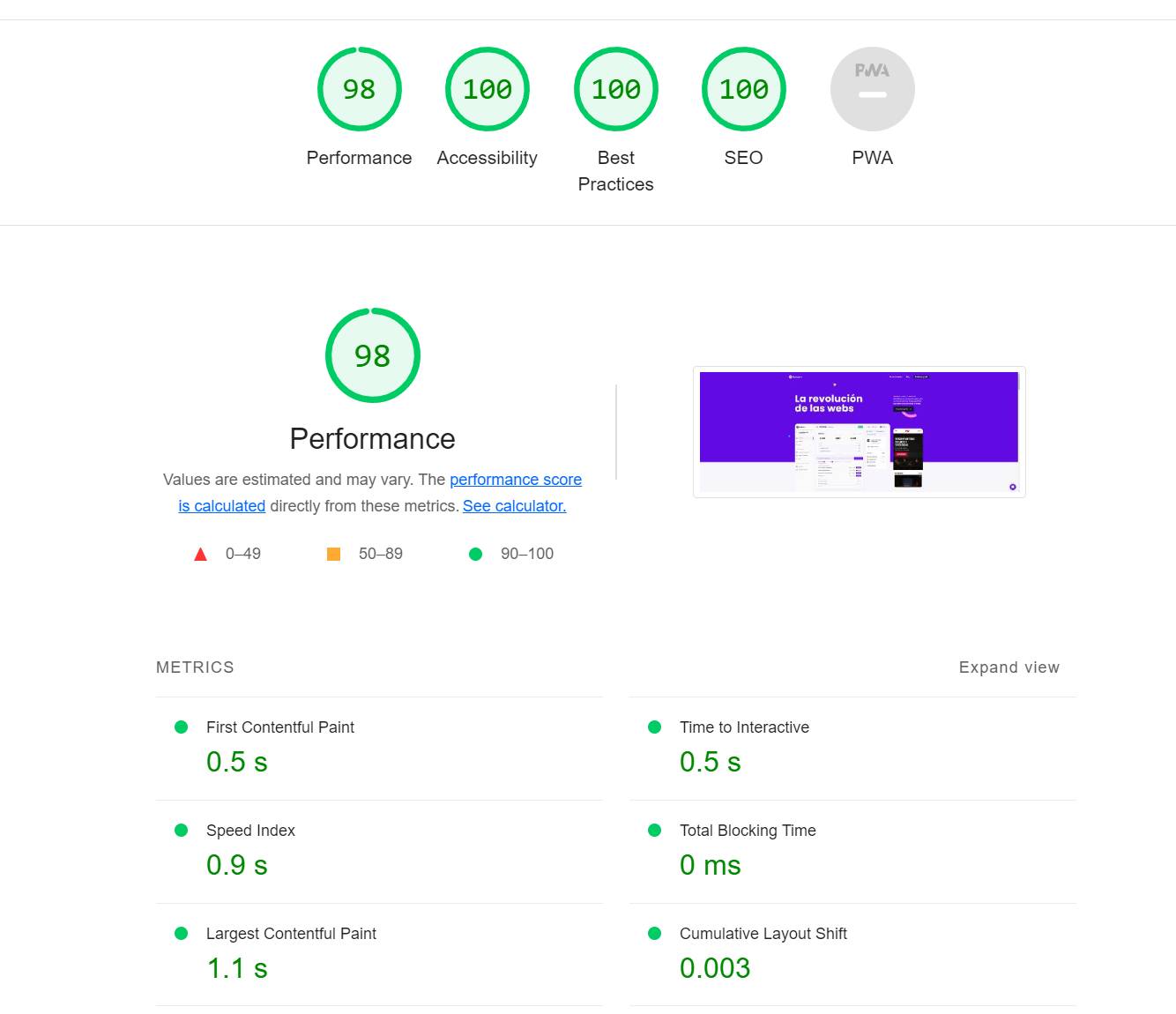
Google PageSpeed Insights
This is also a Google tool, very similar to Lighthouse and that also uses it to perform the analysis.
The main differences between PageSpeed Insights and Lighthouse are that the former only analyzes performance, while the latter gives you SEO, accessibility and best practice scores. In addition, Google Page Speed uses real user data to measure the performance of your site while PageSpeed uses only what is called lab data.
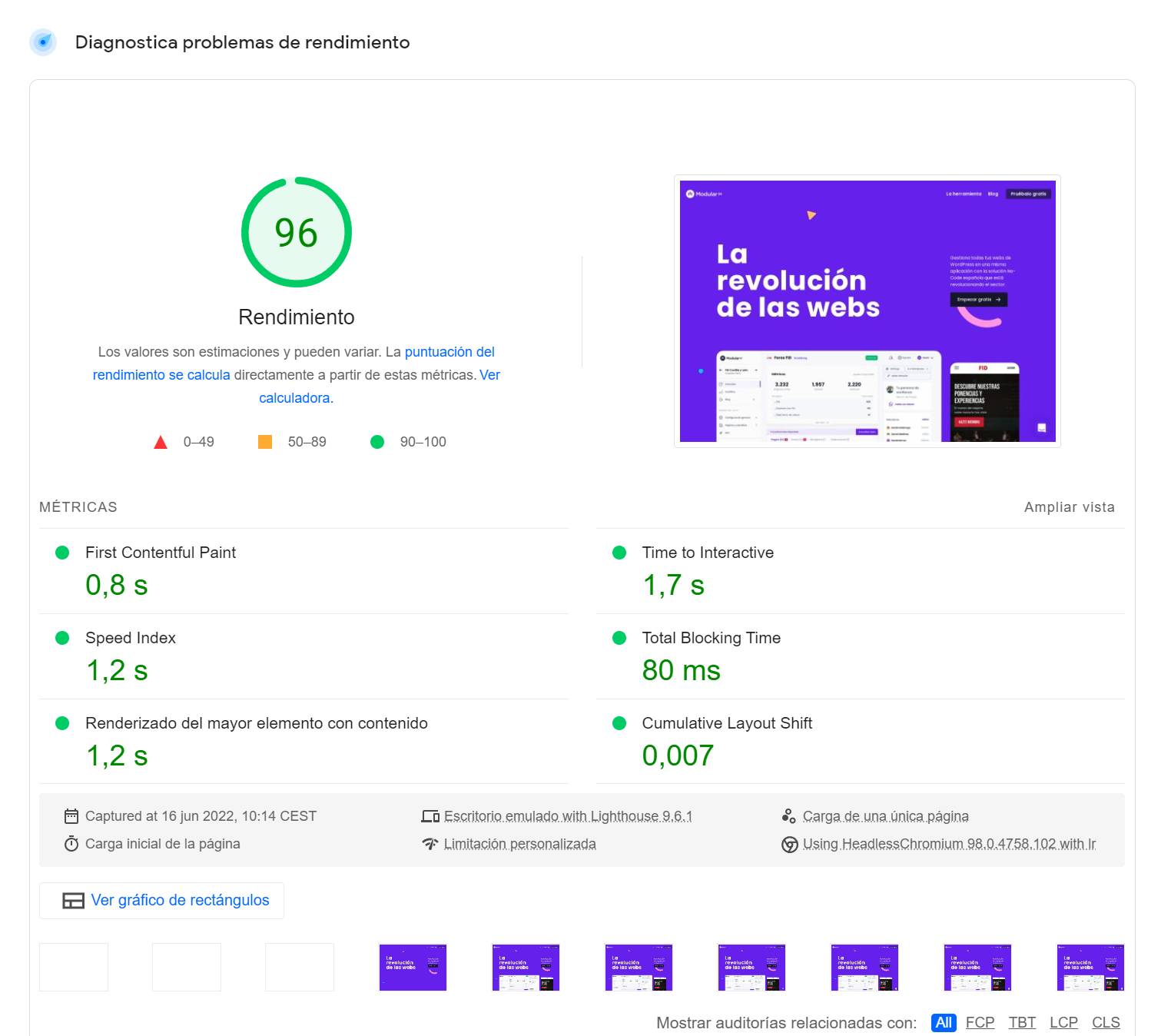
Pingdom Speed Test
One of the mythical ones that almost all of us who work in the web world know.
It is a monitored uptime and web page performance analysis software and it has a free speed analysis tool.
Their reports rate the performance from 1 to 100 and allow us to know the size of the files on our website, the requests that are made and how long each thing takes to load, all in order to know where the penalties or performance drops may come from.
Another positive aspect of Pingdom is that it allows you to choose the server from which you want the analysis to be done, having options in Europe, America (North and South), Asia and Oceania.
It has a free version, but this one only allows you to perform a single trial. The premium version starts at $10 a month.
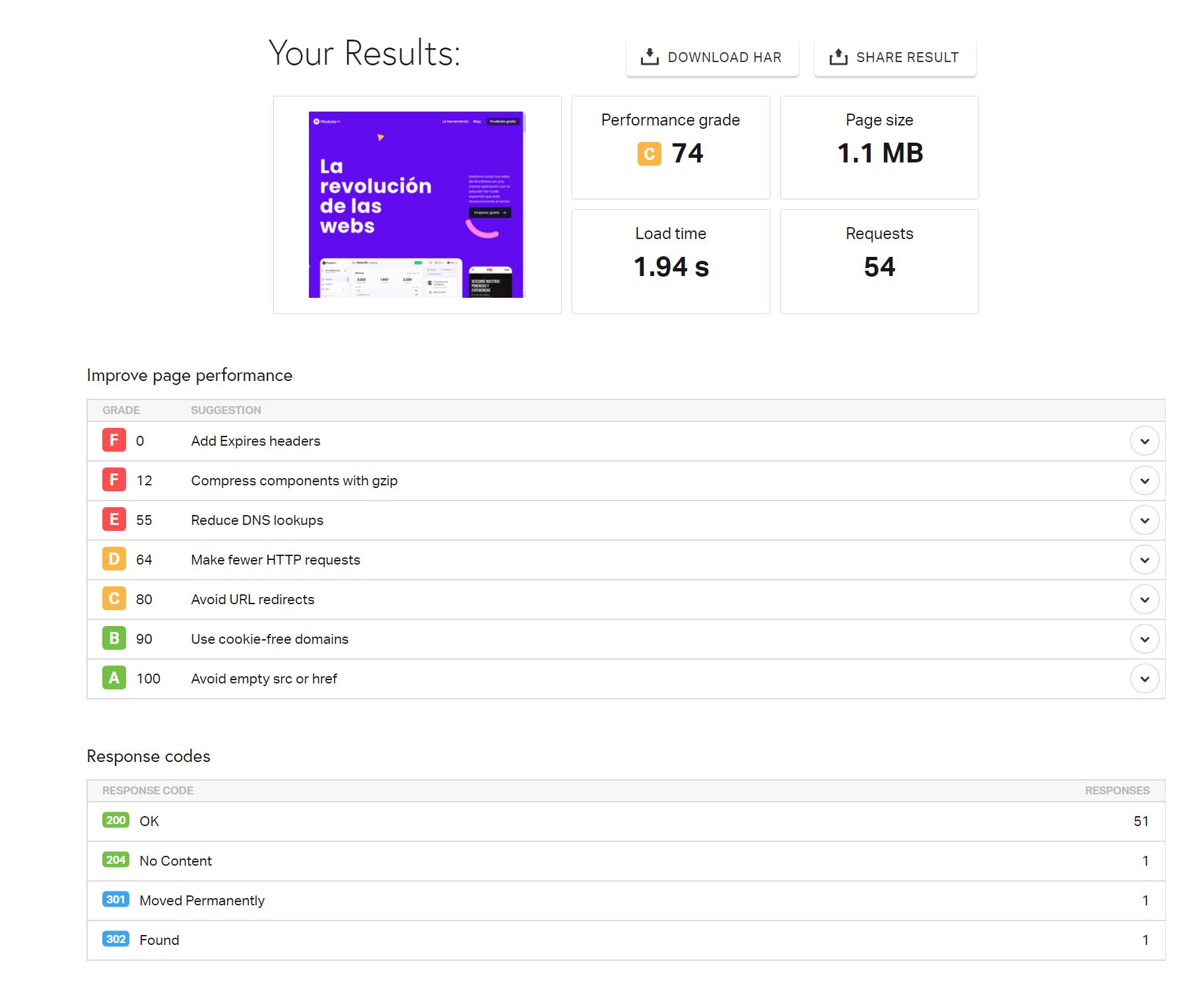
GT Metrix
A very complete tool that presents a set of solutions related to search engine optimization (SEO) and search engine marketing (SEM). Like the previous ones, you can easily analyze the performance of the sites.
It offers different functionalities such as:
- Performance analysis offering scores and recommendations (both on mobile and desktop).
- Details about the page load time, including size and number of requests and a waterfall view to see the loading order.
- History of reports of a website. You can monitor up to 3 with the free plan.
It also has premium plans that range from $10 to $43 per month.
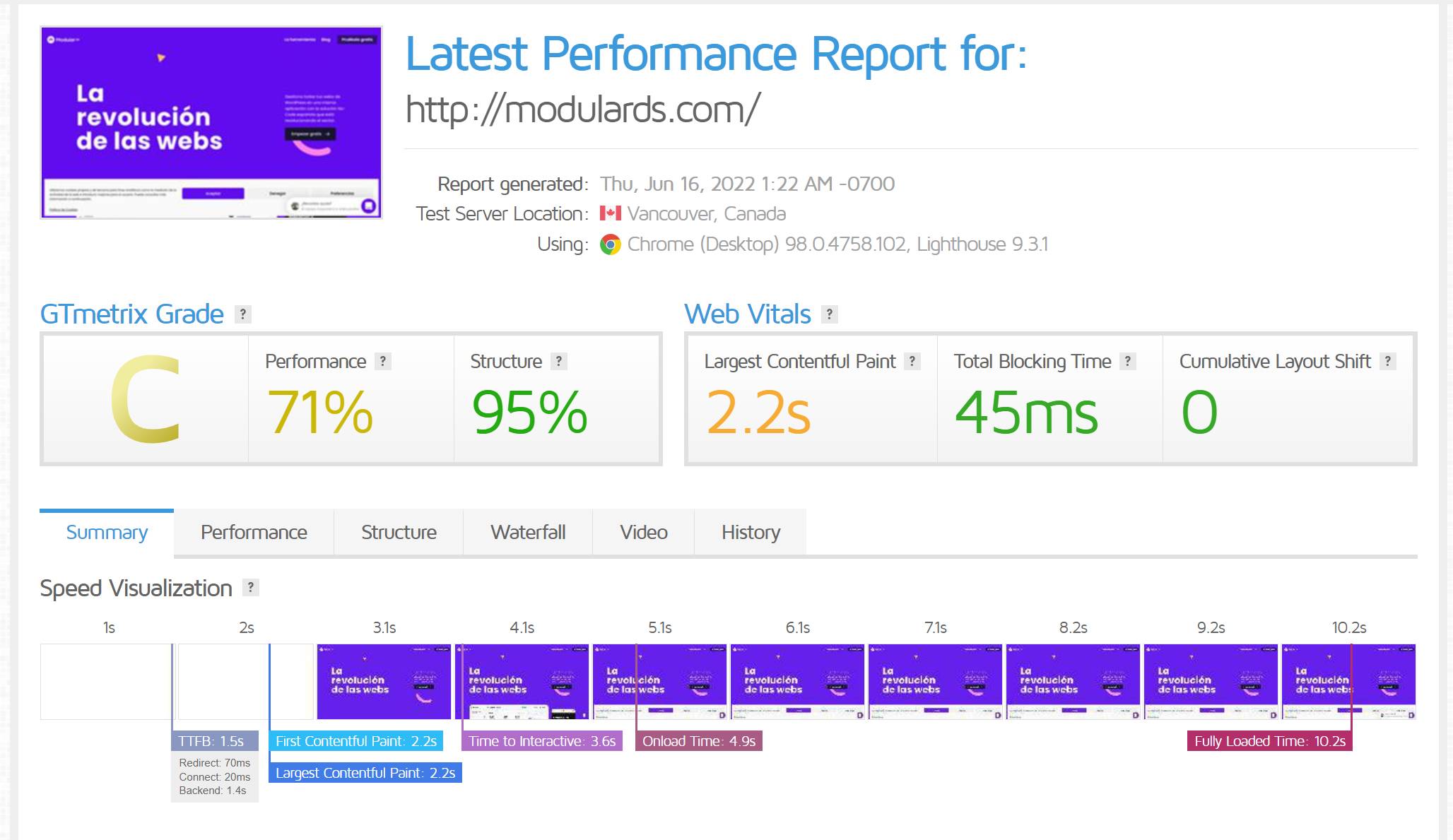
Dareboost
A very complete web performance analysis tool that also has a simple control panel where you can view the reports of your site.
Dareboost will give you some general scores, tips on tasks to improve and the priority you should give to each one, analysis of the CWVS, weight of the files and waterfall view to know how your website loads to users.
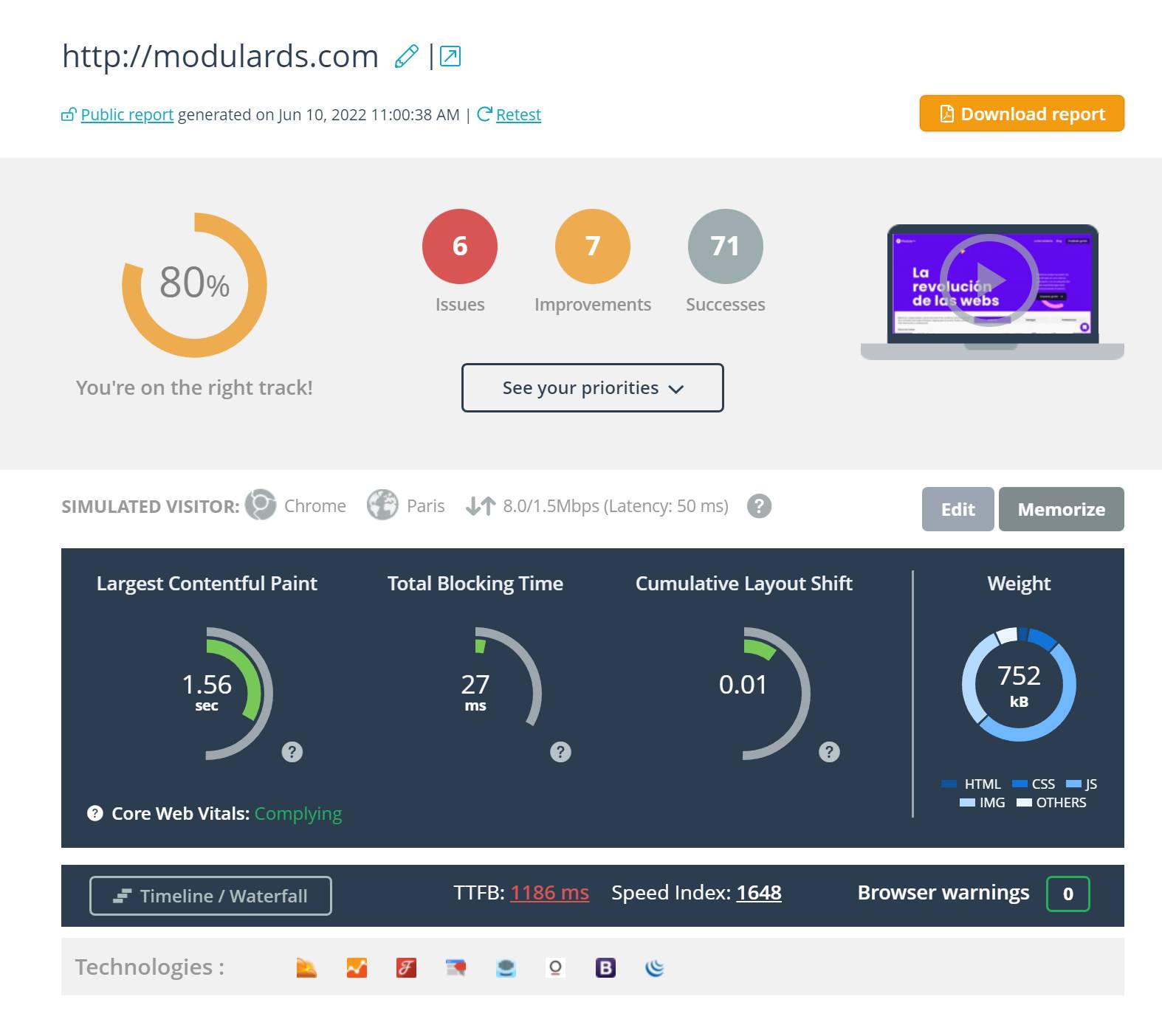
It has a free plan and a number of premium plans ranging from $59 to $370 per month.
Uptrends
Uptrends offers a quick web optimization test from 10 different locations.
It stands out for including the option to choose the screen resolution in one of the four browsers available for desktop analysis and the bandwidth to test the site in different speed scenarios.
It has a free version with some limitations, so if you want to enjoy its full potential, you can become a premium from $12 per month.
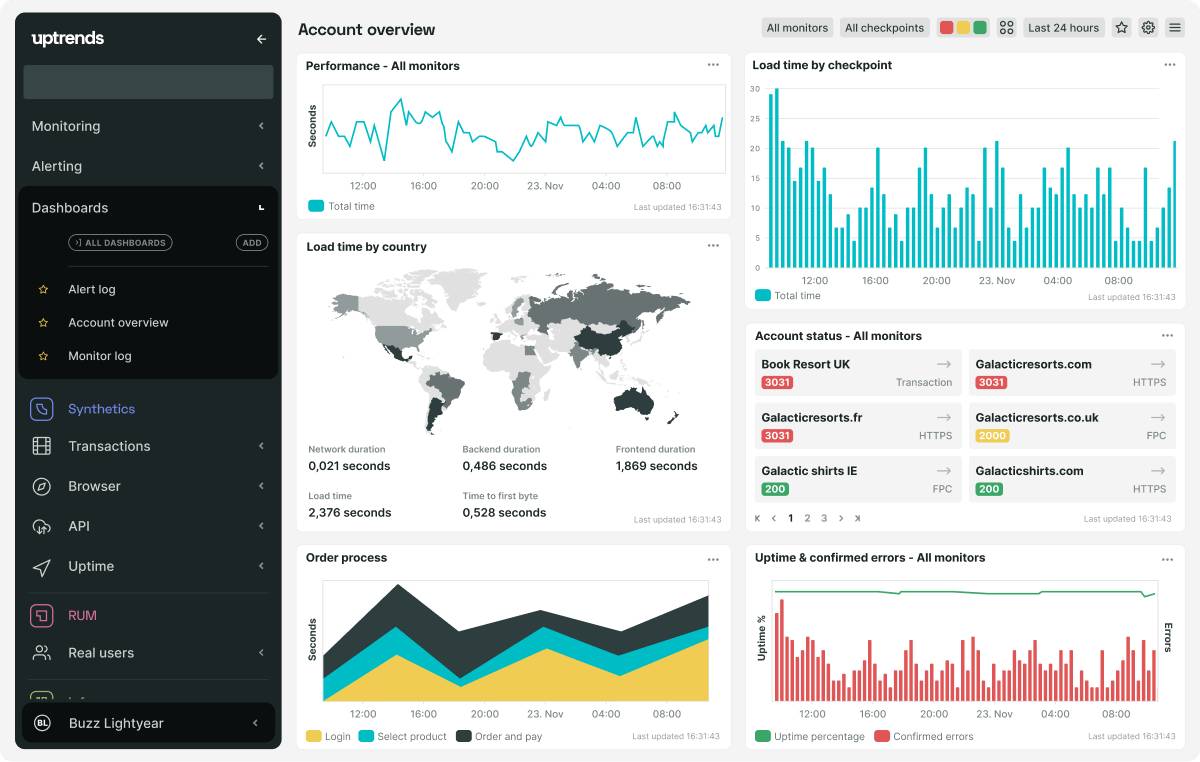
Web Perfomance Monitor
This tool offers a lot of functionalities, among which are:
- Optimization of the database, queries and indexes.
- Analysis of the root of multiple problems detected on the web.
- Monitoring of different types of databases.
- Analysis of the speed and performance of the website.
Obviously, thanks to these options we will be able to improve those aspects that are suspected of negatively influencing the performance of the website.
You only have a 30-day free trial. If you want to continue enjoying the tool you will have to contract one of the two payment plans; the subscription for 955 € or the lifetime license for 1818 €.
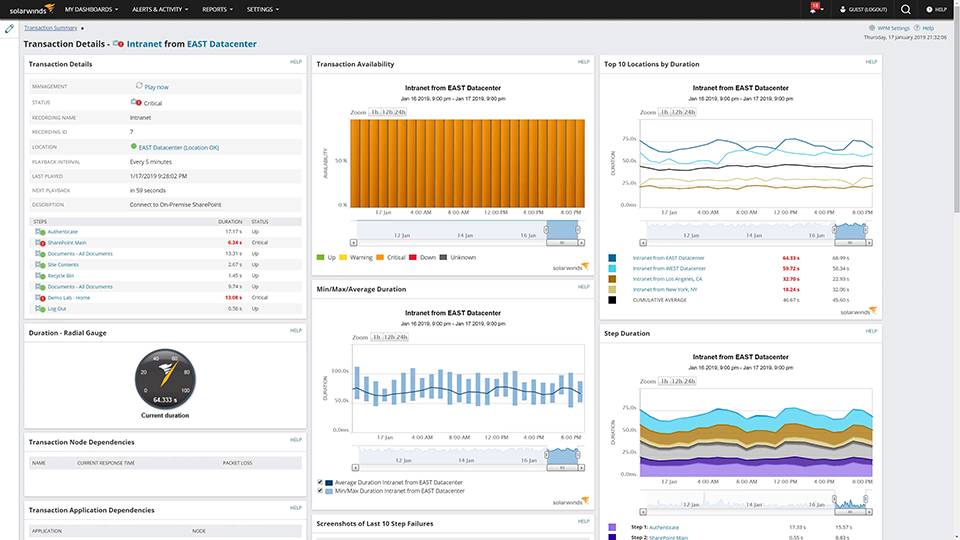
Can I measure the optimization of all my websites on the same site?
For some time now we have added to our WordPress website management application a functionality to perform periodic performance tests using Google Lighthouse, the first tool on this list.
The main advantage of doing it in Modular?
That when you move around your different websites within the application you will be able to see the performance report of each one without having to wait for it to be made. All from the website dashboard itself and without having to remember to do it yourself. So that if something goes wrong, you know it as soon as possible.
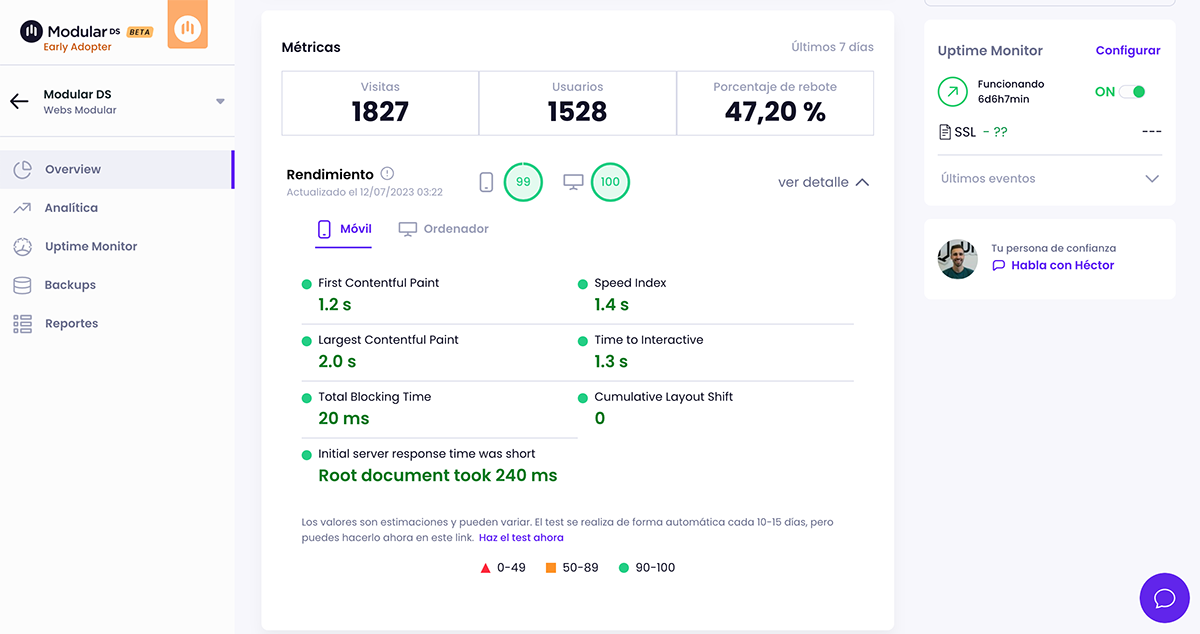
Conclusion
As we can see there are a wide variety of tools that allow us to analyze the performance of websites, and that’s because it’s very important.
In most cases it is not necessary to invest in a premium plan so there can be no excuse for not having this aspect controlled.
If you want to start knowing the performance of your websites constantly, in addition to being able to manage all your sites from the same application, perform mass updates, backups, etc … create your free account at Modular and join the web revolution.