The best tools for web designers in 2023

Are you a web designer looking for new tools to help you optimise your work and improve your skills? Then you’ve come to the right place.
Nowadays it is easier than ever to design a website thanks to the great amount of tools that exist. But from doing something to doing it well, or excellently, there is a big step.
Be that as it may, in this article we are going to try to discover the best tools for design, image editing, project management, web creation, etc… Selecting the most popular and efficient options so that you can choose the one that best suits your needs.
Read on to learn more about them and how they can help you take your work to the next level.
Tabla de contenidos
The importance of updating your design tools
Design tools are key for any professional, whether you are a beginner or an expert. The thing about them is that they are always evolving, so it’s important to keep up to date with the latest developments and be open to trying new options.
There are many different types of web design tools, and each has its own advantages and use cases. Some are more oriented to web design or collaboration, others to graphic design (also necessary for a web project) and others to the actual creation of the website, if you are in charge of the whole process and do not delegate that work to programmers or implementers.
What is clear is that if you use an outdated tool, you may not be able to develop your full potential and you may be less productive. This puts you at a disadvantage with your competition.
The best tools for web designers in 2023
Let’s go there. Here is the analysis of some of the best tools that you can use today in your design projects. And their pricing options, which is always something to keep in mind.
Figma
Figma is one of the most popular tools among web designers today, and not without reason. It is intuitive, flexible and easy to use and allows you to create prototypes and designs in a collaborative environment. Something that from the first moment was a game changer.
In addition, with its integrated version control system, you will be able to keep track of changes and easily revert to previous versions.
Finally, Figma is cloud-based, which means that all your work is stored securely in the cloud so that you can access it from anywhere.
Price: It has a FREE version with up to 3 projects and the PRO plans start at 12€ per user per month.
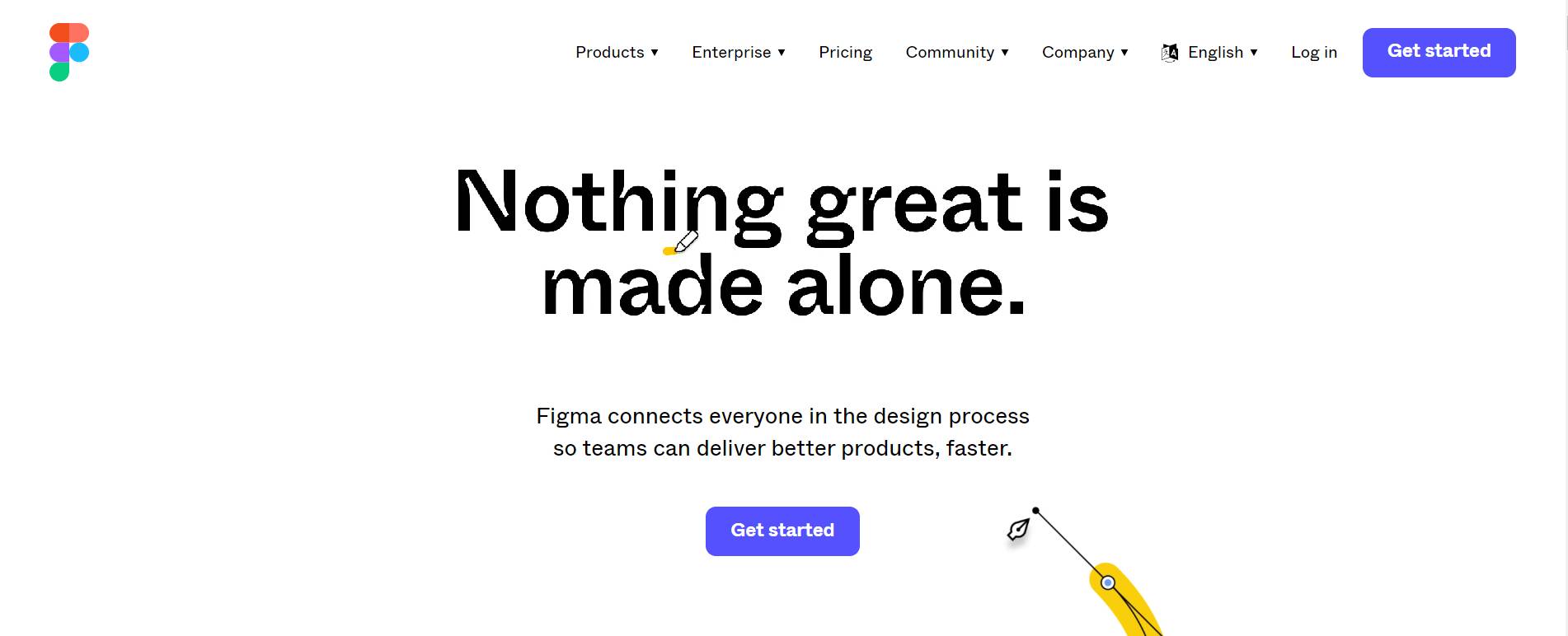
Invision
Another great tool for web designers, although it may have passed its prime. With it you can easily share your designs and get feedback from customers, other designers and any interested parties.
Invision helps streamline the design process by creating clickable prototypes that are interactive and look real. And just like Figma, it allows the design and development teams to be connected by automatically creating the CSS styles that need to be included in the code of a website.
Price: It has a free version up to 10 users and 3 projects and a PRO version with unlimited projects that starts at $7.95 per user per month.
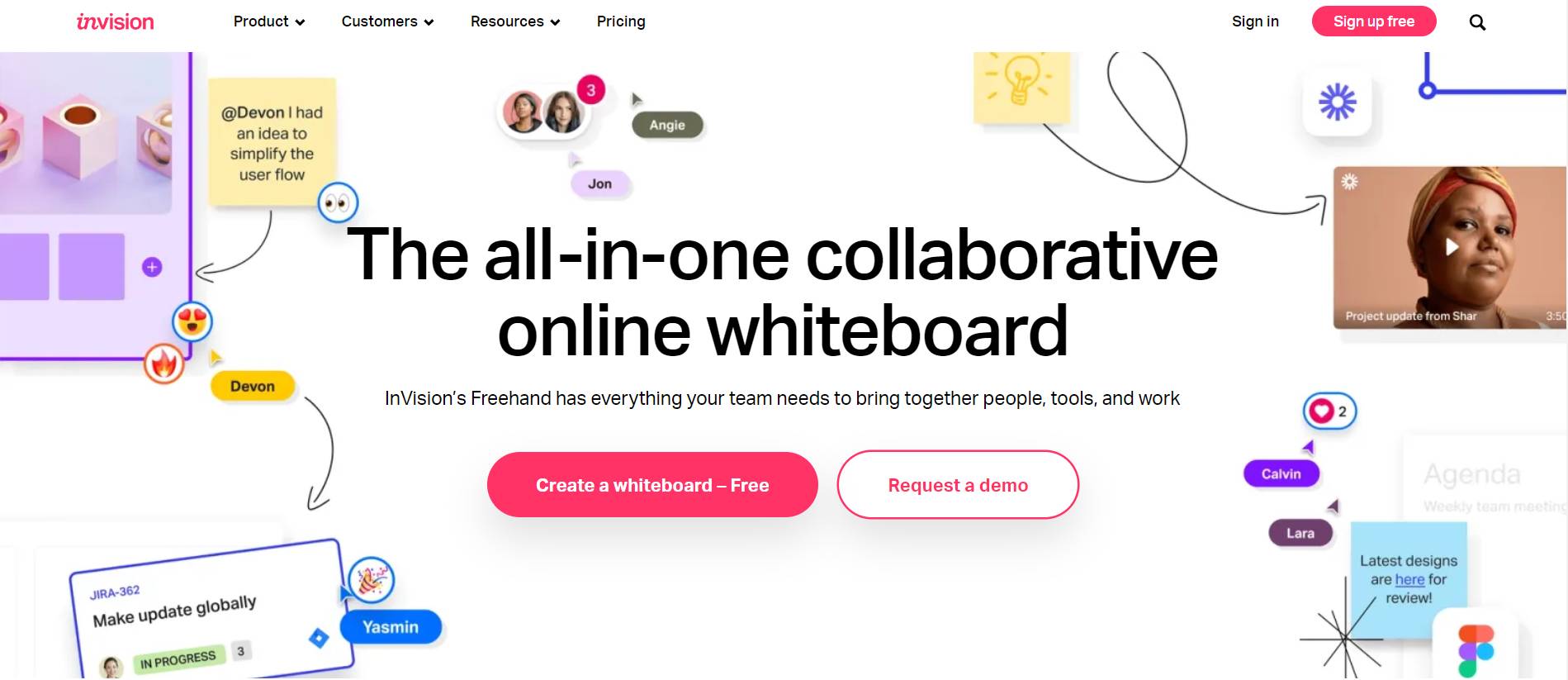
Adobe Photoshop or Xd
One of the most well-known and versatile tools for designers of all kinds is, without a doubt, Photoshop. It started focusing on photography but of course it has also been used a lot to create web or application designs.
However, it is not a personalized tool and does not adapt as well as the previous ones to the web interfaces and the processes involved in the design of a digital product. That’s why Adobe launched its Adobe Xd software a few years ago, focused on web and app designers.
One of the drawbacks is that you have to install the program on your computer and it does not have the collaboration functions that we have seen, for example, in Figma.
Price: It only has payment plans starting from 19€ per month but includes several programs of the Adobe suite.
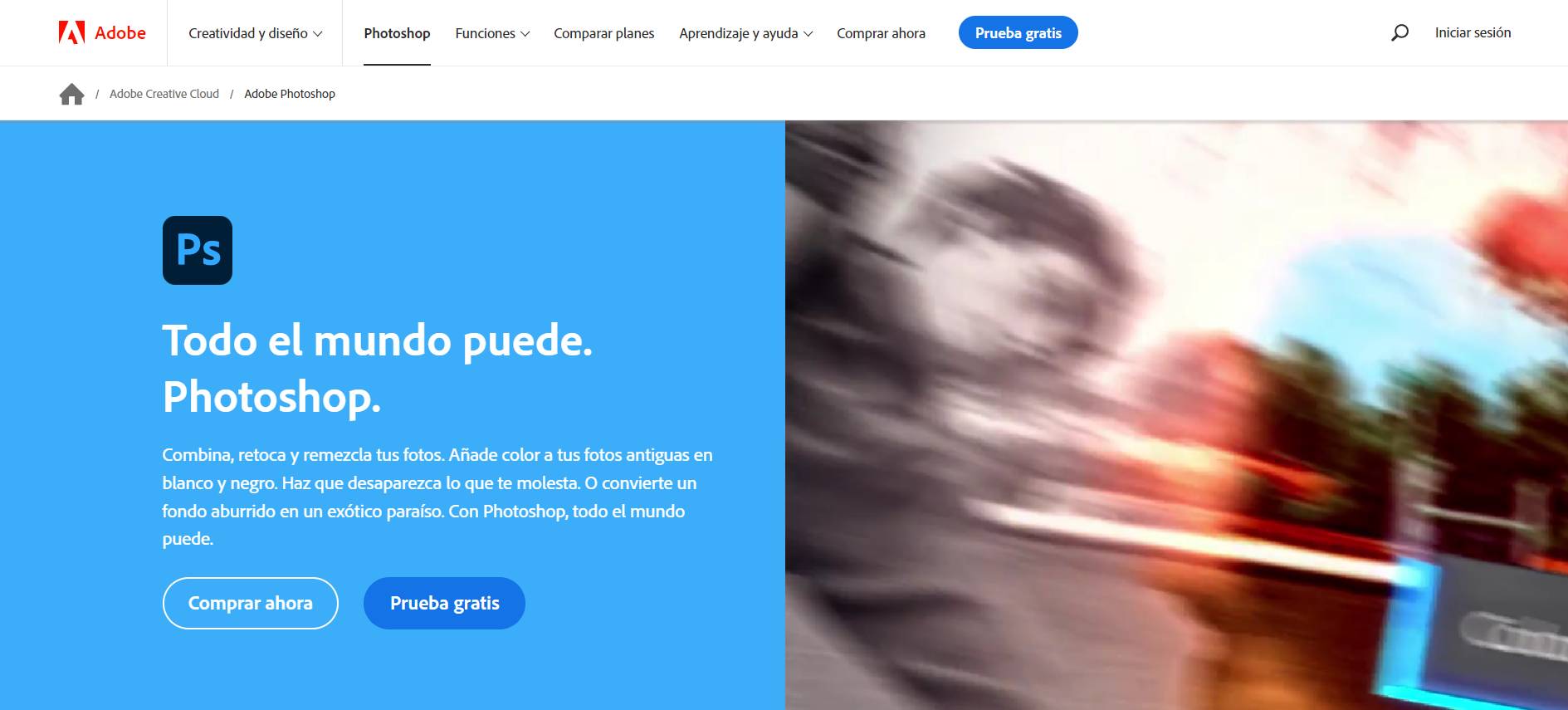
Sketch
There was a time not many years ago when Sketch seemed like the king of tools for digital designers. And that was a program that could only be used if you had a MAC.
Today it has evolved and remains an excellent option for prototyping and designing interfaces. Of course, although it has a cloud version to share designs and receive feedback, the application is still only for MAC.
It was one of the first that allowed exporting assets and even code parts to facilitate the work of development teams.
Price: From $9 per month per editor.
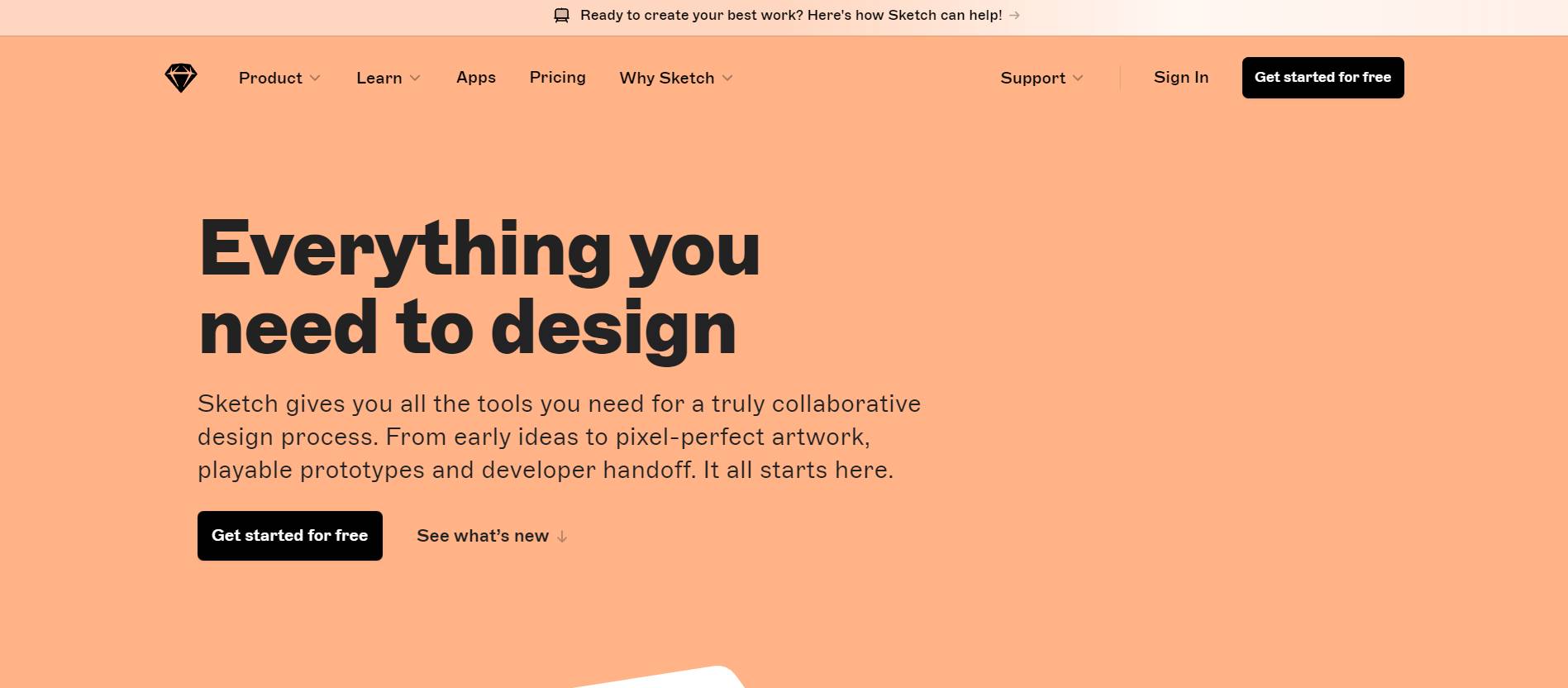
Marvel
Another tool that is growing a lot in the sector is Marvel, which allows you to carry out the entire process of a design, from the idea phase to the delivery of the design to the programmers.
It also has very interesting collaboration and user testing features (keep an eye on this). You can create dynamic prototypes without technical knowledge and see how users interact with them to validate ideas. This is something that can also be hired as an independent product to work with other tools such as Figma.
Price: Free for 1 project and from 9€ per month in your PRO plans.
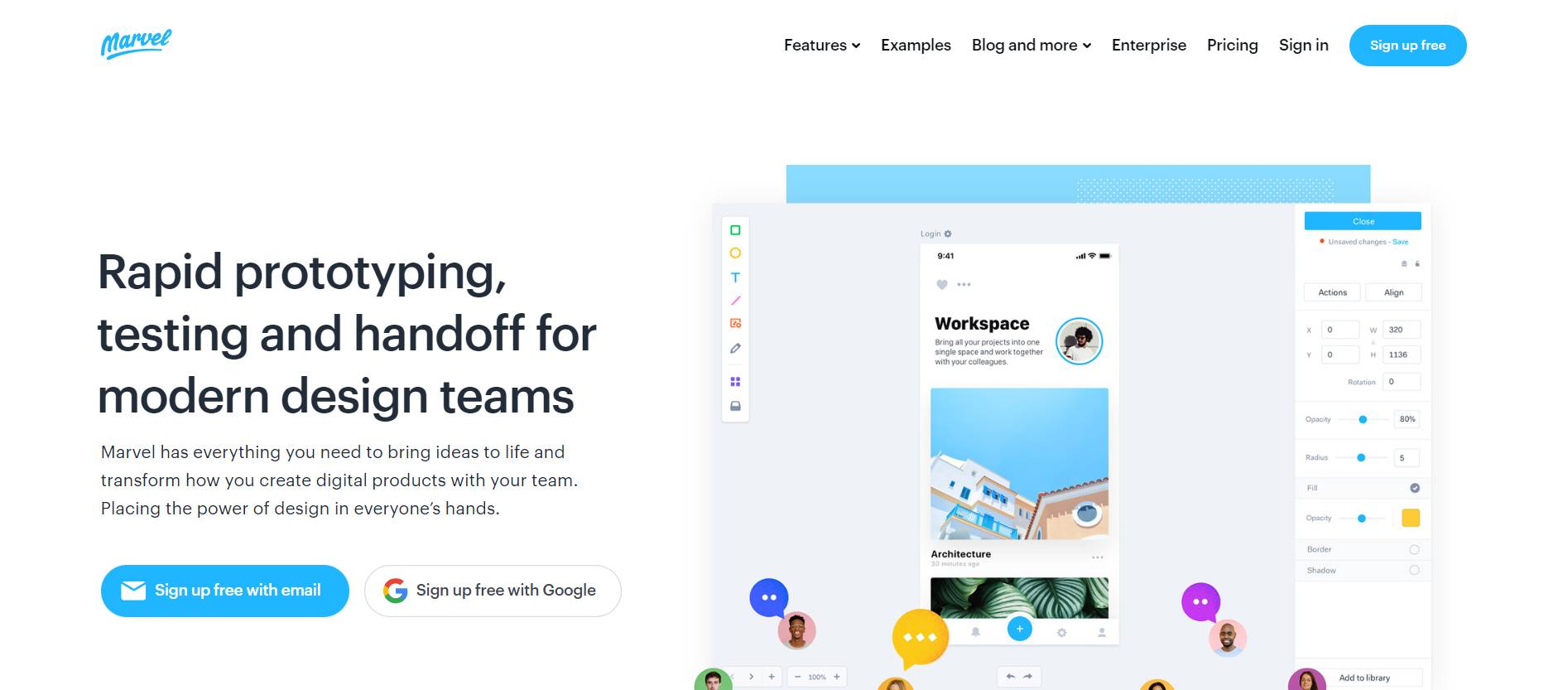
WordPress
The CMS par excellence with which more than 40% of the websites are built. Thanks to its ease of use and the countless options in terms of visual builders, themes and plugins to add functionalities, we could say that it was the first no code tool that allowed designers to build their websites without the need to work with developers.
If you follow us often you will know that at Modular we are very fans of WordPress (more on this in the next point) and that thanks to being an open source software it is, without a doubt, the one that offers the most options when it comes to customizing your websites, either working with programmers or without them, and the one that has the largest community around the world.
Price: WordPress.org (the good one) is 100% free to use. You just need to hire a server to host your website.

Modular
A tool to manage all your WordPress websites from one place and save time with the day-to-day management of maintenance.
With centralized updates, Uptime monitoring, periodic backups, performance analysis, connection to Google Analytics or generation of reports for clients.
To help you so that customers understand the daily work involved in maintaining a website and are willing to pay for it, thus generating a very interesting recurring income for you.
Price: Free up to 10 connected websites and with PRO plans for unlimited websites from 24€ per month.
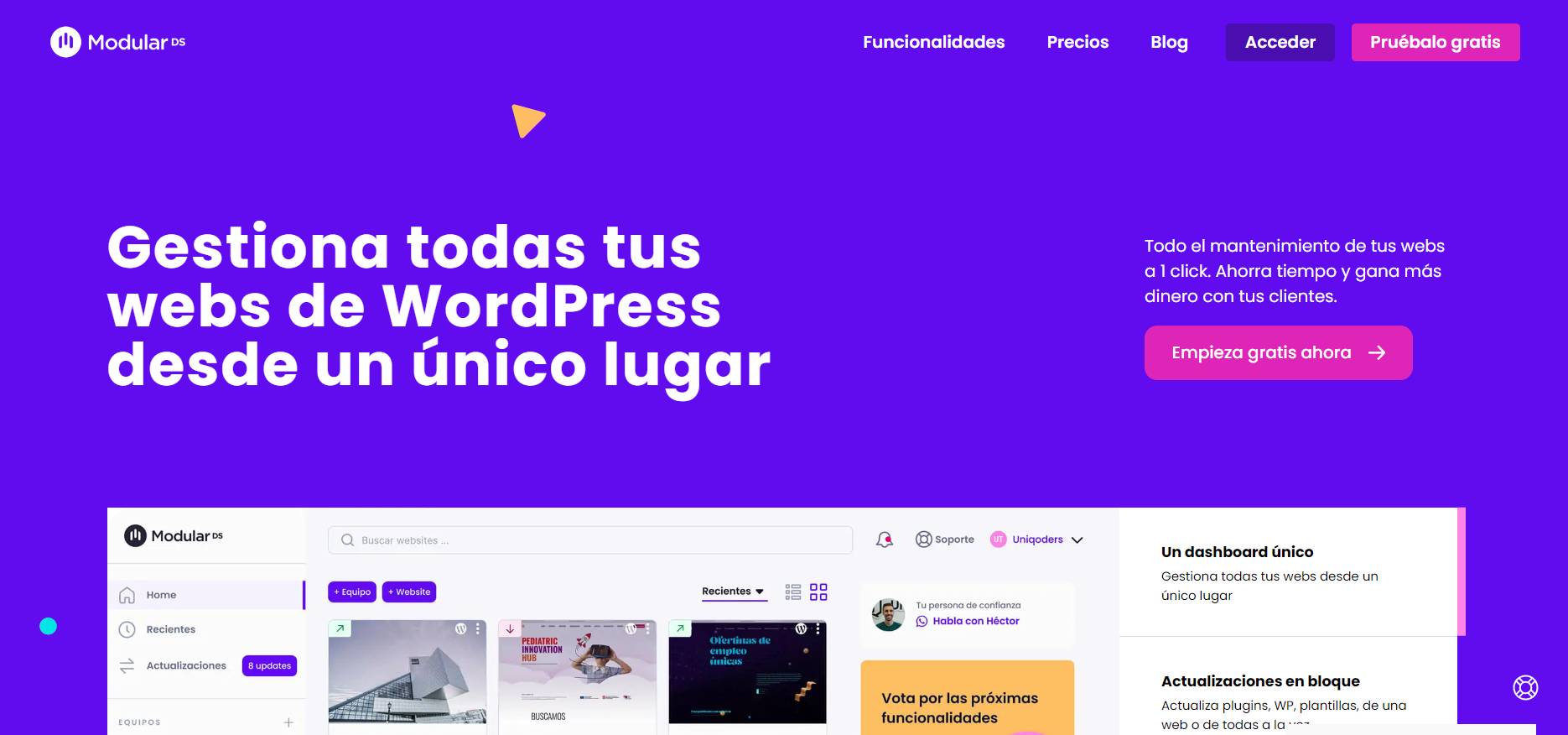
Webflow
One of the most fashionable CMS currently and that is captivating many designers for the ease of designing and launching spectacular websites without the need for programmers.
It is still quite more limited than WordPress by not having external plugins but it is benefiting from having an interface much more similar to design programs such as Figma or Sketch and a much more powerful visual builder than those you can find in WordPress itself.
Since not long ago it also allows you to create online stores, paid membership sites and has an excellent integration with Figma.
Price: It has plans per website from $ 14 per month and plans per organization to work as a team and organize your projects from $ 19 per month.
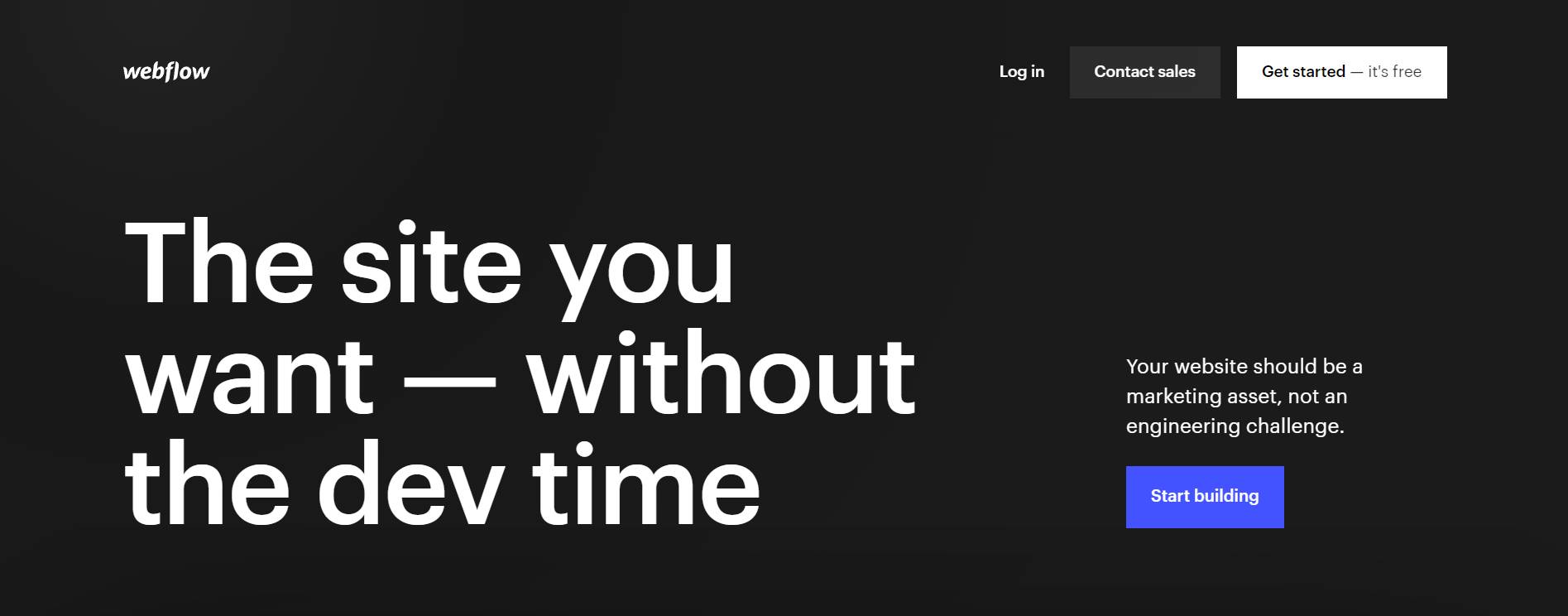
Wix
Although many designers and developers don’t even want to hear about it, Wix has gradually become another alternative to WordPress.
Leaving behind its well-known problems of speed and code quality, a couple of years ago it also launched its most PRO version with a visual builder similar to Webflow (X Editor) and with high CSS editing capabilities.
Its “easy” and most common version can be, with its templates, the easiest way to make a website quickly without a lot of customization.
Price: Free version without own domain and from € 5.50 per month for each website with the normal editor and € 17 per month with the X Editor.
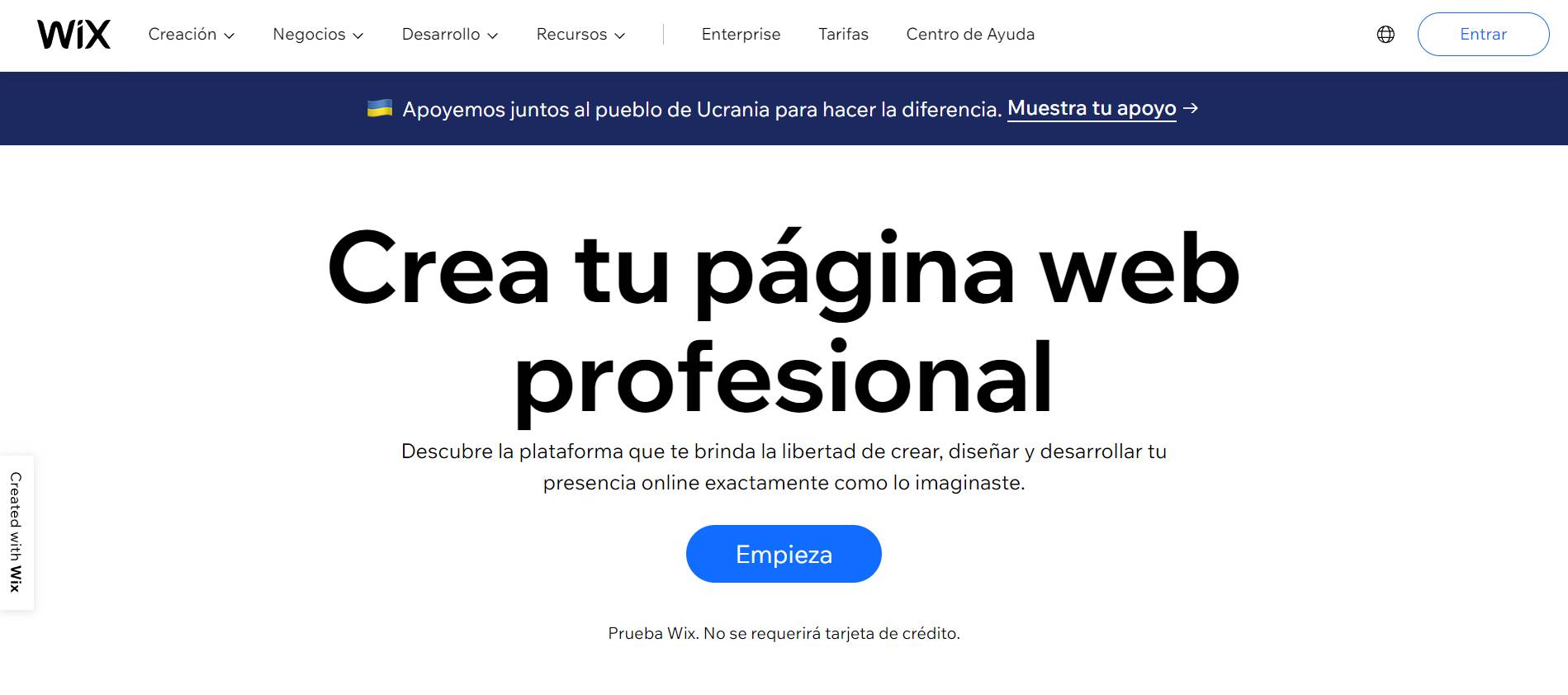
Squarespace
Similar to Wix this American company has been trying to be a real alternative to WordPress for a long time.
In a closed environment and without the need to rely on external plugins, it also allows you to create websites easily and quickly, mainly using predefined templates and with a very simple visual builder.
It is more complicated to create designs completely from 0 and that is why it is not usually the best option for designers who want to work with Figma or Sketch and then move on to the construction of the web.
Price: From 11€ per month for each published site.

Photopea
Photoshop is 100% in the cloud. We would not say that it is a realistic option to design a complete website but if you do not have Photoshop and you want to edit photographs for your website, it can be a good option.
It has the vast majority of the options offered by the Adobe program and thanks to the ads it shows it has no cost. Although you can always make a donation to its creator.
Price: Free of charge.

Flaticon
The portal where to find the largest number of internet icons with more than 9 million uploaded vectors.
If you are looking for a family of icons, even one with animated icons, to complete your designs, you can surely find it at Flaticon. What an eye, it is also a Spanish company.
Price: Free with attribution and €7.5 per month with the PRO plan.

Freepik
From the same company as Flaticon, Freepik is a huge stock image bank.
In it you will be able to find photographs, mockups, illustrations and even creatives for your social networks. In addition, with the PRO plan you can have the editable files of everyone to make the adaptations you need for your projects.
Price: Free with attribution and 9€ per month with the PRO plan (including Flaticon subscription).

Pixabay
If you want to reduce costs to a minimum Pixabay is one of the best free image banks that you can find online. And, very importantly, without the need for attribution in the photographs you use.
You can also find among its more than 2.5 million stock video files and even music created by its online community of creators.
One of the drawbacks of this type of platforms is that despite having a large number of photos, the best ones are usually repeated on many websites in the world and it is impossible to create a 100% unique website with them.
Price: Free of charge.

Google Fonts
If we have talked about images and icons before, another of the fundamental elements of a web design is typography.
This library of free fonts from Google, with more than 1,400 families of very different styles is one of the most valuable resources that exist for web designers.
Then incorporating them into your website is also as easy as adding the JavaScript code that makes it easier for you when you select the styles you want. You can also download them to your computer to include them in your designs in any program.
Price: Free of charge.
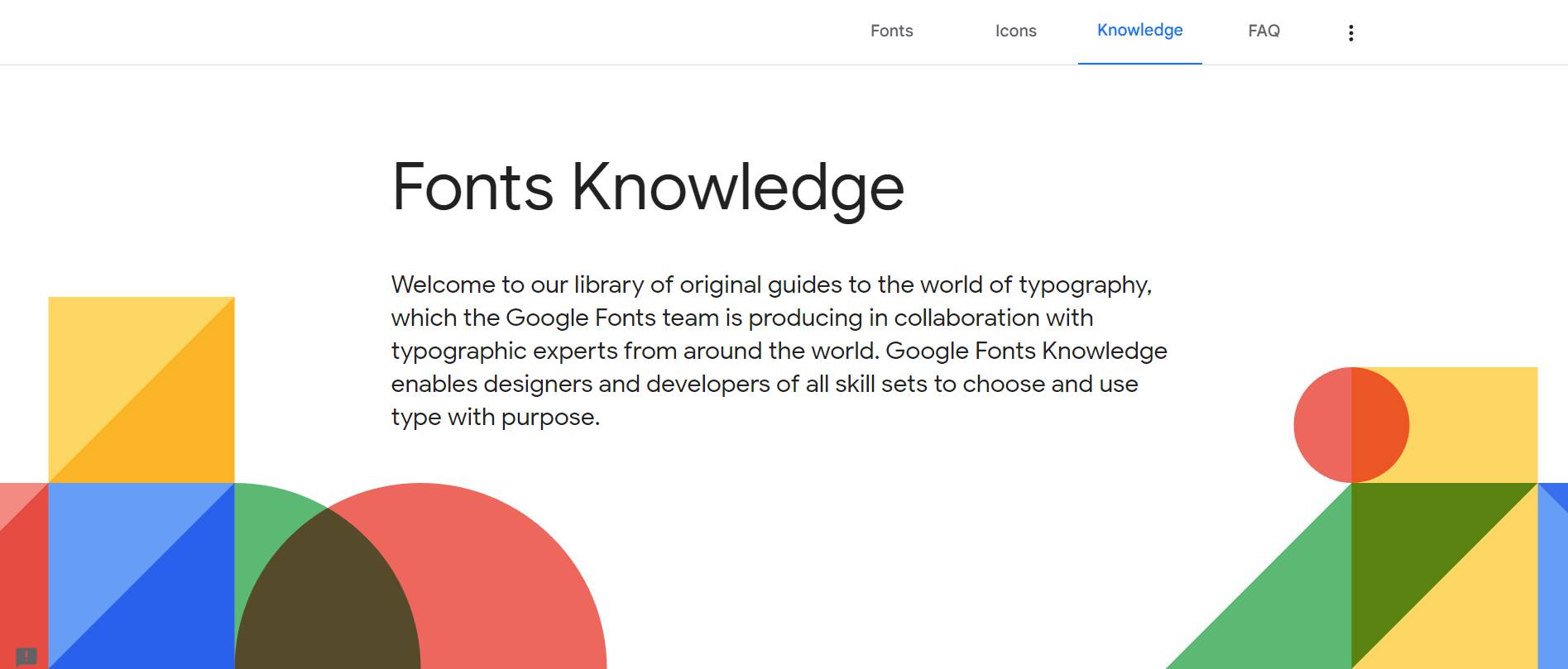
Canva
We could say that it is the tool that is growing the most in recent years in terms of design, although perhaps for the most amateur people thanks to its ability to make graphic design something easy.
Just a few months ago he launched his own visual web builder for one-page sites with a lot of different templates.
It is still a more basic tool for professionals but the speed with which it allows to create all kinds of designs, especially for social networks is to be taken into account.
Prices: Free Plan with up to 5GB of storage and PRO plans from € 11.99 per month per person.
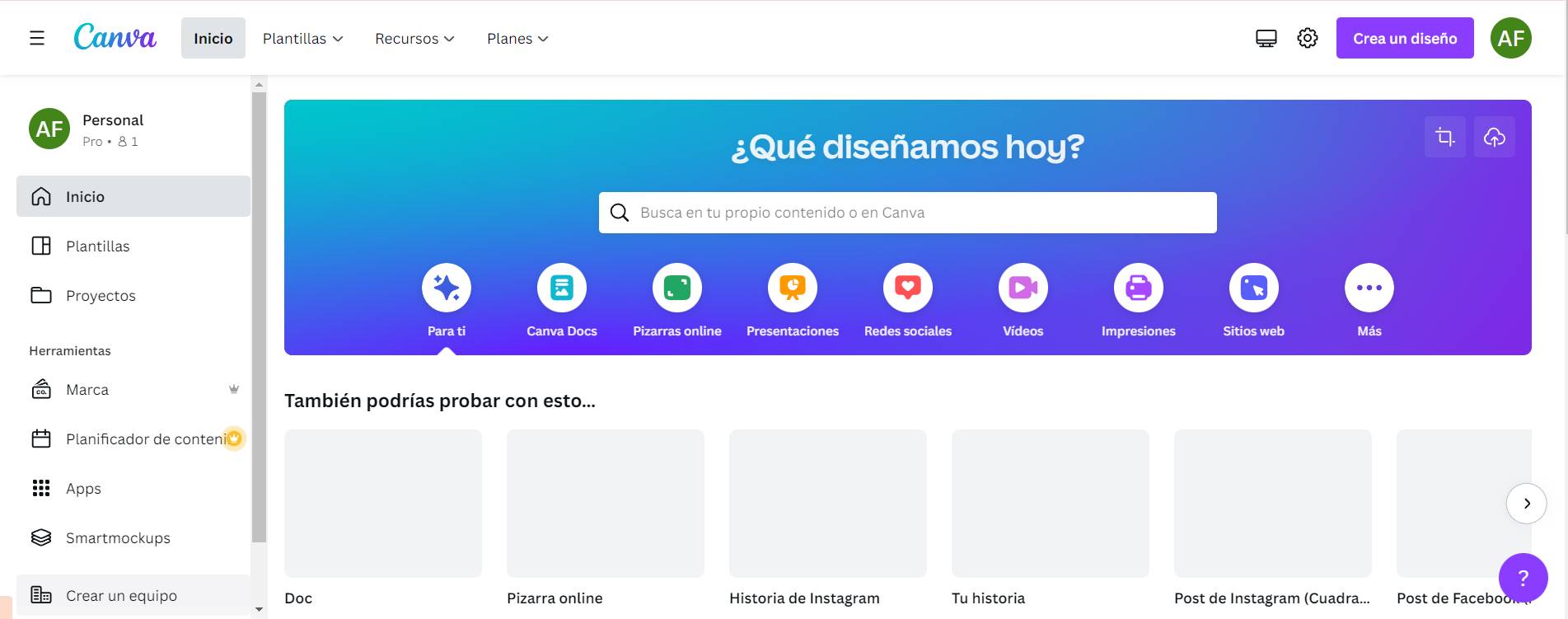
Trello
We move here a little third to talk about a task management tool. An application to centralize your projects and share with your team or collaborators to be on the same page.
Use a Kanban-type dashboard where you can organize tasks by “not done”, ”in progress“, ”done“ or ”validated”, for example.
Undoubtedly one of the tools that can most help you stay organized and save time on a day-to-day basis.
Price: Fairly comprehensive free plan and PRO plans from $5 per month per user.
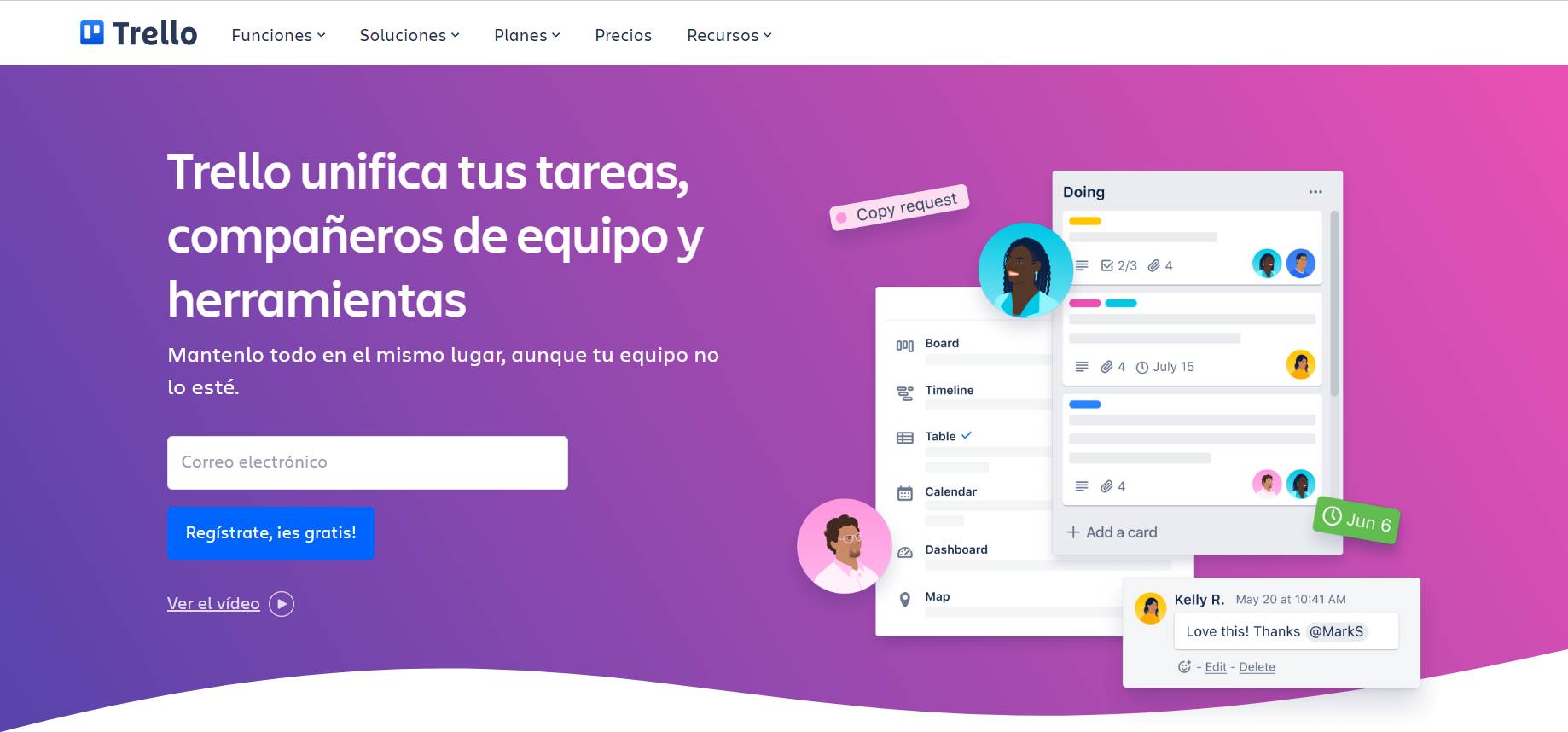
How to choose the right toolset for you
There is no single answer to this question, as the best tools for you depend on your specific needs and preferences.
However, there are some things that you should keep in mind when choosing your tool stack as a web designer.
First of all, think about what you are going to use the tools for.
If you are looking for more generalist tools with which you can do many things, you can choose some such as WordPress or Webflow. If you prefer more specialized tools for each specific task, you may be more of Figma or Photoshop.
Secondly, take into account your budget and how much you are willing to spend. Quality tools can be expensive, but they tend to give you more functionality and improve your processes much more than cheaper alternatives. That said, if you are on a tight budget, there are also very affordable or even free options with which to do cool things.
Finally, think about whether you want to work locally or in the cloud. Not everyone offers both options. If you don’t have much space to store your tools on your computer, you may be better off working online.
When choosing the right set of tools for you, there are many factors to consider. But if you value these things that we have mentioned it will be easier for you to find the ones that meet your requirements and fit your budget.
You don’t need the tool to choose you, like the wands from Harry Potter, but they say that sometimes this happens too.
Tips to get the most out of your design tools
As we have seen, a designer’s tools are a very important part of the creative process, but they can also be a source of frustration when you don’t work well with them.
To get the most out of your design tools, you have to learn how to use them effectively.
That’s why we wanted to collect some tips on how to do it:
1. Familiarize yourself with the features of the tool
Each design tool has different options, and it is important that you familiarize yourself with all of them or at least with the most common ones that you can use on a day-to-day basis. Of course, the same goes for the interface of each application.
This will help you save a lot of time on each project and have better results.
2. Experiment with the tool
Don’t be afraid to experiment with the tool and try different things. Surely sometime, unintentionally, you have found an amazing option that you did not even know existed in an application with which you had been working for some time. And from that moment on you haven’t stopped using it.
If you spend a little time looking for these more hidden options and experiment at first you will be able to exploit them as soon as possible.
3. Take advantage of online tutorials and resources
Whatever tool you use, there are probably a lot of tutorials and online resources available to learn how to use it. Created by the company that has developed the tool itself or even by other professionals who on YouTube or in their blogs are dedicated to explaining its operation.
Taking the time to train will help you learn how to use your design tools more effectively and produce better results.
Dedicate your time to what you really like
If you are dedicated to the design of web pages, it is very likely that once created, you will offer a maintenance service to your clients. Having a recurring fixed income is a very interesting thing.
However, web maintenance is full of tedious and manual tasks such as updates, performance review, backups, report generation, etc…
That’s why a tool like Modular where you can centralize and automate the maintenance of all your WordPress websites can be very useful to help you save time and dedicate it to what you really like, designing.
You can check it out and start enjoying it by registering for free.


