Maximizing Security and SEO in WordPress: The Importance of the rel='noopener' attribute"
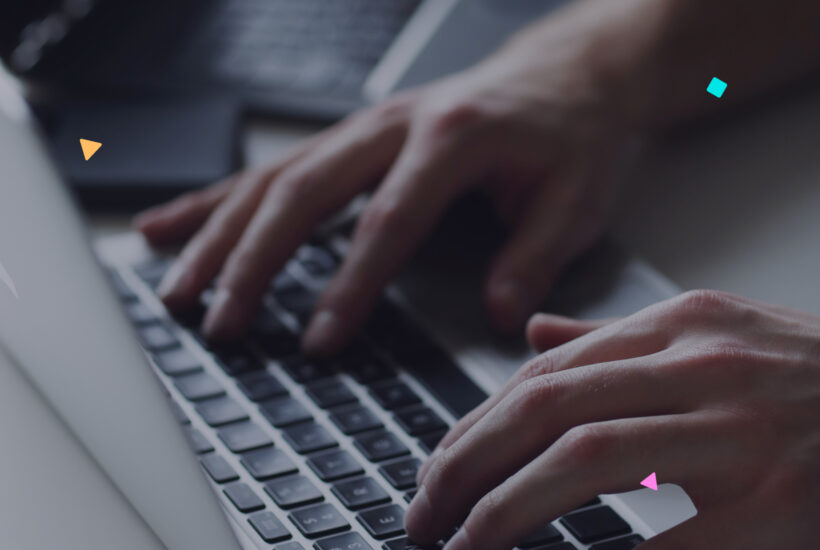
Did you know that a simple attribute in your links can be an unsung hero in the security of your website and a key piece in your SEO strategy? If you are managing a WordPress site or working in digital marketing, it’s essential to understand what rel=”noopener” is and how it can influence the performance and security of your website.
Tabla de contenidos
What is rel=”noopener” in WordPress?
In the world of web development, “rel=noopener” is an HTML attribute that is added to links with target=”_blank”. Its main function is to improve security, preventing the new page opened from having control over the original page. In code, it looks something like this: <a href="url" target="_blank" rel="noopener">Link</a>. This simple code acts as a silent guardian, protecting your site from certain types of cyberattacks.
Importance of rel=”noopener” for Security and SEO in WordPress
Online security should never be underestimated, and rel=”noopener” is an ally in this battle. It protects users from vulnerabilities such as “tabnabbing”, a type of attack that can modify the original page, which could result in phishing or exploits. From an SEO perspective, although rel=”noopener” does not have a direct impact on ranking, it ensures a safe user experience, which indirectly benefits SEO.
What do you avoid by adding the “noopener” attribute to links?
By adding the rel="noopener" attribute to links on a website, the following risks and problems are mainly avoided:
- Tabnabbing Attacks: Tabnabbing is a form of phishing where a link opened in a new tab (using
target="_blank") can use JavaScript to change the original page, deceiving users into providing sensitive information. By usingrel="noopener, it prevents the new tab from accessing the original page through thewindow.openerobject, thus blocking this type of attack. - Improved Browser Performance: In some cases, not using
rel="noopener"means the page in the new tab can consume resources from the original page, which can affect performance.rel="noopener"ensures that the new tab runs independently, thus improving the overall performance of the browser. - User Data Security: It prevents the new tab opened from having control over the original page, which is crucial for protecting user information and preventing potential malicious manipulations.
- Preventing Malicious Manipulation of the Original Page: Without
rel="noopener", the new tab could potentially redirect users away from the original page or change its content, which could lead to deception or fraud scenarios.
Differences between “noopener”, “noreferrer”, and “nofollow” and their impact on SEO and security
These three attributes serve different purposes. While “noopener” focuses on security, “noreferrer” also prevents the destination site from receiving information about the source site, and “nofollow” tells search engines not to follow that link, which is crucial for link management and site authority.
To check if your links in WordPress have the rel="noopener" attribute added, you can follow several methods:
- Manual Inspection in the Browser:
- Open your website in a web browser.
- Right-click on a link that opens in a new tab (usually those with
target="_blank"). - Select “Inspect” or “View Source Code” to open the developer tools.
- In the HTML code that appears, look for the specific link (
<a href="...">) and check if it containsrel="noopener".
- Using SEO Tools:
- There are SEO tools like Screaming Frog or Ahrefs that can crawl your website and report on the attributes of your links.
Code to Activate or Deactivate rel=”noopener” in WordPress
Implementing rel=”noopener” in WordPress is simple. Most modern editors add it automatically, but you can also do it manually or through PHP code. These codes can be inserted into the functions.php file of your active WordPress theme or a specific plugin for customizations.
Deactivate rel=”noopener” in all links:
function remove_rel_noopener($link_html) {
$link_html = str_replace(' rel="noopener"', '', $link_html);
return $link_html;
}
add_filter('wp_targeted_link_rel', 'remove_rel_noopener', 9999);
To activate rel=”noopener” in all links:
function add_rel_noopener($link_html) {
if (strpos($link_html, ' rel="noopener"') === false) {
$link_html = str_replace('<a ', '<a rel="noopener" ', $link_html);
}
return $link_html;
}
add_filter('wp_targeted_link_rel', 'add_rel_noopener', 9999);
Relation between rel=”noopener” and Affiliate Links
When it comes to affiliate marketing, every detail in building a link can have a significant impact. The use of rel=”noopener” in affiliate links deserves special attention.
Firstly, it’s essential to understand that rel=”noopener” does not directly affect affiliate commissions. Its role is to improve security when opening links in a new tab, but it does not interfere with the tracking of clicks or sales attribution. However, it can influence how data from those links is collected and analyzed.
One of the most relevant aspects is the protection of information. By using rel=”noopener”, it prevents the destination page from accessing the source page through the “window.opener” object in JavaScript. This means that if a user clicks on an affiliate link on your website, the destination page will not be able to manipulate the source page, which is crucial for maintaining the integrity and security of your site.
Additionally, by keeping your site more secure and trustworthy, you are indirectly improving the user experience, which is an important factor in SEO. A secure and trustworthy site tends to retain visitors longer and reduces the bounce rate, aspects that are positive for SEO.
Conclusions and Final Recommendations
The rel=”noopener” attribute emerges as an essential tool in the security and SEO optimization of websites in WordPress. Its proper use protects against security risks such as tabnabbing attacks, improves browser performance, and safeguards user data.
For digital marketing professionals and WordPress users, understanding and correctly applying rel=”noopener” is crucial. Beyond security, this attribute significantly contributes to search engine optimization, as a secure and trustworthy site is highly valued by users and search engines.
In the field of affiliate marketing, rel=”noopener” plays an important role in protecting information and in the accuracy of data collection, key elements for an effective digital marketing strategy.
To ensure that your website is taking full advantage of the benefits of rel=”noopener”, it is important to review your links and adjust them as necessary. Additionally, staying up to date on best practices in web development and SEO is fundamental to success in the constantly changing digital world.
To delve deeper into other important aspects of SEO and web optimization, I invite you to read our article on the “First Contentful Paint” at ModularDS. This resource will provide you with valuable information on how different elements contribute to the success and performance of your website.
Do you have experiences or advice related to rel=”noopener”? Share your thoughts in the comments section below!
Frequently Asked Questions (FAQs) Section:
1. Is it mandatory to use rel=”noopener” in all WordPress links?
- It is not mandatory, but it is highly recommended for links that open in a new tab (with
target="_blank") for security and performance reasons.
2. Can rel=”noopener” negatively affect the usability of my website?
- No, rel=”noopener” does not affect the site’s usability. Its function is focused on security and does not change the user’s browsing experience on your site.
3. Is rel=”noopener” compatible with all modern browsers?
- Yes, most modern browsers support rel=”noopener”. However, some older browsers might not recognize it, but this usually does not represent a significant problem in terms of functionality or security.
4. Is there an alternative to rel=”noopener” to improve link security?
- Another option is to use
rel="noreferrer", which also prevents the leakage of referral data, but has the additional effect of not sending the HTTP referrer to the new page.


