Uptime Monitor in WordPress: Step-by-step guide for 2025

Monitoring the status of a site made with WordPress is something basic if you want to know at all times if the website is down or working.
There are few things worse than receiving a complaint from a user, or from a client if you manage websites for others, saying that they can’t access the website. Especially if we are talking about an ecommerce and you are losing a potential sale.
Yes, you should have seen it before they did. But luckily this has a solution.
In this article we are going to explain how to monitor your WordPress websites so that you receive alerts the moment one of them stops working.
In addition, we are going to analyze the best Uptime Monitor tools that you can find online.
Tabla de contenidos
What do we mean when we talk about Uptime Monitor?
Uptime Monitor is a process that checks your website periodically (every 5 minutes for example) to see if it is down or inaccessible. In addition, it usually issues alerts (email, SMS, etc…) so that you know instantly. In other words, a monitoring to know the status of your website.
Basically a website will have an uptime time (when it is working) and a downtime time (when it is not working).
Obviously, we always want the website to be working. If not 100% of the time, at least above 99%. Or that should be assured by any hosting company where you host your websites.
How does web monitoring work?
The monitoring process is quite simple and consists of sending requests to a website from different locations and periodically.
These requests check the HTTP status of your site. It can be a 200 code if the website is accessible or a 500 code if it is not.
They also check the time it takes the website to load (with a maximum limit to consider that the website works) or if there are some key keywords in the html code.
If any of these things returns an error, another check is sent almost instantly to verify that it was not just something punctual. If that second confirmation check also returns an error, the website will be considered down. And if you have activated any type of alerts (emails, SMS, etc …) a notification will be sent with the information.
Why is it important to monitor your WordPress website?
It doesn’t matter what the purpose of a website is. Schedule appointments, capture leads, sell products or improve your brand image. If when a user tries to log in he can’t do it because he is not able to access the site, not only will you have not achieved that goal, but you will have missed an opportunity to do so. Added to the damage it will do to your brand image.
On a website that receives a few visits a month, it may seem that uptime is not something to be controlled.
But beware, a downtime does not have to be something punctual.
A website can go down due to a WordPress update and you don’t see it despite checking immediately after because you have the page cached in your browser. If you do not have a monitoring activated, it may take days or weeks without you finding out (since most users will not contact you to let you know).
If you have websites that have thousands of visits per month or even per day or online stores where each user is a possible sale, it is essential that the website stays up and running 100% of the time.
And finally. If the above was not enough, having crashes on your website will negatively penalize you in terms of SEO.
Why can a WordPress website go down?
There are multiple reasons why a WordPress website can stop working but these are some of the most common:
Problems with your hosting
The most common one is probably a problem with your hosting. Either because it is shared with other websites that generate traffic overloads or because they have a problem in their data centers or other reasons.
That is why it is very important that you look carefully at which hosting company you are working with, and that you ensure the Uptime that is guaranteed in their plans.
Errors of plugins and themes
There are more than 60,000 plugins in the WordPress repository. Created by thousands of different developers. And something similar happens with themes.
That is why it is practically impossible to ensure its quality at a technical level. Which leads to compatibility errors, problems with updates, etc…
And actions such as editing code in some of them can break a whole website.
That’s why it’s always advisable to use a staging site to change plugins or themes and make tweaks at the code level.
Malicious attacks
An intentional attack by a hacker can perfectly destroy a website.
The most common attack is a DDoS attack, which consists of sending a huge amount of traffic to your website so that the server overloads and stops working.
Be careful with this because it is also something that you should take into account when hiring a hosting service. Most of them usually have protection against this type of attack.
In addition to keeping your site running smoothly with Uptime Monitor, it’s also vital that you maintain good performance and optimize your site for Core Web Vitals. If you need help to understand and improve your Core Web Vitals, you can take a look at our ultimate Guide to Core Web Vitals in 2023.
Uptime Tools and plugins for WordPress
Next we are going to see the best tools that you can use to monitor your websites if you use WordPress. Although many of them are independent and can be used with any CMS or even on custom websites.
Modular DS – A complete WordPress management solution
Modular DS is one of the best and most complete Uptime plugins 100% integrated with WordPress that currently exist.
In addition, it combines it with features to help you manage multiple websites. We are talking about backups, bulk updates, client report generation or periodic performance analysis.
Everything to help you automate tasks and save time with the maintenance of your WordPress websites.
When it comes to monitoring your websites, you can:
- Choose how often you want the checks to be carried out (from 2 minutes to 30 minutes)
- Specify after which response time you want to consider that the website is down.
- Monitor keywords so that if a specific word does not appear in a check, it will send you a warning.
- Set up instant SMS alerts.
- Monitor the expiration of your SSL security certificate so that you will be notified before it expires.
- See a graph with statuses and response times of the website in each check with information of the last 24 hours, 7 days and 28 days.
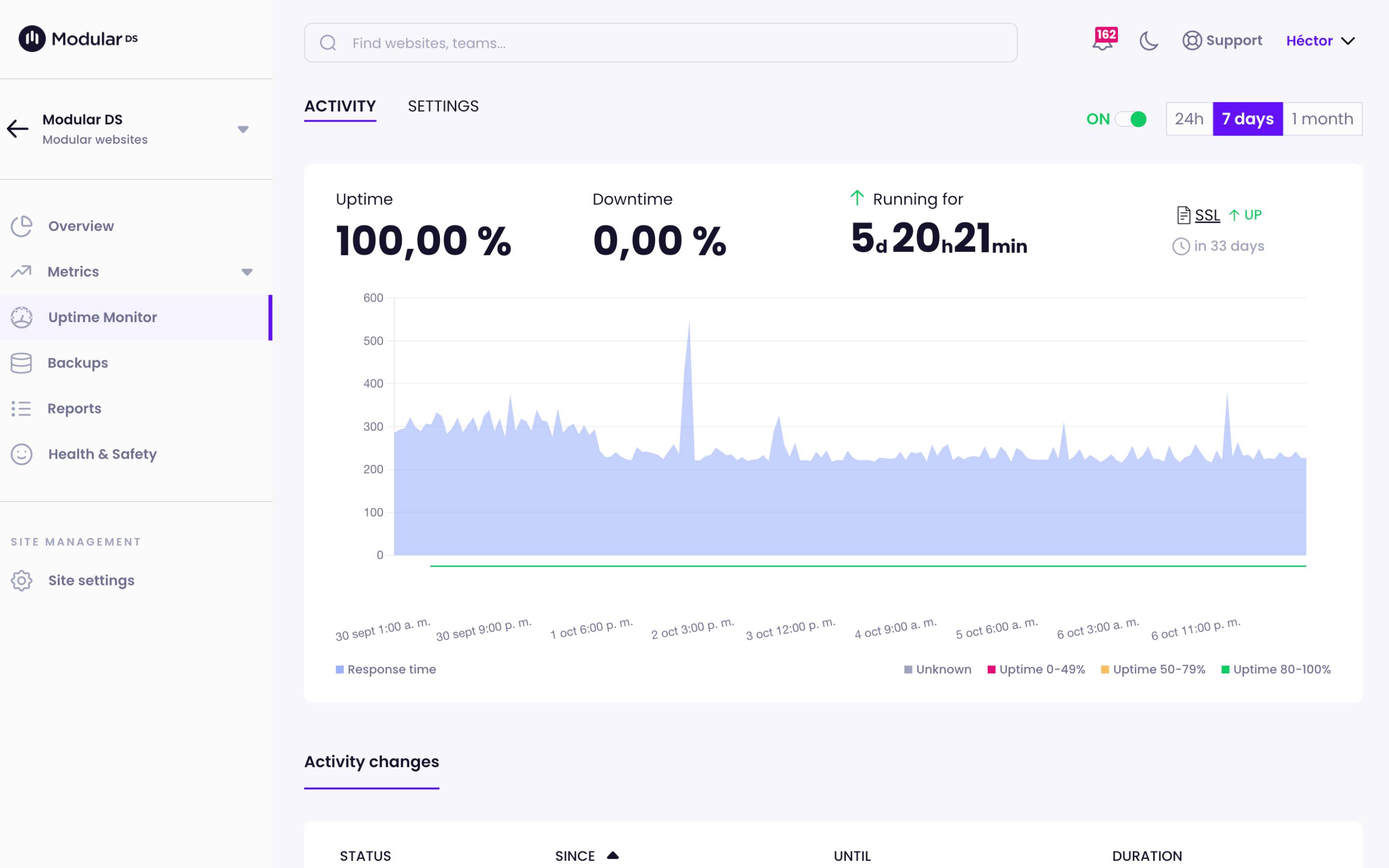
Once the account is created and the first website is connected, all you have to do is activate the Uptime Monitor option and Modular will start checking your website periodically from that moment on.
Uptime Robot – The most veteran
One of the most well-known solutions globally (created in 2010) and despite not being specialized in WordPress can be used with any website.
Uptime Robot has checks up to every minute. And also in your payment plan you have monitoring of SSL certificates, pings and crons. In addition to other interesting features.
It has notifications by email, SMS and also integrations with different communication channels.
The payment plan starts at € 7 per month for 50 monitored websites although it has a free basic plan to start testing the tool.
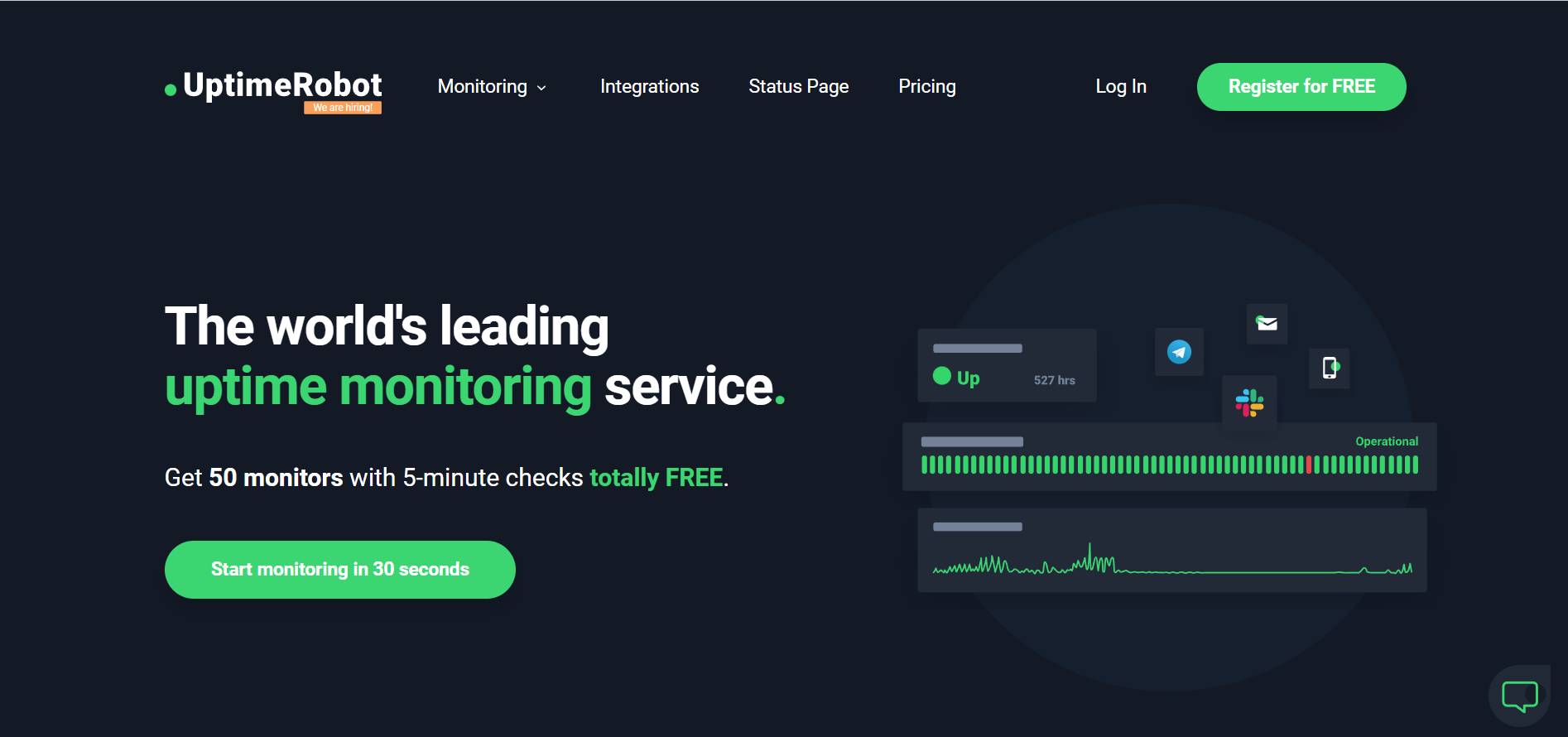
Jetpack – Integrated in WordPress
Jetpack is one of the most popular WordPress plugins and has, among others, a downtime monitor functionality.
If you activate it, the plugin will check your website every 5 minutes and alert you by email when your website is down.
It is perhaps the most basic or least configurable option on this list.
The good thing is that as we said, it has other features such as backups or anti-spam protection.
Of course, most of the features can only be used with paid plans. Each function has an independent plan.
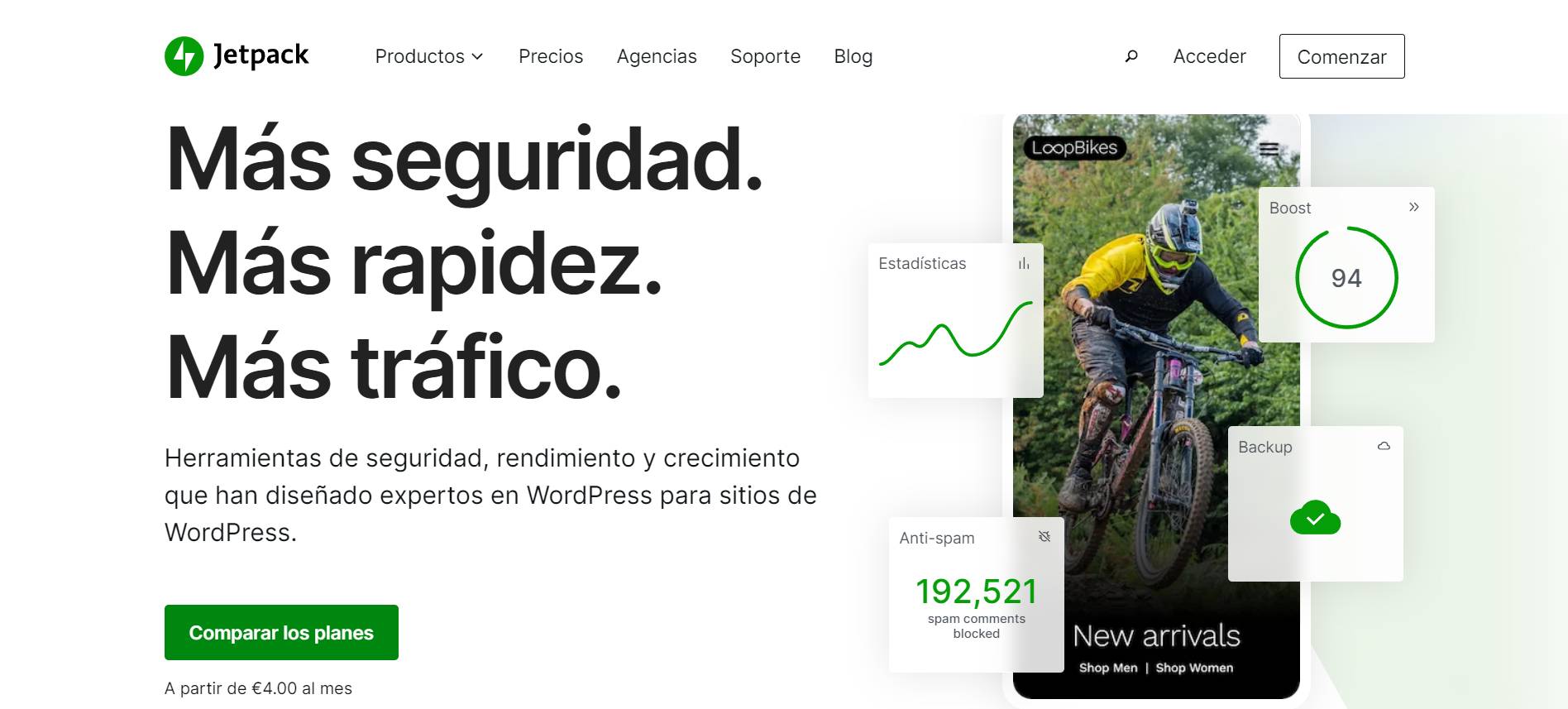
Pingdom – The most complete
Another of the mythical tools for web professionals. Who doesn’t know about their free performance analysis?
Pingdom is the most complete Uptime Monitor application and used by some of the largest companies in the world.
An interesting feature is that it allows to make two types of monitoring:
Synthetic monitoring: simulates the activity of users on the web.
Real Monitoring: Analyzes the real activity of web users.
And it is one of the few that have an API integration.
It is also the most expensive and, although it has a 30-day free trial, the cost of each type of monitoring is € 13 for a maximum of 10 sites and with a limited number of visits.
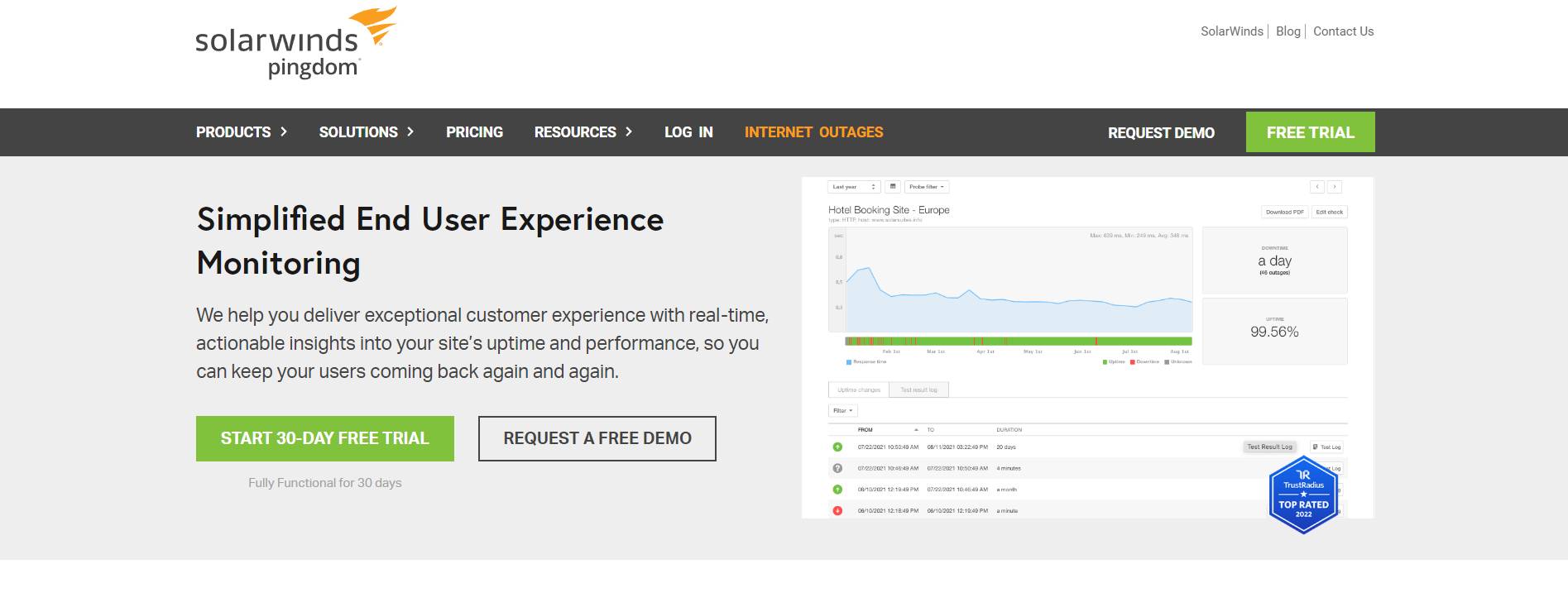
Site 24/7
Another popular Uptime tool that allows you to monitor your site from 120 different countries and is used by some of the largest companies in the world.
In addition to the performance analysis, Uptime Monitor offers SSL, API and DNS monitoring and, like Pingdom, it has two types of checks, for real users or what they call synthetic (simulated) monitoring.
It has a free plan for up to 50 websites with the most basic functionality and payment plans from € 9 per month.

Better Uptime – A new tool
Una de las herramientas más recientes y populares para la monitorización de Uptime es Better Uptime. Esta plataforma no solo ofrece monitoreo básico para saber si tu web está caída, sino que incluye alertas más personalizables y detalladas, además de un sistema integrado de resolución de incidencias que te permite mantener un registro de los problemas y cómo los has resuelto.
Better Uptime ofrece un plan gratuito muy robusto con monitorización de 10 sitios, pero si necesitas monitorizar más o acceder a funcionalidades premium, los planes comienzan desde $24/mes.
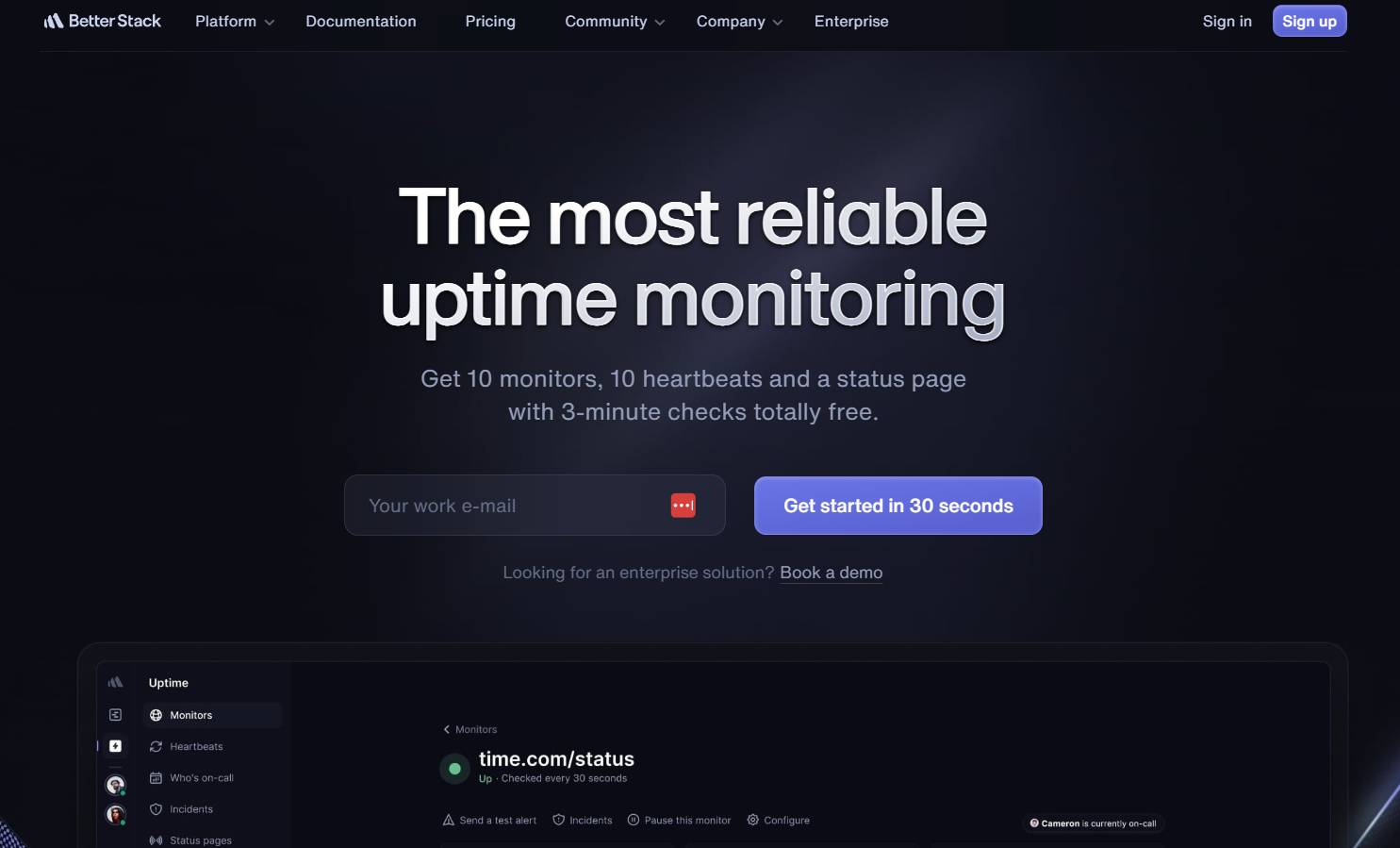
Conclusion
As you have seen in this post, monitoring the status of your websites is something that you should always do. Especially if you are dedicated to the management and maintenance of websites for clients.
There are many tools available for you to do this. Some for free and some for a fee. And, above all, some are 100% integrated with WordPress such as Modular DS or Jetpack and others are completely independent and specific only to control the Uptime such as Pingdom.
We recommend that you create a Modular DS account, connect your first WordPress website and activate the Uptime so that you can see how it works. And also, that you put the automatic backups to work to be completely calm with the functioning of your website.


