How to remove clip art in WordPress
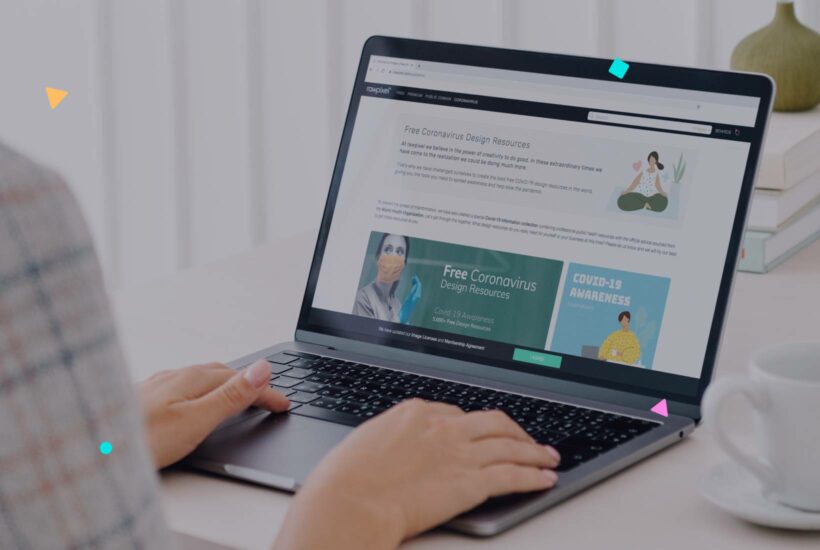
If you have a website on WordPress, you might find yourself needing to remove the default image or change it for a custom one. In this article, we will guide you step by step to do it simply. Let’s get to it!
Tabla de contenidos
What exactly is a default image?
The default image on WordPress is an image or logo that comes by default with the theme you have chosen for your website. Often times, these images are generic and do not properly represent the identity of your site or brand. Therefore, it is common for website owners to decide to remove these default images.

Step by step how to remove the default image in WordPress
The process of removing a default image in WordPress is quite simple and does not require advanced technical knowledge. Here we explain it in detail.
Step 1: Access the WordPress administration panel
The first step to remove the default image is to access the administration panel of your WordPress website. Go to your website followed by ‘/wp-admin’ in the URL and then enter your credentials to access.
Step 2: Navigate to the Appearance – “Customize” section
Once in the administration panel, on the left sidebar, you should navigate to the “Appearance” section and then click on “Customize”.
Step 3: Select the “Site Identity” option
On the customization screen, you should search and select the “Site Identity” option. This option will allow you to modify the default image of your site.
Step 4: Remove the default image from the Site Icon
Upon selecting “Site Identity”, you will see a preview of the current logo of your website. To remove the default image, you must click on “Remove”. Then you can upload a new image if you wish.
Step 5: Save the changes
Finally, do not forget to click on “Publish” at the top to save all the changes made.
Benefits of removing the default image
Removing the default image in WordPress can be beneficial to customize and improve the visual identity of your website. It gives you the opportunity to upload your own logo or image that best represents your brand or theme.
Conclusion
Removing the default image in WordPress is a straightforward and simple process that you can do in a few minutes. Make sure to save all changes before leaving the customization page so the changes apply correctly on your website.
If you’re looking to improve your WordPress website, one of the key areas to consider is image optimization. A generic default image can affect the visual identity of your site. However, by removing it, you can customize your site and make it more attractive to your visitors. In addition, by optimizing images, you will achieve faster loading of your site and a better experience for users. If you want to learn how to optimize images in WordPress, I recommend checking out this useful WordPress image optimization guide. Discover how to reduce the size of your images without compromising quality and make the most of your WordPress website!


