Have you encountered the 503 error on your website?
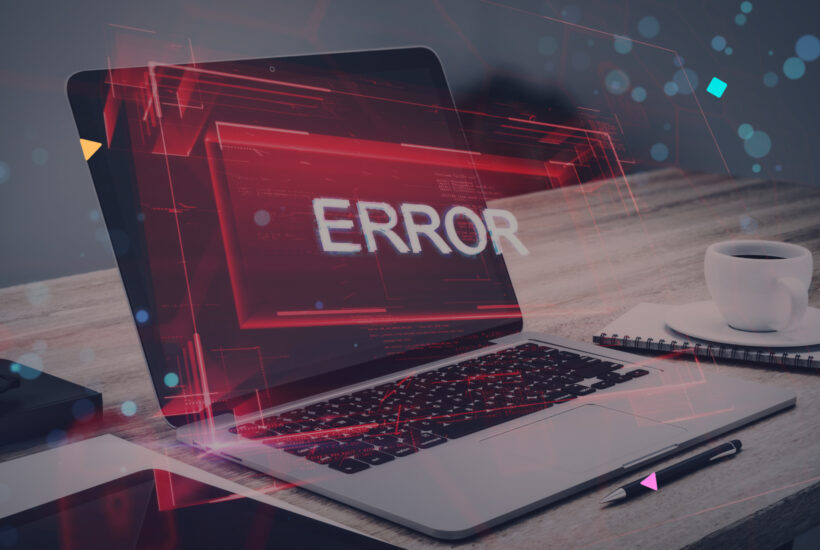
I’m sure it’s happened to you: you’re about to do something on your website and suddenly, you’re faced with “Error 503 Backend Fetch Failed”. Far from being just another error, this message can turn into a real headache, interrupting what was a productive day. But before you throw your keyboard out the window, have you ever wondered what exactly this error is and why it decides to make an appearance when you’re at your busiest?
Tabla de contenidos
Understanding the nagging 503 Backend Fetch Failed error
Imagine this: you try to access your favourite website or manage your own site, and instead of loading as usual, you’re greeted with a cold “Error 503 Backend Fetch Failed”. This error is basically the server telling you, “Hey, I’m a bit saturated right now”. It happens when the web server is so overloaded that it can’t handle the requests coming in. This can be due to a variety of reasons: from scheduled maintenance, to an unexpected spike in visitors, to a mismatch in your internal configuration.
This error is not exclusive to less visited pages; even the giants face it from time to time. The interesting thing here is that, although it is a server problem, there are ways to anticipate or react to minimise its impact. This is where having a robust system for managing and monitoring your websites comes into play, something we’ll go into in more detail later on.
How to fix Error 503
When Error 503 makes its appearance, all is not lost. There are several steps you can take to fix it, or at least reduce its frequency in the future. Here are some detailed tips:
-
- Check the status of the server: Hosting and cloud service providers usually have status pages or service dashboards where they report maintenance or incidents. Visit your provider’s website and look for the service status section to stay up to date.
- Check server configurations and logs: If you have access to your server backend, here are a couple of key steps:
- Error logs: Search your hosting control panel or use tools like cPanel or Plesk to access error logs. These logs can give you valuable clues as to what is going wrong.
- Server configuration: Check your configuration to make sure there are no overly restrictive resource limits or misconfigurations. In many cases, adjusting the memory allocated to PHP or the execution time can solve the problem.
- Optimise your resources: Make improvements to your site to better handle traffic. This includes:
- Implement caching: Use caching plugins for WordPress such as W3 Total Cache or WP Rocket which can significantly reduce the load on your server.
- Optimize images: Tools like TinyPNG or plugins like Smush can reduce the size of images without losing quality, improving loading speed.
- Use a CDN (Content Delivery Network) service: A CDN can help you in several ways:
- Distribution of content: By storing copies of your content in multiple locations, a CDN reduces the load on your main server, distributing requests across multiple nodes.
- How to set it up: Most CDNs have step-by-step guides. For example, if you decide to use Cloudflare, you simply need to add your site to their control panel and change the DNS servers in your domain registration to start enjoying its benefits.
- Proactive monitoring: Implementing monitoring tools helps you stay one step ahead:
- Tools such as Uptime Robot or Pingdom: These platforms can monitor your website 24/7, alerting you immediately if they detect that your site is unavailable or if there are performance issues.
- Setup: Setup is simple, usually involving just entering your site’s URL and setting up notifications to receive email or SMS alerts.
By implementing these tips, you can not only fix the 503 Error when it appears, but also take proactive steps to prevent its occurrence in the future. The key is constant monitoring and continuous optimisation of your web resources.
What if I’m getting too many visitors and my server is overloaded?
To handle a significant increase in visitors without overloading your server, it is crucial to have a strategy that optimises both the performance and capacity of your website. Here are several tactics you can implement:
1. Web content and resource optimisation
-
-
- File compression: Use tools such as Gzip to compress HTML, CSS and JavaScript files. This reduces the size of files being transferred between the server and users’ browsers, speeding up the loading of your site.
- CSS, JavaScript and HTML minification: Remove whitespace, comments and other unnecessary elements from these files. Tools such as UglifyJS for JavaScript and CSSNano for CSS can help you.
-
2. Effective cache implementation
-
-
- Page Cache: Store static copies of your pages that can be quickly served to users without having to generate them from scratch on every request. Plugins such as WP Super Cache for WordPress are very useful.
- Browser Cache: Properly configure cache headers to take advantage of browser-side caching, which reduces requests to the server.
-
3. Use of a CDN (Content Delivery Network)
A CDN can significantly ease the load on your server by serving static content (such as images, CSS, JavaScript) from locations closer to your users. This not only reduces latency but distributes traffic across a global network, avoiding bottlenecks on your main server.
4. Scaling server resources
-
-
- Vertical scaling: Increase the capacity of your existing server (CPU, RAM, disk). It’s a quick solution but has physical and cost limitations.
- Horizontal scaling: Add more servers and distribute the load between them. This can be more complex to set up but offers a more scalable and reliable solution in the long term.
-
5. Load balancing
Use a load balancer to distribute incoming traffic across multiple servers, which helps prevent any individual server from becoming saturated. This is especially useful if you have scaled horizontally.
6. Database optimisation
-
-
- Efficient indexes: Make sure your database uses efficient indexes to speed up queries.
- Regular cleanup: Remove old or unnecessary data and optimise tables regularly to keep the database running efficiently.
-
7. Monitoring and alerts
Implement a monitoring system that alerts you when traffic is increasing or when server performance begins to degrade. This allows you to react quickly before users experience problems.
These tactics, combined, can significantly improve your website’s ability to handle traffic spikes without falling into errors like 503. It is crucial to plan ahead and have an ongoing optimisation and scalability strategy to ensure the best possible experience for your users.
Why Modular is the solution to all these problems
After discussing common mistakes and how to handle traffic spikes, it’s time to reveal the end-to-end solution you’ve been looking for: Modular. Imagine having a tool that not only alerts you to potential problems before they impact your users, but also offers you practical solutions and automatic optimisations. That’s exactly what Modular provides, and here’s how:
Centralised management: From a single dashboard, manage all your WordPress websites. Forget about navigating between different pages or remembering multiple passwords. With Modular, everything you need is in one place, accessible with one click.
Bulk updates and automatic optimisation: Keep your plugins, themes and the WordPress platform itself up to date effortlessly. Our system allows you to apply bulk updates, ensuring that all your sites are up to date and protected. In addition, we offer automatic optimisations so that your site is always fast and efficient, minimising the likelihood of encountering Error 503.
Automatic backups: Security and peace of mind go hand in hand. With our automated backups, you never have to worry about losing important data. Restoring your website is quick and easy, allowing you to get back online without delay in the event of any inconvenience.
Real-time uptime monitoring and alerts: Our system constantly monitors the status of your websites, notifying you immediately if anything goes wrong. This proactive monitoring means you can address problems before they escalate, keeping your sites up and running without interruption.
Detailed reporting and improved accessibility: Demonstrate the value of your work with clear, concise reports that you can share with your clients. In addition, Modular improves the accessibility of your sites, allowing you to manage and access your WordPress websites securely and efficiently.
In short, Modular is more than a tool; it’s your partner in web management, designed to save you time, improve your efficiency and, most importantly, avoid issues like Error 503. With Modular, we equip you with everything you need so you can focus on what really matters: growing your business and satisfying your customers.
Getting Started with Modular
Taking the first step towards efficient website management with Modular is as simple as it is inspiring. Here’s how to join the community of over 1,500 agencies and professionals who are already taking advantage of Modular:
-
-
- Visit our website: Go to Modular and take a look at what we have to offer you.
- Register: The registration process is quick and will give you immediate access to our dashboard, where you can start exploring all the tools and functionalities available.
- Configure your websites: Add your WordPress websites to the Modular system. Our intuitive interface will guide you through the process, making it easy and straightforward.
- Set up your websites with Modular.
- Explore Modular: Discover all the features that Modular puts at your disposal, from centralised management to bulk updates, automatic backups and much more.
- Enjoy peace of mind: With Modular, you can be sure that your websites are being monitored and maintained to the highest standards of quality and security.
-
Conclusion
The “Error 503 Backend Fetch Failed” is more than just a technical hiccup; it can be a real obstacle to the growth and stability of your online business. However, with tools like Modular, you can turn these challenges into opportunities. Modular not only helps you efficiently manage your WordPress websites from one place, but also gives you the tools you need to keep your sites fast, secure and, most importantly, accessible to your users.
Whatever challenges you face when managing your WordPress websites, Modular is designed to simplify your day-to-day work by giving you full control from one place. Interested in digging deeper into specific issues like Error 429? Check out our article on Error 429 for more information. Modular isn’t just about preventing errors; it’s about optimising the management of your websites, making them more efficient and less stressful. Discover how Modular can transform your approach to web management and help you spend more time on what really matters: the growth and success of your business.
Frequently asked questions
Can Error 503 affect my website’s SEO?
If the 503 Error is sporadic and resolved quickly, its impact on SEO is usually minimal. However, if the problem persists for a prolonged period of time, it can negatively affect your site’s indexing by search engines and user experience, which could eventually hurt your ranking in search results.
How can I tell the difference between a 503 Scheduled Maintenance Error and one caused by server overload?
The main difference lies in the prior communication and handling of the error. In the case of scheduled maintenance, it is common for site administrators to give advance notice and set up a custom 503 HTTP response indicating that the site is under maintenance. On the other hand, an unexpected 503 Error, without prior warning, is often indicative of server overload or configuration problems.
Are there specific tools to prevent Error 503 on high-traffic websites?
Yes, there are a number of tools and services designed to handle high traffic volumes and prevent errors such as 503. These include traffic management systems such as load balancers, CDN services to distribute traffic globally, and real-time monitoring and alerting platforms that can help identify and mitigate problems before they affect users. Implementing a strategy that combines these tools can be key to maintaining the stability and availability of high-traffic sites.


