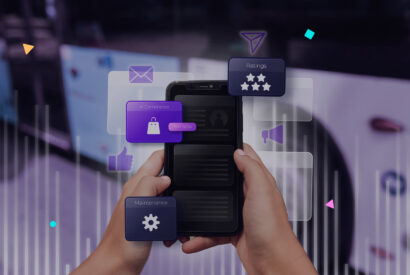13 proven ways to avoid spam on WordPress

Are you struggling with spam on your WordPress site? Do you feel like David against Goliath? Well, we have to tell you that you are not the only one.
Spam can be a real nuisance for any website owner. Fill the inbox with unwanted emails or with irrelevant and even offensive comments and it seems impossible to beat those damn bots.
Fortunately, if you use WordPress on your website there are several ways to combat spam and reduce it to a minimum (sometimes even eliminate it completely).
But first, let’s see what spam is.
Tabla de contenidos
What is spam?
Spam is the posting of unwanted or irrelevant content on websites, usually for the purpose of promoting a product or service.
In case of a WordPress website it can result in the publication of unwanted comments on the blog that incorporate unauthorized links to different websites.
But nevertheless, the most common is usually the following. The mass sending of emails in the forms of your website. Usually trying to sell something or even with phishing attempts.
How to prevent spam in WordPress?
Don’t worry, there’s a way around it. And not just one, several! So let’s not stop any longer and let’s get to it.
Use a security plugin
Security plugins such as Wordfence, Sucuri Security and iThemes Security can help you protect your WordPress site against spam or other types of attacks.
These plugins offer features such as spam and malware detection, protection against brute force attacks and password security verification.
They block comments made by bots automatically, so you won’t have to delete them one by one.
Most of these plugins are free, especially when we talk about websites or blogs without an ecommerce. Although they also usually have a paid version to expand functionalities.
Protection against brute force attacks
Brute force attacks are attempts to access your WordPress site using incorrect passwords and usernames repeatedly.
The security plugins mentioned above or others such as Limit Login Attempts can protect your site against these attacks by blocking users who repeatedly try to access your site incorrectly.
This is also one of the tips we give in our WordPress security best practices guide.
Verification of the password security
Many security plugins also include tools to help you create strong passwords and verify the security of existing passwords.
Of course, the most important thing to improve this is that you are the one who uses secure passwords.
This will help you prevent spammers from accessing your site by repeatedly using weak passwords until they get yours right.
Firewall
Security plugins also usually include a firewall, which acts as a barrier between your website and the rest of the Internet, blocking suspicious traffic before it can reach your page.
It consists of a security system that facilitates the control and blocking of the connections that enter and leave the computer.
Sometimes even your hosting company includes one. Or you can use services like Cloudflare.
Activate the reCAPTCHA verification
It is a free tool from Google that allows you to protect your WordPress site against spam and bots. You can activate it on your page through the Google reCAPTCHA plugin, as well as any other plugin that includes it.
reCAPTCHA verification requires users to complete a “I am not a robot” test before submitting a form or comment. Which helps to prevent bots from spamming your site.
It is important to note that CAPTCHA verification may be an obstacle for some users. There are people who may have trouble reading the distorted letters or just get frustrated.
Therefore, you have to find a balance between security and accessibility when using CAPTCHA verification on your WordPress site.
Use a spam filtering plugin
There are several spam filtering plugins available for WordPress, which allow you to identify and remove spam from your comments and contact forms. Some of the most popular ones are Akismet, Antispam Bee or Anti-Spam by CleanTalk.
These plugins use advanced algorithms to detect spam and also make it easy to review and delete any suspicious messages. They are usually very easy to set up. Sometimes you don’t have to do anything but activate them.
Block IP addresses or suspicious countries
If you are receiving a large amount of spam from a specific IP address, you can block it to prevent spam from continuing to reach your site. There are several plugins that allow you to do this easily, for example, WP-Ban and Ban Hammer. And it is also something that hosting companies usually offer.
A normal practice is to block access to your website from countries such as India or China. In case your potential audience can’t come from there. For example, if you manage the website of a florist in the city of León, in Spain.
When you block an IP address, you are preventing any person or bot from accessing your website from that address. This can be very useful to prevent spam, as many spammers use bots to send unwanted comments through web pages.
It is important to note that there are some drawbacks. First of all, some spammers use proxies or VPN servers to hide your true IP address, so blocking it might not be effective.
In addition, it is possible that you accidentally block IP addresses that are legitimate, which would cause problems for users who are definitely going to be interested in you.
Use an email verification plugin
An email verification plugin will help you make sure that only legitimate emails reach your inbox.
Some of the most popular plugins are the aforementioned CleanTalk and Email Verification, which use advanced algorithms to detect spam addresses and allow you to delete any suspicious messages.
It is important to note that no mail verification plugin is perfect and some of the legitimate ones may be mistakenly marked as invalid.
Therefore, it is advisable to regularly check your invalid email list to make sure that those that are are not being deleted.
Use a registration control plugin
If you are receiving spam from users who registered on your WordPress website you can use registration control plugins such as WP-SpamShield and Anti-Spam. These plugins allow you to set rules and filters to prevent spammers from creating an account and sending you spam.
Security plugin like the All in One WP Security also have this kind of options included.
Use a database cleanup plugin
Spammers often use techniques to insert spam into your WordPress database.
To avoid this, you can use a database cleanup plugin like WP-Optimize or WP-DBManager.
With them you can search and delete spam from your database to keep your site clean and safe.
Use a blacklist of keywords
You can set your site to reject any comments that contain certain keywords or phrases that are commonly used in spam.
Use a comment moderation system
You can set up your site so that all comments are reviewed by a moderator before being posted. This will allow you to check and delete any spam that may pass through your filter.
Keep your WordPress site up-to-date
One of the most important tasks to perform in maintaining a WordPress website is updating the themes, plugins and even the WordPress core. And is that most of these updates are created to implement security improvements. And we’ve already seen it. More security always goes hand in hand with less spam.
Updating all your websites manually if you are a web designer or developer and maintain websites for clients can be a real tedium. That’s why with tools like Modular you can automate this process and centralize the updates of all your websites in a single panel.
You can start by registering for free at this link and connecting your WordPress websites in a simple way.
Conclusion
As you can see, there are many ways to combat spam on WordPress and protect your site from unwanted attacks and messages.
By using a combination of security plugins, reCAPTCHA, spam filtering, blocking suspicious IP addresses or form protection, you can keep your WordPress website safe and free from spam.
In addition, always make sure to keep your site updated so that you do not have any security problems in that regard and your plugins always help you to the maximum of their capabilities.