Maximize the potential of your agency with Figma
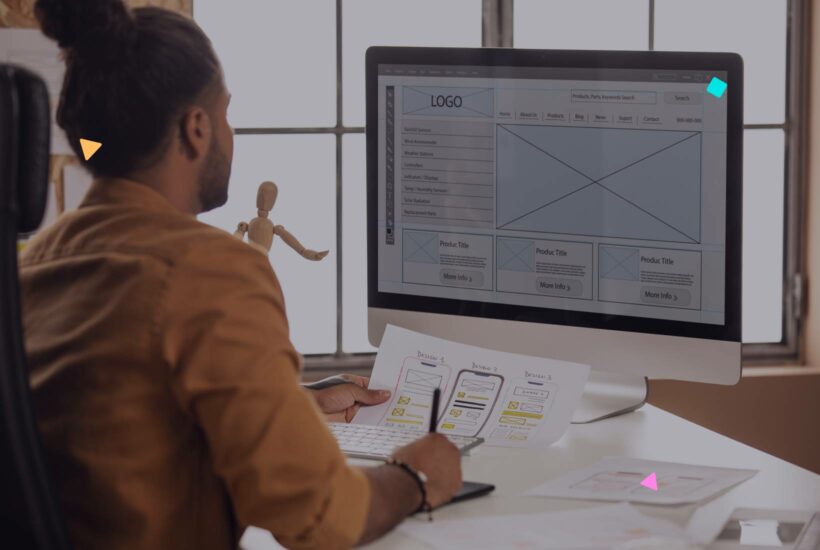
Have you ever faced the challenge of synchronizing the design and development team, especially when managing multiple projects in WordPress? Have you longed for a tool that refines and streamlines the process, keeping everyone in tune with the final goal? Figma presents itself as that indispensable ally. Thanks to its focus on advanced design and an unparalleled collaborative platform, Figma positions itself as an essential tool, bringing agility to processes and a significant cost reduction for agencies. Join us on this journey and discover why Figma is a tool that every marketing agency, regardless of its size, should consider to stand out in the dynamic world of digital marketing.
Tabla de contenidos
What is Figma and what is it used for?
Figma is one of the leading online prototyping tools for digital design. It serves as a collaborative platform where designers and developers can work together in real-time, creating interactive prototypes and high-fidelity designs.
Features of Figma

- Intuitive interface tailored for both beginners and design professionals.
- Real-time collaboration with multiple users.
- Advanced prototyping functions to design smooth user experiences.
- Integration with other popular digital tools.
What benefits does it bring to a Marketing agency?
- Real-time collaboration: Figma’s ability to allow multiple team members to work on the same project simultaneously facilitates feedback and rapid iteration, eliminating typical delays in review and approval.
- Accessibility from anywhere: Being a web-based tool, Figma can be accessed from any device with internet access. This is especially useful for remote teams or for presentations to clients in different locations.
- Integration with marketing tools: Figma can integrate with other tools and platforms that your agency may use, making the transition between design and implementation in campaigns or websites easier.
- Interactive prototyping: You can create functional prototypes of websites, apps, or digital ads to present to the client, allowing for a more realistic visualization of the end-user experience.
- Cost reduction: By consolidating design and prototyping tools in Figma, you can reduce the need for multiple subscriptions or software licenses, which can result in savings for your agency.
- Resources and community: The Figma community is broad and active, offering a variety of resources, from tutorials to templates, that can speed up the design process and allow your team to stay up-to-date with the latest trends and techniques.
- Automatic versioning: Figma saves previous versions of designs, making it easy to revert to a previous version if necessary or compare different versions of a design.
- Quick training and onboarding: Figma’s intuitive interface and the abundance of educational resources available make training new team members easy.
In summary, integrating Figma into your marketing agency can lead to more efficient processes, higher quality designs, and better collaboration between the team and clients. It’s an investment that has the potential to improve the quality of work and client satisfaction on multiple levels.
Figma in comparison
Figma vs. Sketch
While Sketch is a tool for macOS, Figma is entirely web-based, allowing users to work from any operating system. Additionally, Figma offers real-time collaboration, something Sketch does not have natively.
Figma vs. Penpot
Penpot, like Figma, is a web-based tool. However, Figma has a broader community and more extensive educational resources, which can be an advantage for new users.
Figma vs. Adobe XD
Although Adobe XD offers advanced tools and deeper integration with the Adobe ecosystem, this can make it more complex and with a steeper learning curve for those unfamiliar with other Adobe products. On the other hand, Figma, with its focus on collaboration and its web-based nature, allows for more straightforward and direct access, facilitating the onboarding of new users and real-time collaboration, regardless of the operating system they use.
Digital product design
Figma is not only useful for designing websites but also for creating themes, plugins, and other WordPress-related digital products. Its prototyping capability allows designers to simulate the end-user experience, ensuring the final product is optimal and aesthetically pleasing.
Security and privacy in Figma
For marketing agencies, protecting client information and projects is a priority. Figma understands this need and has implemented various measures to ensure the confidentiality and security of designs and data.
-
- Data Encryption: All designs and data in Figma are protected by encryption, both when transmitted online and when stored on the platform’s servers.
- Two-factor authentication (2FA): Figma offers two-factor authentication, providing an additional layer of security. This is essential for agencies handling confidential client information and want to ensure only authorized personnel have access.
- Access Control: Agencies can easily determine who has access to which projects, allowing for more effective management of roles and responsibilities within design and development teams.
- Automatic Backup: Figma automatically backs up projects, ensuring that work is not lost and that previous versions can be accessed if necessary.
These security features, combined with the ease of use and collaboration Figma offers, make it a reliable choice for marketing agencies looking for a safe and efficient digital design solution.
Example use case in a marketing agency
“Marketing10” is an emerging marketing agency looking to offer innovative solutions to its clients, especially in the digital realm. They challenge themselves by working with start-ups and growing businesses that value agility and adaptability.
Situation: One of the start-ups they were working with, a health and wellness mobile app, wanted to launch a comprehensive marketing campaign. This included renovating their website, creating a series of advertisements, and designing interfaces for new app features.
Challenge: The “Marketing10” team needed to ensure a uniform and modern aesthetic in all designs. They also faced the challenge of effectively communicating with the client and obtaining timely feedback, given the speed at which the start-up wanted to launch its campaign.
Solution with Figma: The agency chose to use Figma for several key reasons:
-
- Integrated Design: Using Figma, the design team was able to collaboratively work on all advertising pieces, ensuring that the aesthetics and message were coherent.
- Prototyping for the App: Through Figma, they created interactive prototypes for the app’s new features, allowing the client to better visualize and understand the design proposals.
- Direct Feedback: The client, being in another country, was able to access the designs and leave specific comments in real-time, facilitating quick adjustments and avoiding misunderstandings.
- Previews on Different Devices: Given the start-up’s mobile nature, Figma allowed for visualization of how designs would look on different devices, ensuring the design’s adaptability and functionality.
Result: Thanks to Figma, “Marketing10” not only met but exceeded the client’s expectations. The campaign was successfully launched, and the app’s new designs received praise from both the start-up and its users. The agency was able to demonstrate its efficiency and ability to adapt to the demands of a dynamic and rapidly moving client.
This case shows how Figma can be a crucial tool for marketing agencies looking to offer fast and consistent solutions in the digital realm.
Free version of Figma
One of the significant advantages of Figma is its freemium model. Small agencies or independent designers can start with the free version, which already offers a wide range of features. This allows new users to experiment with the tool and understand its potential before considering an investment in paid versions with additional features.
How to use Figma?
Starting with Figma is simple. First, head to its official website and sign up. Once registered, you can install the desktop application or simply use it from the browser. Familiarize yourself with the interface and start exploring the various tools and features it offers.
Figma Resources and Community
Courses and useful tools for Figma
The Figma community is vast and offers a wide variety of resources. From online courses to plugins that expand its functionality. Research and take advantage of these resources to improve your Figma design skills.
The Figma community
The Figma community is one of its strongest points. With forums, social media groups, and events, you can learn from other designers, solve doubts, and stay up-to-date with the latest trends in digital design.
Conclusion
Figma is more than just a design tool; it’s a collaborative platform that is transforming the way digital design and digital marketing professionals work together.
With its advanced features and focus on collaboration, Figma is undoubtedly an essential tool for any design professional in the digital age. If you manage multiple websites and are looking for a solution to manage them efficiently and unified, we suggest exploring our article on the WordPress multisite functionality. There you will discover how to integrate and optimize several WordPress simultaneously.
Maximize your WordPress project management with Modulards
While Figma revolutionizes the world of collaborative design, there are tools that do the same for WordPress site management.
Imagine being able to have all your WordPress sites in one place, with instant alerts if any of them go down, and the ability to access with a single click without the need to remember usernames and passwords. That’s precisely what Modulards offers. It also integrates Google Analytics statistics directly into your dashboard, provides performance reports based on Google Page Speed, and allows for team creation for more efficient organization.
Do you have multiple collaborators or clients who need access? Modulards allows it. Discover all the features of Modulards and find out how it can be the perfect complement to your projects, especially if you are already using advanced tools like Figma.
Frequently Asked Questions
Is Figma free?
Yes, Figma offers a free version with certain limitations. It also has paid plans that offer additional features and are ideal for professional teams.
Can I use Figma without an Internet connection?
Figma is primarily a web-based tool, so it requires an Internet connection. However, its desktop application offers certain offline capabilities to work on your projects without a connection.
Does Figma have limitations on the number of projects or designs I can create?
The free version of Figma has some limitations regarding the number of projects you can have active simultaneously and collaborators per project. However, the paid versions offer more flexibility and options for larger teams or more extensive projects.
Can designs from other tools be imported into Figma?
Yes, Figma allows the import of files from other popular design tools, such as Sketch. This facilitates the transition to Figma if you were previously using another platform.
Can I export my Figma designs to code for web or mobile development?
While Figma does not directly convert your designs to code, it offers export options that facilitate the development process. Additionally, there are third-party plugins and tools that can assist in converting Figma designs to code.


