TTFB: How to improve the performance of your WordPress website

The speed of a website depends on many factors, but all the elements influencing the page-building process and its delivery over the network can be measured with a metric often overlooked: TTFB (Time To First Byte).
Basically, TTFB reflects how quickly your hosting responds when someone visits your page. And this can impact your website optimization efforts or make them multiply.
The best part is that measuring TTFB is super easy and can be done directly from your browser.
Keep reading to discover why you should pay attention to this metric and how it can transform your site’s performance.
Tabla de contenidos
What is TTFB?
The Time to First Byte (TTFB), or Time Until the First Byte Arrives, is a measure that indicates how long it takes from the moment a user clicks a link or opens a page until the first byte of data reaches the browser.
The importance of TTFB in user experience and SEO
It measures how quickly a web server can generate and send a request, which has a direct impact on user experience:
- For example, in an online store, a fast TTFB can mean users access product pages without delays, reducing the likelihood of them leaving the site out of frustration.
- Similarly, in digital marketing projects, an optimized TTFB contributes to improving SEO rankings, as search engines like Google value fast response times when ranking pages.
- Another important aspect of a good TTFB can be observed when working in the WordPress backend. In the admin area, content cannot be cached, so having a low page generation time is crucial when editing.
Use TTFB to quickly verify that your hosting performs adequately. Later on, we explain how to check this metric.
Factors influencing TTFB
Key factors make TTFB as low as possible:
- Server infrastructure and technology: The server hardware, its geographic location, and network configuration directly impact TTFB. For instance, servers with NVMe storage and protocols like HTTP/3 can significantly reduce this time.
- Optimization and configuration: A well-configured server with updated and optimized software helps lower TTFB. Implementing techniques like Brotli compression and using efficient web servers like Nginx are recommended practices.
- CDNs and caching: Using Content Delivery Networks (CDNs) and caching systems reduces latency and, consequently, TTFB by bringing content closer to the end user and decreasing the load on the origin server.
How to measure TTFB and why it matters
Let’s get to the heart of the matter. By now, you’ve seen that good infrastructure is key, but what you’re really interested in is measuring TTFB, which is essential for identifying bottlenecks in a website’s performance.
An optimal TTFB ranges from 10 to 200 ms; higher values may indicate the need for optimizations.
You don’t need additional tools to measure TTFB (Time to First Byte). You can do it directly from your browser.
Here’s how to use Chrome’s Developer Tools.
Step 1: Open Developer Tools
Use one of these methods depending on your operating system:
- Mac: Press ⌥ + ⌘ + I
- Windows: Use F12 or Ctrl + Shift + I
You can also access it from the menu: - Go to Top Menu → View → Developer → Developer Tools
- Or select the three-dot menu in the top-right corner and choose “Developer Tools.”
Step 2: Access the Network tab
Once the tools are open, select the Network tab.
Here you’ll find a list of items loaded by your site. To measure TTFB, focus only on the first request, typically your site’s main page.
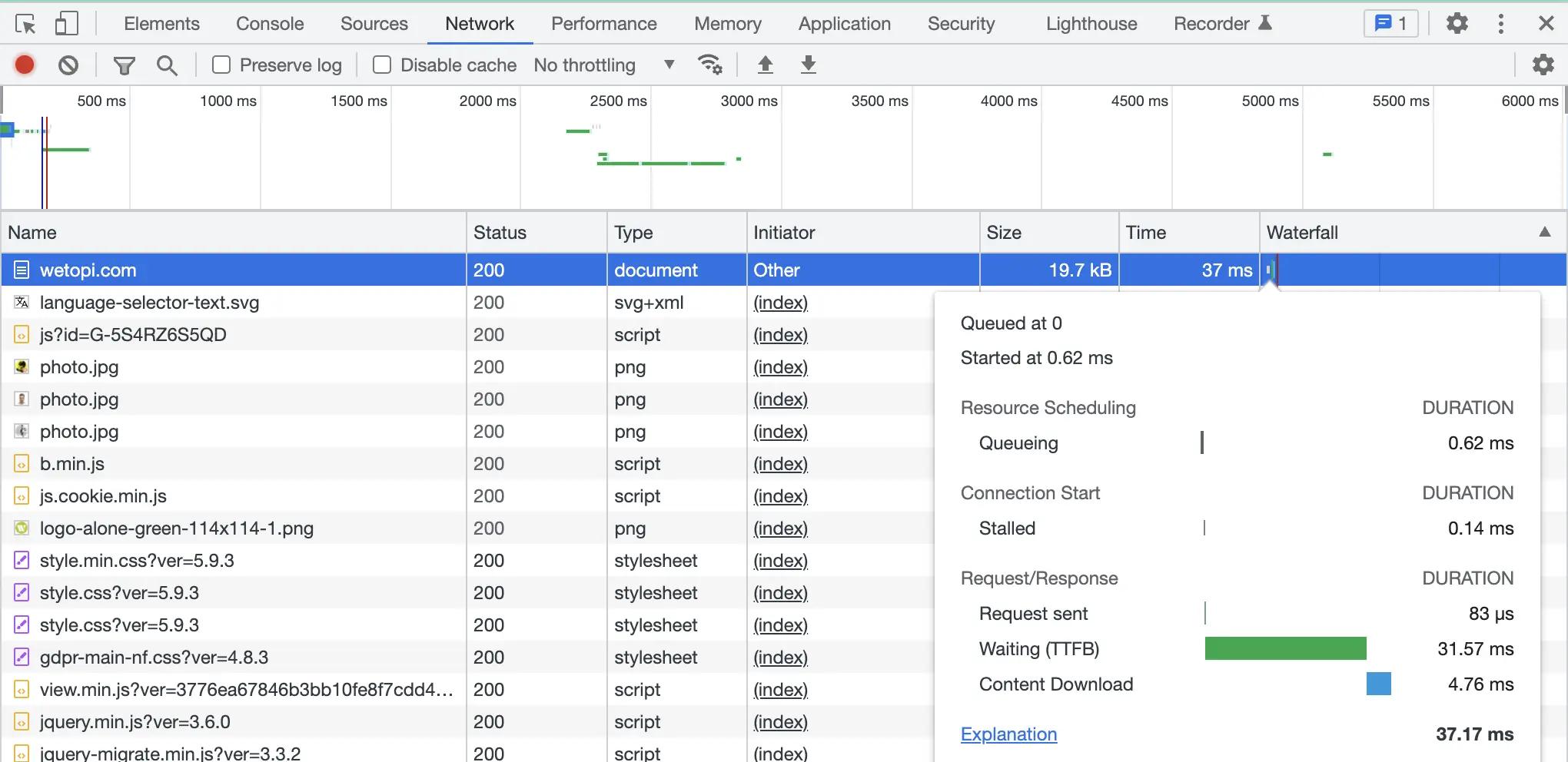
Step 3: Evaluate TTFB in the admin panel
When in the WordPress admin panel, TTFB can be higher, 327.38 ms, because the admin area doesn’t take advantage of caching techniques. This reflects the server’s pure performance, as it must generate all pages from scratch without reusing previously generated content.
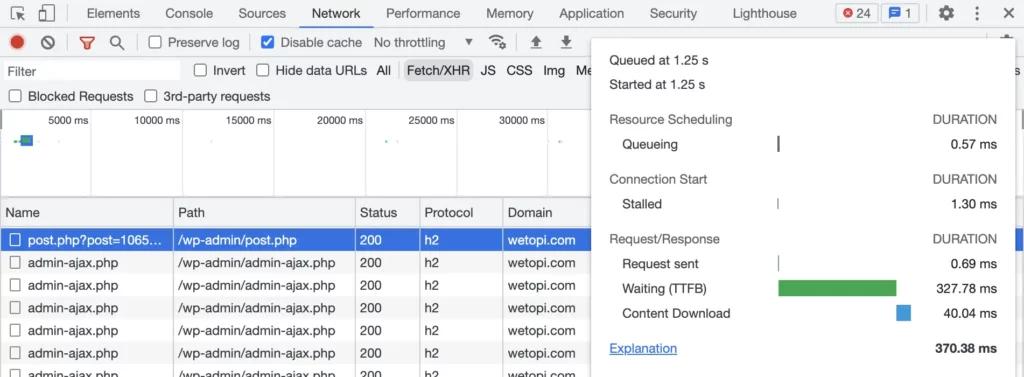
Best practices for optimizing TTFB in WordPress
- Use caching plugins: Implement plugins that create full or partial versions of the final content of the pages. This reduces server-side execution time and consequently improves TTFB.
- Reduce server requests: Minimizing the number of unnecessary plugins and scripts decreases page generation time.
- Optimize themes and plugins: Choosing lightweight themes and well-coded plugins contributes to better overall site performance.
- Use CDNs and full-page caching techniques: Pre-building the entire page bypasses PHP processing times. Additionally, bringing this static content closer to the end user with a CDN reduces execution time and latency, the two main TTFB parameters.
Common mistakes when trying to improve TTFB
Optimizing Time to First Byte (TTFB) is crucial for improving a website’s performance, but it’s easy to make mistakes during the process that can lead to counterproductive results. Here’s a breakdown of common mistakes and how to avoid them:
- Relying solely on caching plugins: Caching plugins don’t solve infrastructure issues and have limited impact in areas like the WordPress admin panel.
- Ignoring server optimization: A poorly configured or slow server will fundamentally affect page generation times. Remember that PHP operations are often single-threaded. Thus, a CPU with a high clock speed improves TTFB.
- Using too many unnecessary plugins or scripts: Every additional plugin or script can increase database queries and/or page processing time.
- Not configuring the CDN correctly: An incomplete or incorrect CDN configuration could leave resources unoptimized. Deciding which content to transfer to the CDN is a complex and delicate task. It’s essential to take time to analyze cache headers to implement a good deployment of static content on the CDN.
- Testing under uncontrolled conditions: During analysis and improvement, always test TTFB from the same network access point.
- Using poorly developed themes and templates: Poorly coded themes generate additional requests and slow down the delivery of the first byte.
- Overlooking the impact of databases: WordPress heavily relies on databases. An unoptimized database will cause bottlenecks, especially on high-traffic sites.
- Not monitoring after changes: Implementing optimizations without follow-up can hide new issues or fail to reflect the actual impact of improvements.
- Not considering the impact of dynamic content: Sites with dynamic content, such as online stores or membership platforms, will constantly need the server’s CPU. In these cases, refining TTFB without relying on caching systems is vital.
Conclusion
Keeping a low TTFB is essential for a website’s performance. Combining suitable hosting infrastructure, server optimizations, and good web development practices is key to achieving optimal response times and delivering a satisfactory user experience.
Therefore, choosing hosting with good performance is essential to improve this metric. At wetopi, as a Managed WordPress Hosting exclusively dedicated to WordPress, we pay attention to every detail of server configuration and performance to ensure WordPress works optimally.


