10 best WordPress accordion plugins for different website types

How do you pack a lot of information into a website while keeping it user-friendly, especially on small screens?
Use accordions to compactly place as many details about products or services as possible.
The WordPress accordion is most often used to provide answers to important questions and product characteristics. When you click on a tab, all this information opens.
Let’s take a look at a few great plugins that will help you add expandable accordions to a WordPress website. Continue reading.
Tabla de contenidos
What is an accordion, and how to use it?
An accordion is a list of panels that, when clicked on, opens up information on each panel. With such a tool, users can view only the information they are truly interested in.
This way, you save space on the site, do not overwhelm the user, and allow them to get all the information they need.
Accordion blocks are the most common way to add answers to questions. By adding the most common questions that potential customers might search for through search engines, you improve SEO.
Besides, information that is broken down into smaller chunks is better understood.
Essential features to consider when choosing accordion plugin for WordPress
When choosing the most suitable accordion plugin for WordPress, there are several things to consider.
First, ensure the plugin is user-friendly, offering a simple drag-and-drop interface for easy creation and management of accordion items. Compatibility with your current theme and popular page builders like Elementor or Gutenberg is crucial for seamless integration. Look for customization options that allow you to modify colors, fonts, and icons to match your site’s design. Responsiveness is vital, ensuring the accordions look and function well across all devices.
Additionally, SEO-friendly features will help improve your site’s search engine ranking. Support and documentation are also important, as well as ensuring you have the necessary resources to troubleshoot any issues.
Finally, consider whether you need additional functionalities such as nested accordions, multimedia support, or advanced styling options to meet your specific needs.
Now, let’s take a look at what plugins can help you add accordion blocks to your website.
Top 10 WordPress accordion plugins compared
Elementor (Freemium)
🎹 Best for creating a well-designed website that contains accordions.
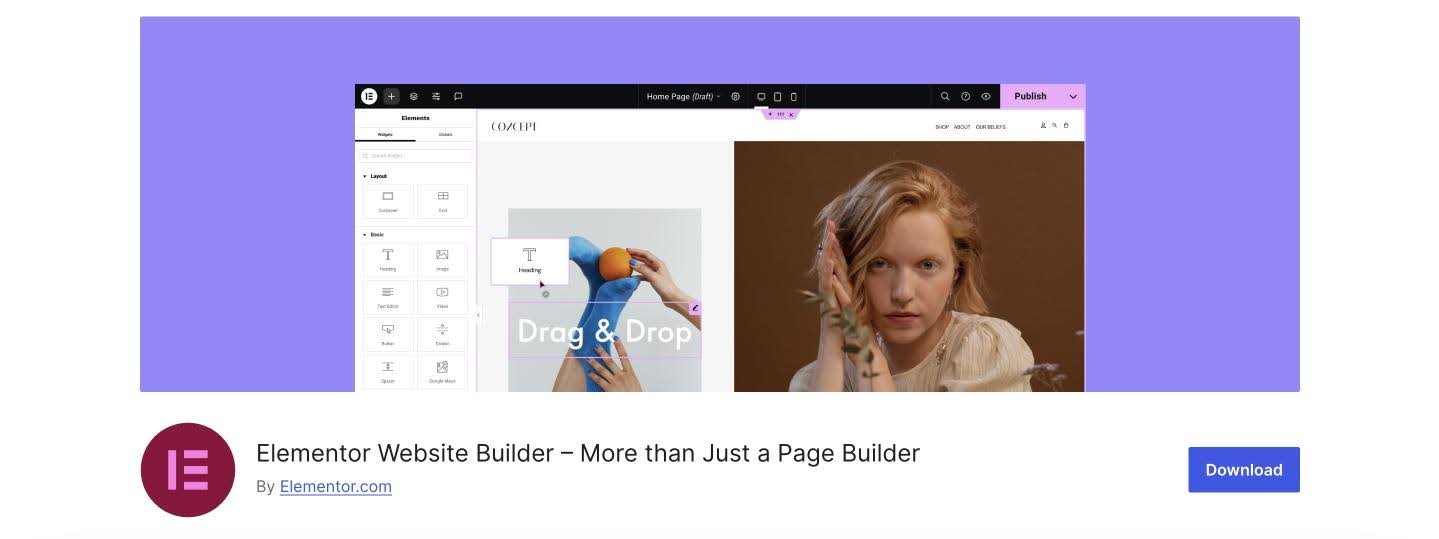
Elementor is one of the most popular WordPress plugins, which is not surprising because it has many features, allowing you to create a convenient, functional WordPress website. One of these features is the accordion. You can add it to the page with a simple drag-and-drop. Then, add the desired content to each panel of the accordion.
Key features:
- possibility to display any type of content in the nested accordion;
- native AI integration;
- pre-designed templates;
- 40+ widgets for creating any kind of website.
Pricing: there is a free version and a PRO version that starts at $59 per year.
Pros:
- drag-and-drop builder;
- advanced design capabilities;
- 107 different widgets in the PRO version.
Cons: the free version contains a lot of promo ads
JetTabs (Premium)
🎹Best for creating classic and nested accordions.
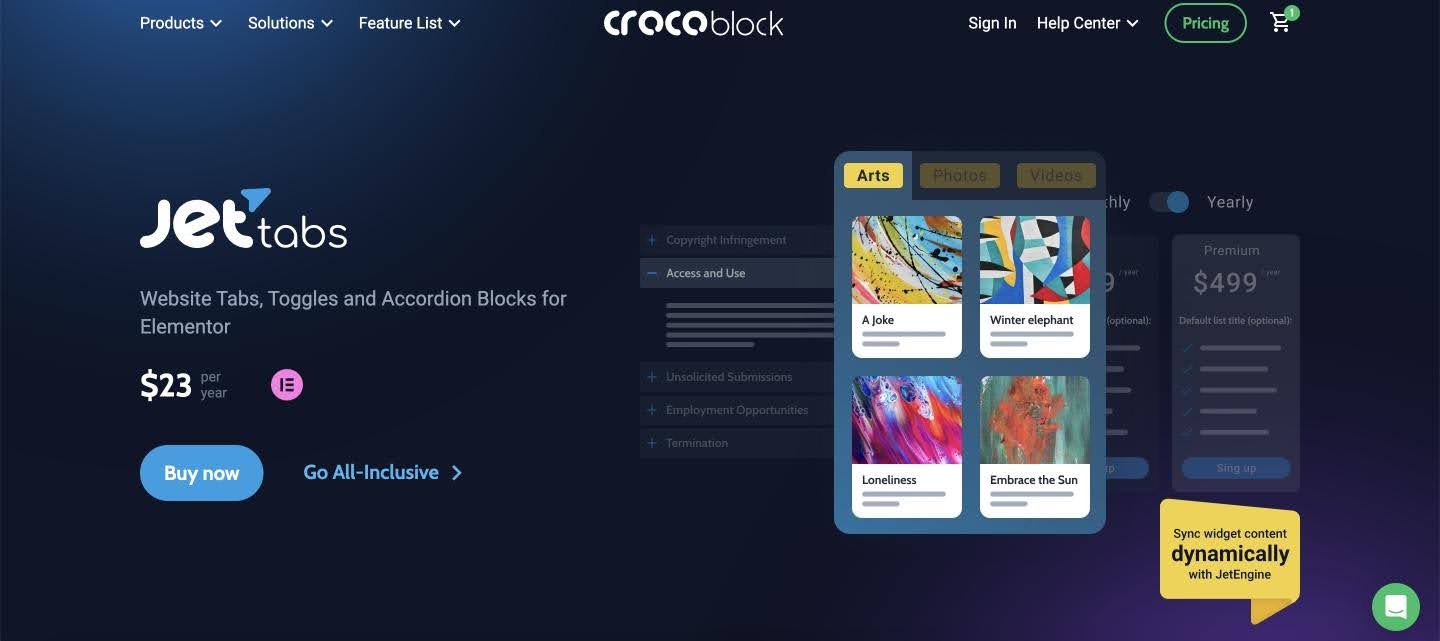
JetTabs is a plugin that helps you add necessary elements to your Elementor website, such as tabs, toggles, and accordions.
You can apply the needed design and style to make the accordion match the look and feel of your website and appear professional. If you want to add an accordion with images, you can use the handy layout and optimize its appearance as you see fit. Also, the plugin is compatible with JetEngine, allowing you to add dynamic content to your site.
Key features:
- sync widget content dynamically with JetEngine;
- possibility to organize images into beautiful accordion blocks;
- ability to navigate between multiple custom templates with tab controls.
Pricing: from $23 per year.
Pros:
- possibility to switch between two content blocks in one click;
- possibility to place any type of content on the page in a compact block-item way;
- ability to add any template into tabs.
Cons: there is no free version.
Helpie FAQ (Freemium)
🎹 Best for creating FAQ sections on WooCommerce and Elementor websites.
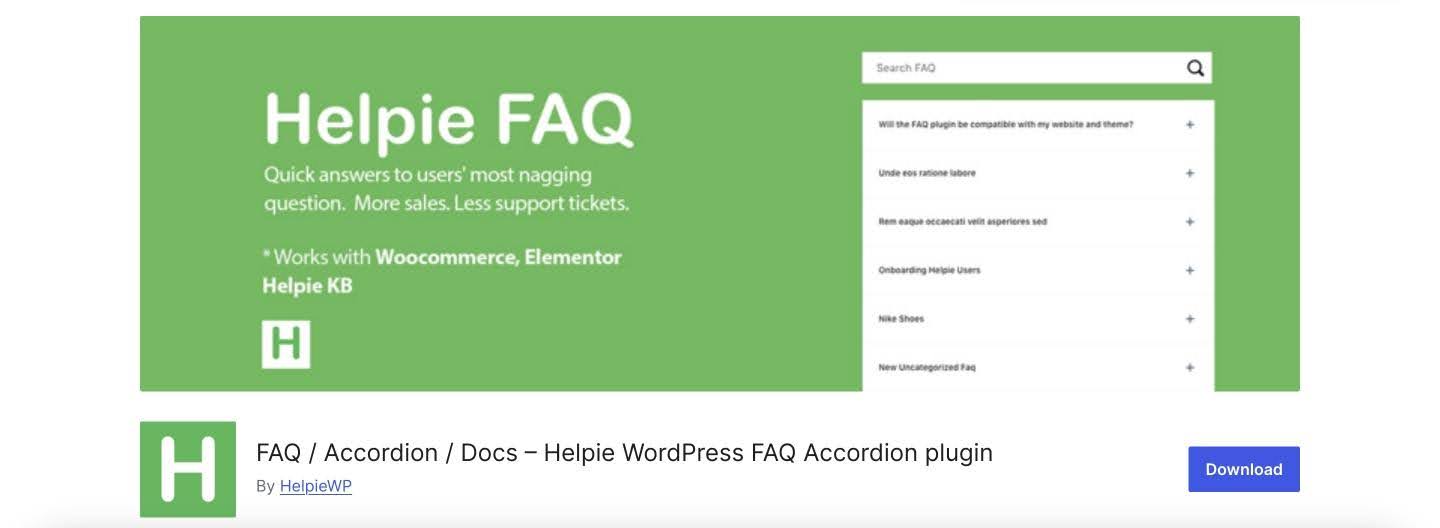
Helpie FAQ is an advanced WordPress plugin for effortlessly creating, editing, and embedding FAQs and accordions on your WordPress website.
You can create FAQ posts, assign categories and tags, and display them in responsive toggle or accordion styles anywhere on your site.
The plugin includes a basic shortcode builder for adding FAQs to any page or post.
Key features:
- fully responsive accordion or toggle;
- possibility to sort and filter of FAQs;
- WooCommerce integration;
- Elementor integration.
Pricing: there is a free version and a PRO version that starts at $38.99 annually.
Pros:
- FAQ shortcode builder;
- possibility to enable or disable the FAQ search bar;
- ability to display FAQs for all products.
Cons: some users mention that the plugin has a learning curve and lacks support.
Easy Accordion (Freemium)
🎹 Best for creating product FAQs.

Easy Accordion is a responsive, drag-and-drop accordion FAQ builder plugin for WordPress with extensive customization options. It allows you to quickly display multiple accordions on your site or blog without writing any code.
Key features:
- possibility to create unlimited accordions on the same page;
- compatibility with any theme;
- SEO friendly;
- cross-browser compatibility is supported.
Pricing: there is a free version and a PRO version that starts at $29 yearly.
Pros:
- possibility to add and remove accordion items from the backend;
- keyboard navigation support;
- unlimited color and styling options.
Cons: not useful for multilingual websites.
Lightweight Accordion (Free)
🎹 Best for creating accordion blocks for free.
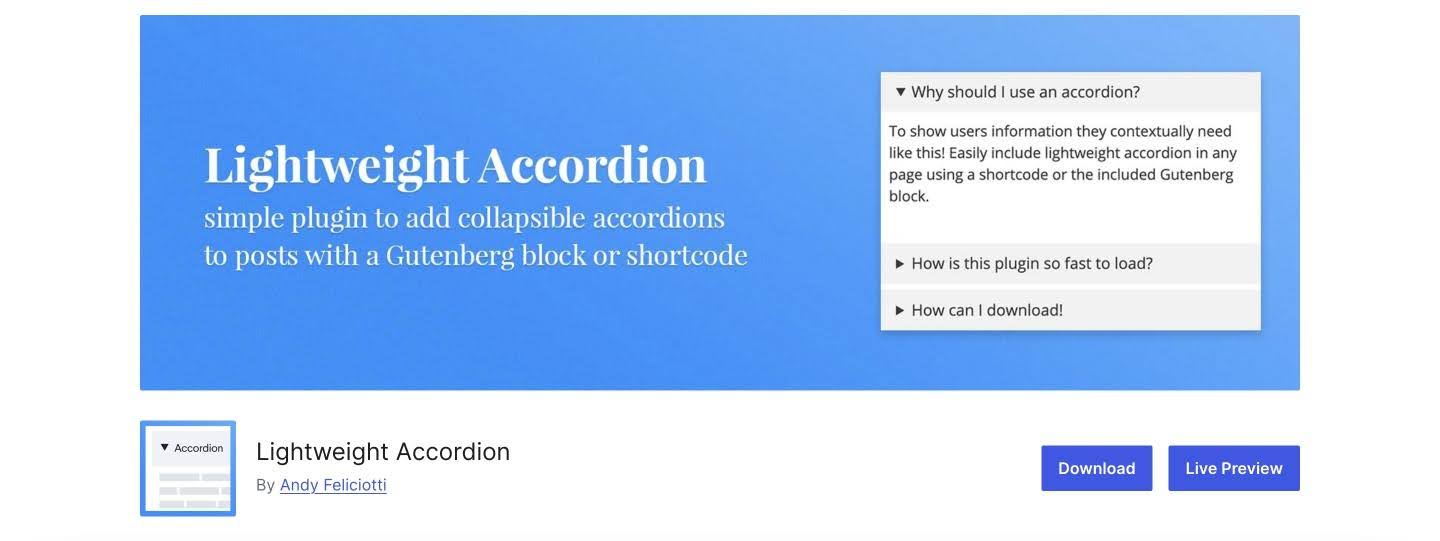
The Lightweight Accordion plugin for WordPress allows you to add collapsible elements to posts using either a Gutenberg block or a shortcode. Utilizing the HTML details tag and a few lines of CSS, it provides a JavaScript-free accordion for minimal page load impact.
Key features:
- adding accordion with shortcodes;
- possibility to include FAQ schema;
- ability to customize design.
Pricing: it is free.
Pros:
- possibility to customize all parts of the accordion;
- it is free;
- the plugin uses the native details HTML tag and a few lines of code, which is why it is lightweight.
Cons: the plugin has only one feature.
Accordion FAQ (Freemium)
🎹 Best for creating an accordion section with its dedicated builder for WordPress.
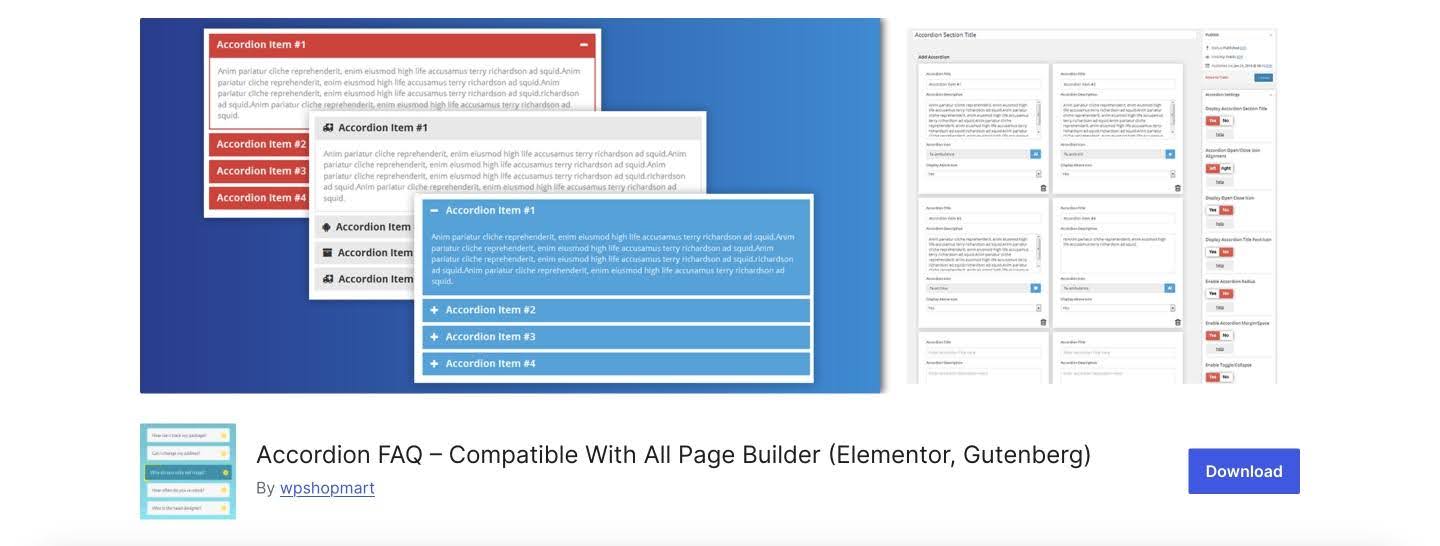
The Accordion FAQ plugin is an excellent accordion FAQ builder for WordPress. You can add unlimited accordions and collapsible elements with unlimited color options. Easily sort the position of your accordion elements in the Dashboard.
Key features:
- possibility to create responsive accordions;
- ability to place the accordion anywhere in the theme;
- bootstrap framework-based.
Pricing: there is a free version, and the PRO version costs $9.
Pros:
- highly customizable;
- possibility to hide all accordions on page load or display all;
- draggable accordion items for easy sorting.
Cons: some users have reported bugs that occur after renewing content in the accordion block.
Read More (Freemium)
🎹 Best for creating a read more section.
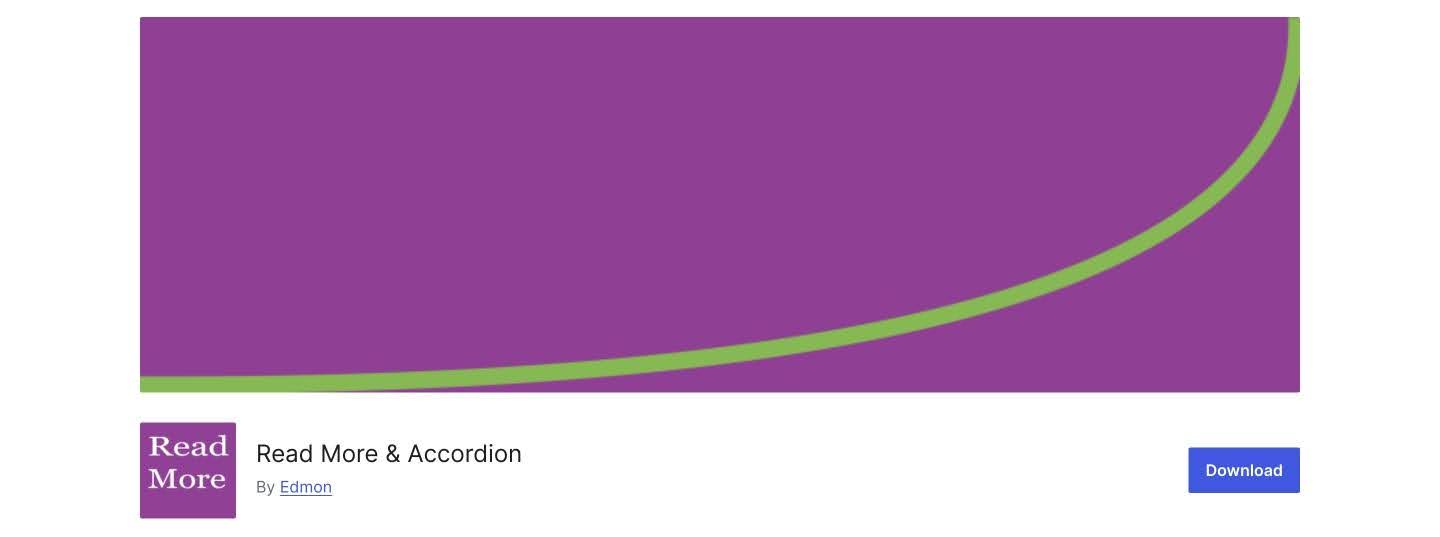
With the Read More plugin, you can make a website with extensive content more visually appealing. The sections of the page you don’t want to display immediately will be hidden using a shortcode and will open when the button is clicked.
Key features:
- possibility to use different button types;
- button dimension mode;
- ability to expand custom animation duration.
Pricing: there is a free version, and a lifetime PRO version starts at $24.60.
Pros:
- possibility to set the button only on mobile devices;
- pop-up widgets;
- ability to set registration and login forms.
Cons: the plugin has limited functionality.
ElementsKit (Freemium)
🎹 Best for creating an accordion block with Elementor.
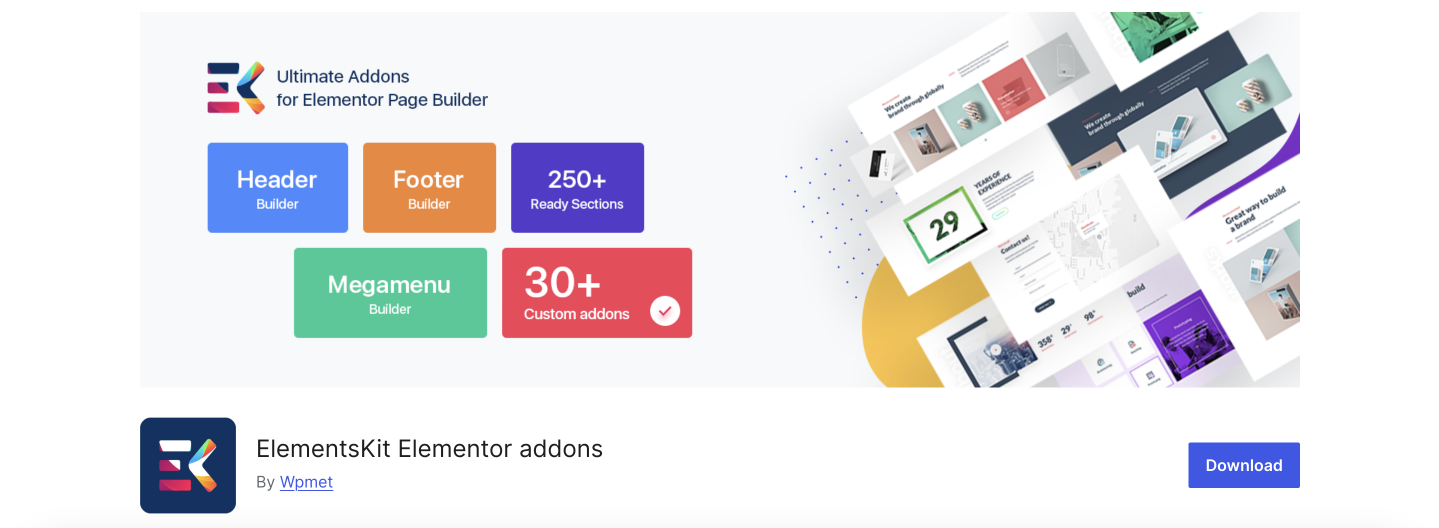
If you need to create an attractive accordion block, the ElementsKit plugin will help you out. It includes 90+ custom Elementor widgets and different add-ons that you can use to add the desired features.
Key features:
- 90+ free and premium widgets;
- possibility to display texts in a foldable and concise way;
- tons of styling options for the accordion block;
- 26 accordion templates.
Price: the plugin has a free and a PRO version that costs $49 for a single website per year.
Pros:
- possibility to customize every detail on the website;
- cross-browser and Elementor compatibility;
- 28+ ready-made template pages.
Cons: a very limited free version.
Accordions (Freemium)
🎹 Best for creating WooCommerce FAQ tabs.
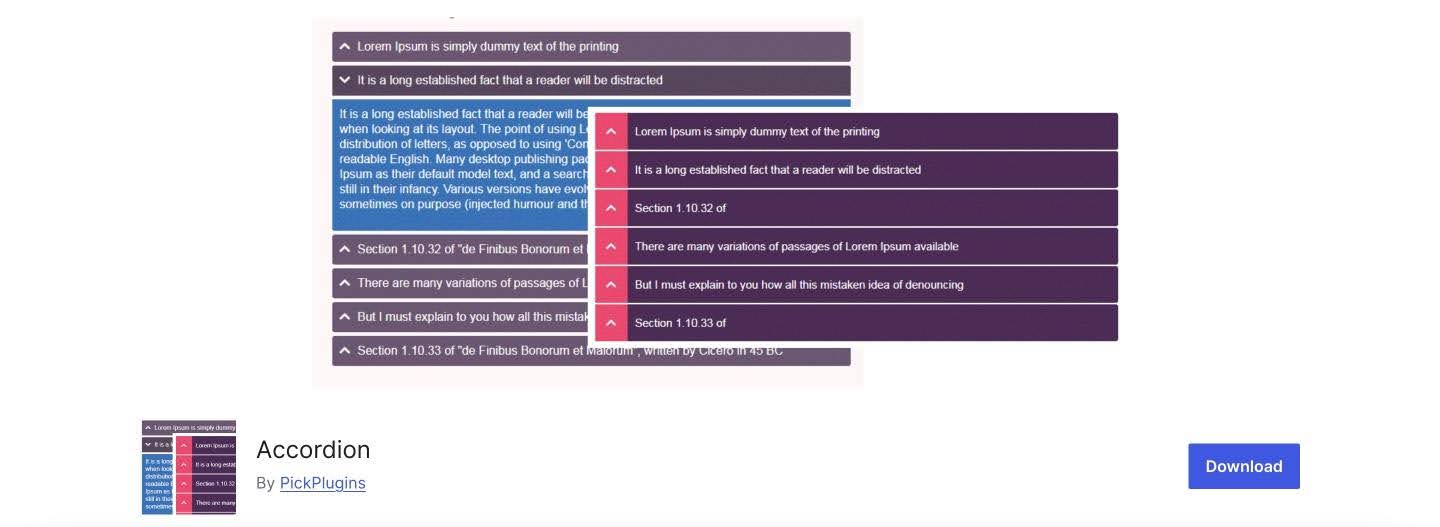
The Accordion plugin is an easy tool for creating accordions, tabs, tab content, knowledge bases, question and answer sections, WooCommerce FAQ tabs, and more. It’s super easy to customize the look, including changing colors, font sizes, and selecting accordion icons.
Key features:
- possibility to create unlimited accordions and tabs;
- shortcode for displaying the accordion in any part of the website;
- lazy load feature;
- custom accordion header icons.
Price: the plugin has a free and a PRO version, with prices starting from $39 per year.
Pros:
- possibility to set multi-level accordion;
- header text toggle;
- capability to choose a header to be active on page load.
Cons: some users mention that the plugin works slowly.
Ultimate FAQ (Freemium)
🎹 Best for creating FAQ section with Gutenberg.
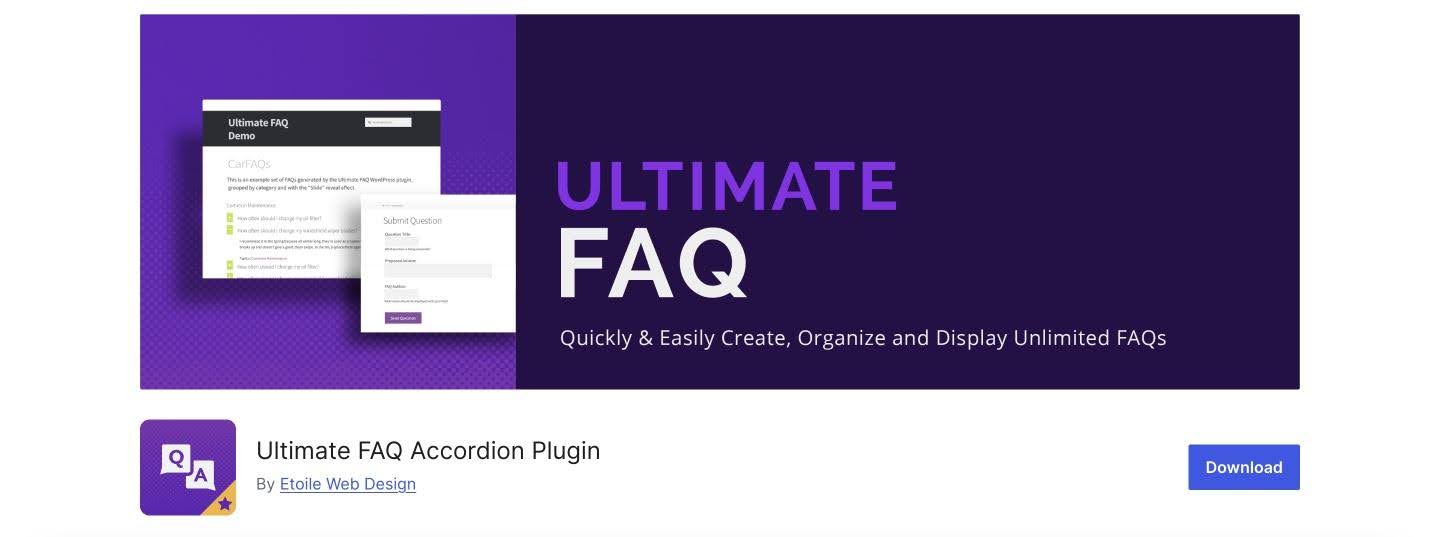
With the Ultimate FAQ plugin and its simple UI, you can quickly create FAQs and add them to your site using the included blocks, patterns, or shortcodes. It integrates seamlessly with WordPress’s built-in editor as well as third-party editors like Elementor. The plugin is translation-ready and works well on different devices.
Key features:
- possibility to add an unlimited number of FAQ entries, categories, tags, and pages;
- FAQ accordion layout;
- works with third-party editors;
- automatically adds FAQ and FAQPage structured data.
Price: the plugin has a free and a PRO version, with prices starting from $67 for a lifetime license.
Pros:
- 15 icon sets for the FAQ toggle symbol;
- social media sharing for your FAQs;
- add custom fields to your FAQs.
Cons: a very limited free version.
FAQ
What is a WordPress accordion?
It is a series of tabs that open and close when you click on them.
How do I add an accordion to WordPress?
You can use a plugin. It can be free, like the Lightweight Accordion plugin, or a premium one with advanced features, like JetTabs.
Does accordion content affect SEO?
Yes. If you add common questions and answers to an accordion, you will improve your site’s search engine ranking.
In conclusion
Accordion is an interesting block that can improve the perception of information on your website. You can use it to break up a large block of text into smaller chunks, allowing the user to read just what they are interested in.
If you are still considering which plugin to choose to add an accordion to your WordPress site, take a closer look at the plugins in this selection. There are not only paid and free options but also plugins with different functionalities so you can find the best option for you:
- JetTabs – best for creating classic and nested accordions;
- Elementor – best for creating a well-designed website that contains accordions;
- Helpie FAQ – best for creating FAQ sections on WooCommerce and Elementor websites;
- Easy Accordion – best for creating product FAQs;
- Lightweight Accordion – best for creating accordion blocks for free;
- Accordion FAQ – best for creating an accordion section with its dedicated builder for WordPress;
- Read More – best for creating a read more section;
- ElementsKit – best for creating an accordion block with Elementor;
- Accordion – best for creating WooCommerce FAQ tabs;
- Ultimate FAQ – best for creating FAQ section with Gutenberg.


