The best alternatives to Google Analytics for WordPress

Really, why are you here? Are you looking for an alternative to Google Analytics or are you just analyzing if they exist?
There are many aspects that can go through your head. Maybe Google Analytics seems too complex to you and you’re looking for something simpler. Or on the other hand, you don’t trust the privacy that Google provides.
No matter what the reason you are reading this article, we are sure that you will get an answer.
The fact is that there are many people who use Google Analytics to analyze the behavior of their users on a website made with WordPress.
And for what reason?
Well, maybe this is not the first thing we need to analyze. Let’s start by knowing the why of the importance of having statistics on your website.
Tabla de contenidos
The importance of a good web analysis
It is obvious that for the owner of a website it is very valuable to know what is happening on it. You can discover the most hidden characteristics of your potential customers and what they are doing on your site.
This way, you can make decisions about your product or service, marketing strategy or web content knowing what works and what doesn’t.
It is true that most professionals who perform these practices use Google Analytics. We include ourselves.
What we are not sure is whether they use it routinely, because it is their most faithful tool or simply because they do not know others. However, if we want to perform a good web analysis, Google Analytics is not the only option that exists.
Not always the functionalities that each tool offers us are the most important thing, but the advantage that we are able to get out of each data.
You are probably wondering if Google Analytics is the best option to perform the analysis of your WordPress sites. Let’s go see it!
Is Google Analytics the best option for your WordPress website?
On other occasions we have seen how to connect Google Analytics with WordPress. However, today we want to analyze if Google Analytics is the best option to collect statistics on your website.
As we mentioned at the beginning of this article, you may be looking for an alternative since you are not convinced by Google Analytics regarding privacy problems, the difficulty of use or your need for much more advanced data.
Well, we have to tell you that these three causes are the most common in those professionals who decide to change or at least consider it.
Nor will you be surprised if we tell you that Google Analytics provides very interesting data according to your business model. Whether it is in the analysis of user behavior, calculation of KPIS, analysis of the achievement of objectives, etc. But sometimes, many companies want to take it a step further.
What alternatives are there? Let’s go see it!
Las mejores alternativas a Google Analytics para WordPress
Te puedes llegar a encontrar una gran multitud de alternativas a Google Analytics para conectar con tu web de WordPress, pero no todas te van a dar lo que necesitas.
Por ello, hoy hemos recopilado algunas de esas herramientas que consideramos que pueden mejorar en algún aspecto a Google Analytics o por lo menos igualar sus prestaciones.
Plausible
It is a European tool very similar to Google Analytics but much simpler and respectful of users’ privacy. It does not use cookies, which makes them comply with privacy regulations.
Yes, you read that right, with Plausible you have a tool almost identical to Google Analytics but without the need to add cookie consent. This alone is already a plus.
But beware, there is an important difference. Being open source, this alternative is only free if you host it on your own server. But if you want to use its tool in the cloud there is no free plan. Which perhaps takes away some of the appeal to those of us who use Google Analytics on a regular basis on many websites.
Apart from the above, it should be noted that its integration with WordPress is very simple (they have an official plugin), and does not affect the performance of the website at all.
Price: From 9 euros per month, although it increases depending on the number of pages viewed in total. However, any of the plans has all the features, since this tool assigns you one cost or another depending on your web traffic.
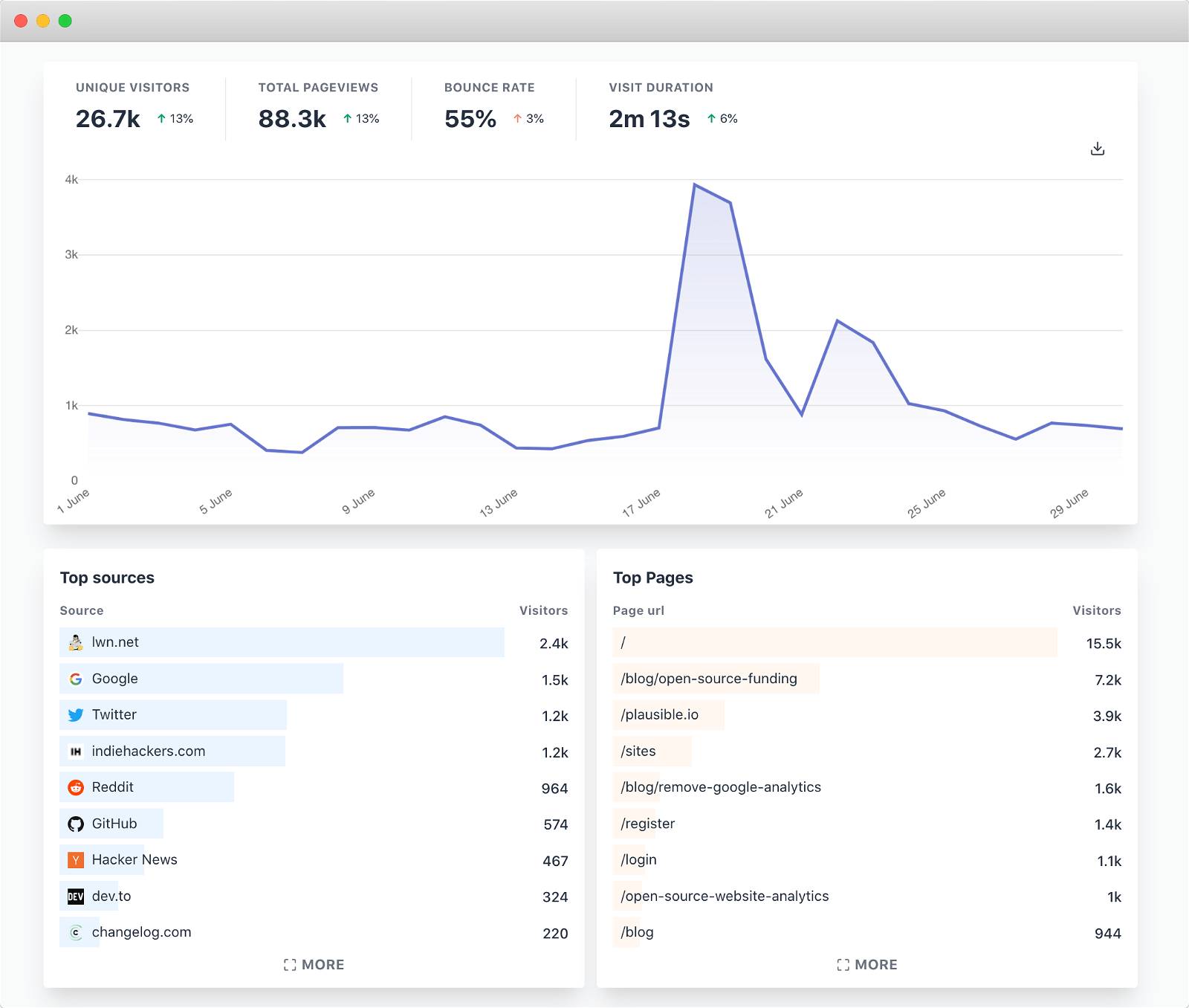
Clicky
This tool with origin in the United States is one of the oldest alternatives to Google Analytics.
It is a very simple platform and although the dashboard may seem a little outdated, it is intuitive and easy to use.
Very similar to Google Analytics and even offers more advanced data than Plausible.
Although there are also differences to be noted.
For example, Clicky offers a heat map and also allows analysis of videos and Twitter posts. Which gives it an added value when analyzing the marketing strategy and website data. Whether it’s WordPress or not.
It also has a plugin to easily integrate the tool with WordPress (although it is not created by them).
Price: It has a free plan but if you want to track multiple websites and benefit from the premium features you will have to get one of the paid plans from € 9.96 /month.
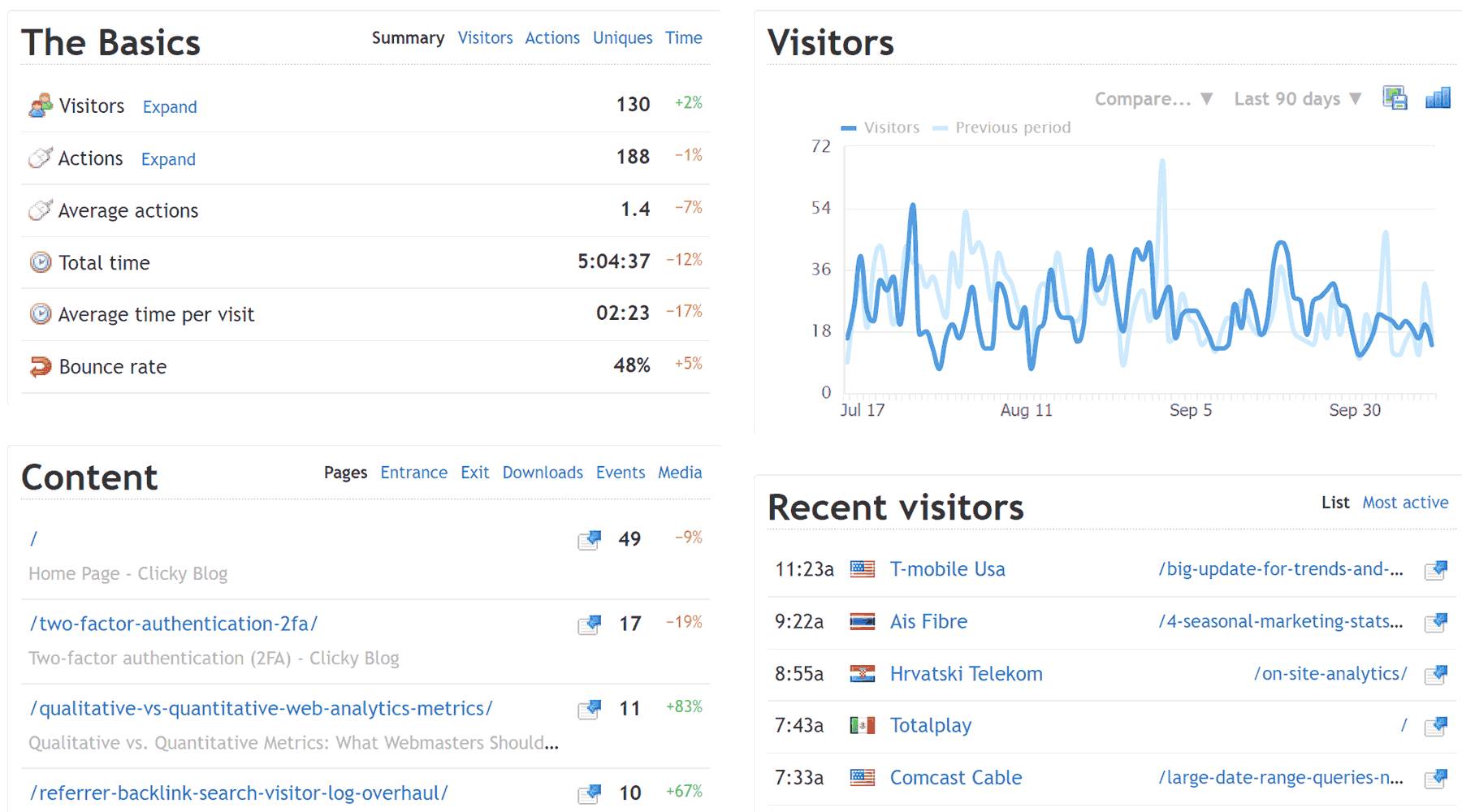
Matomo
Like Plausible, it is very similar to Google Analytics, but it also takes into account the privacy of users. One of the biggest concerns of professionals who use this type of tools to analyze their websites.
It is probably the tool with the most functionalities next to GA and also, as Plausible, it is open source.
It is also very interesting that it has an importer so that you do not lose your data when changing from Google Analytics.
Like Clicky, it provides heat maps, something that sets it apart from other alternatives that we have seen and will see below.
Like others we have seen, it has an official WordPress plugin.
Price: The plan to host it on your server is free although it has extensions that have a cost, such as WooCommerce statistics or the White Label. The cloud version starts at 19€/month and has most of these features included for up to 30 websites.
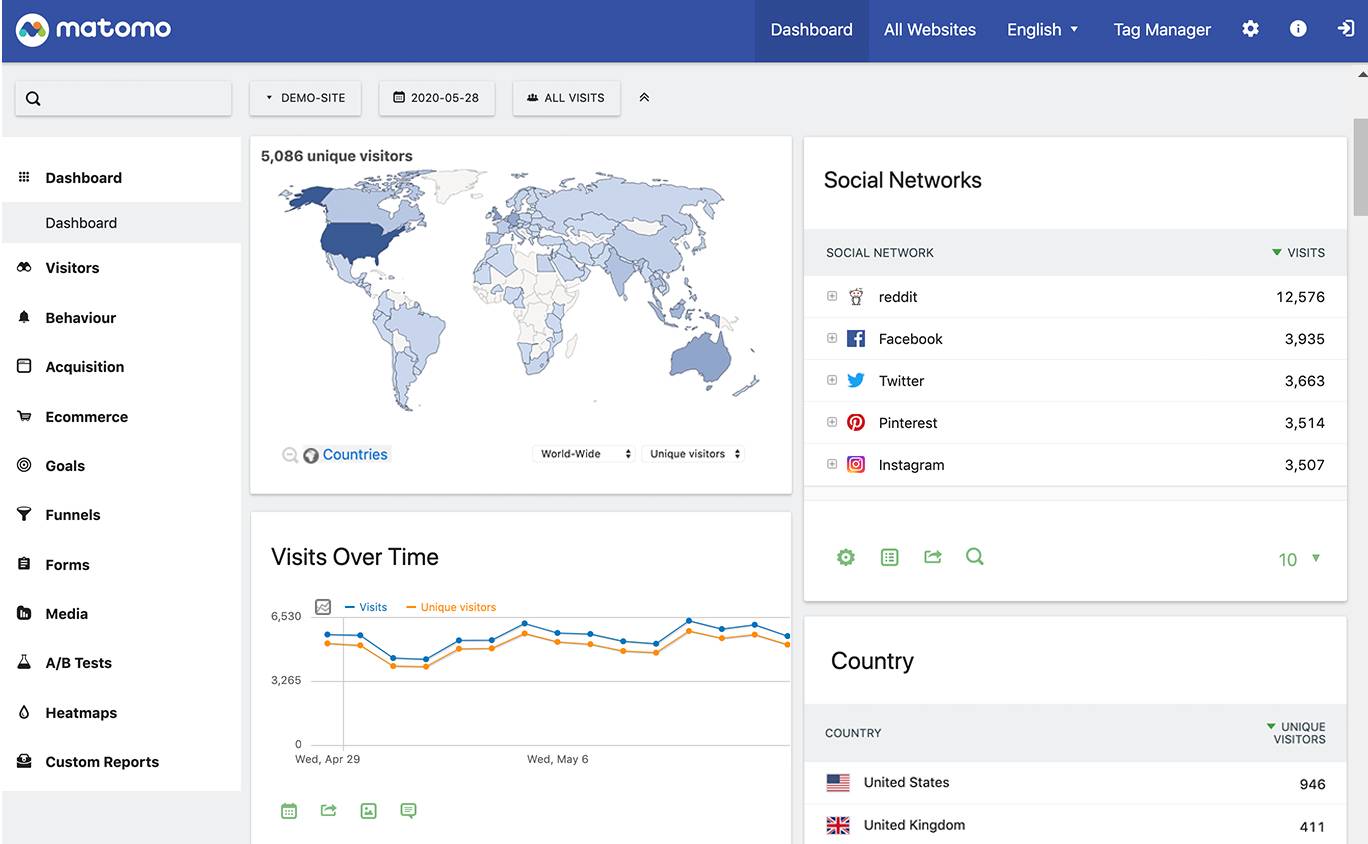
StatCounter
Another free alternative to Google Analytics with very good real-time analysis and that has a different functionality than we are used to in other tools.
These are the unusual navigation paths, so it allows you to discover other ways for the user to perform different actions and thus avoid a higher bounce rate.
Its operation is very similar to that of Google Analytics, however, StatCounter is much simpler and offers simpler reports.
Also, once you identify those users with a more proactive behavior, this tool allows you to launch notifications or notices when one of them accesses the website and begins to mess around with it.
Price: StatCounter offers a free version, but this one has quite limited functionalities. You will only be able to access the data for a maximum of 500 monthly visits to the website. So if you want the tool without any limitations, you will have to contract the payment plan from 9€ / month. Although like Plausible, this price varies depending on the number of visits.

Fathom
As we have seen above, the lack of privacy is one of the main causes of abandoning Google Analytics. Fathom is another one of those alternatives that does not collect users’ personal information, which makes it an appropriate option to comply with data protection.
In fact, privacy is the basis of their product, since they do not even keep the user’s IP address activity stored. Let’s say they sell a software, they are not engaged in selling data to third parties.
It is also a tool that does not influence the loading speed of the website, so performance is not affected at any time.
It stands out for its simple interface and ease of use.
There is a plugin so that you can easily integrate it with your WordPress website.
Price: It offers a two-month free trial but it is a paid tool that depending on the number of page views per month, can range from 14 to 44 € per month.
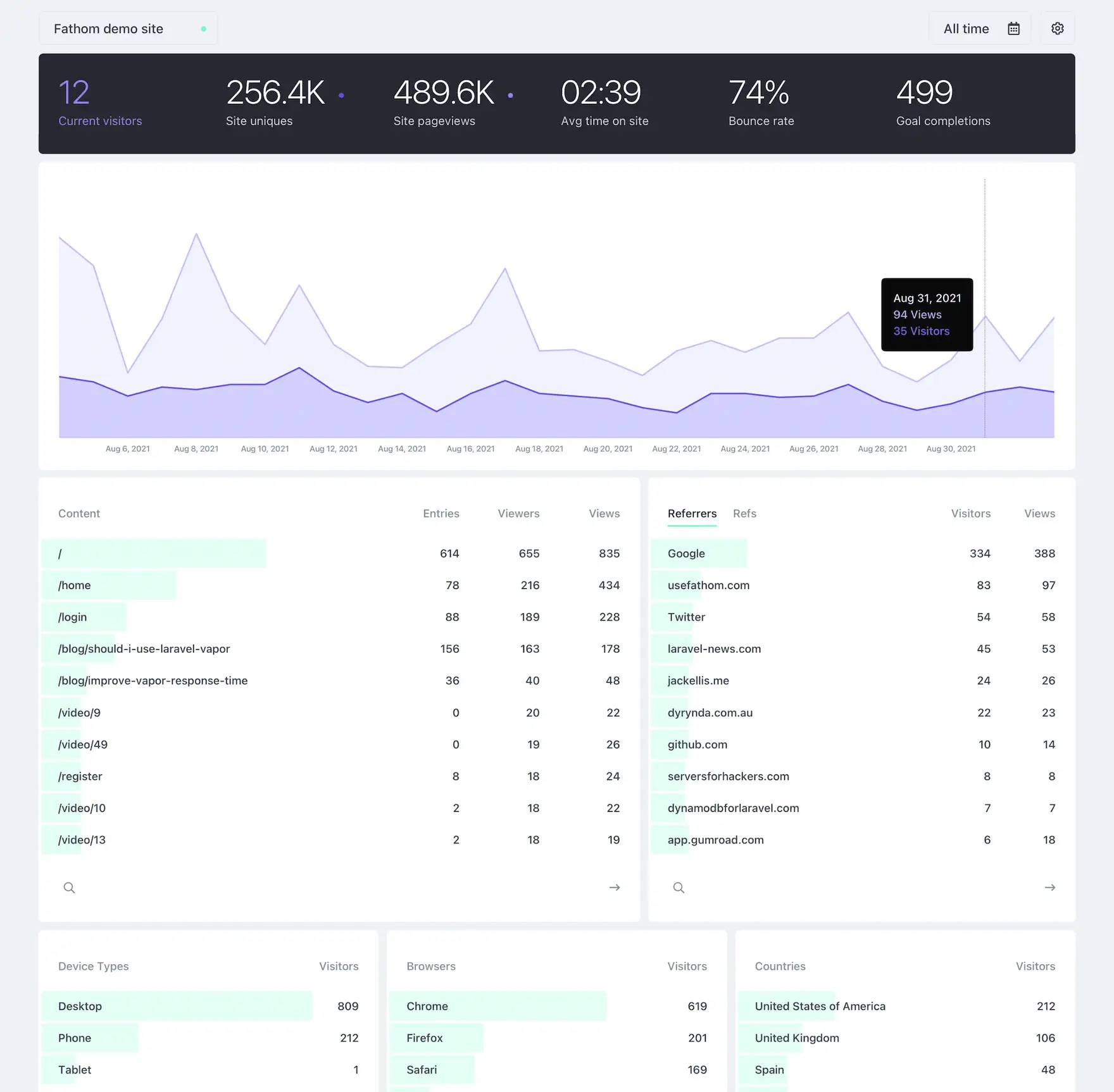
Mixpanel
An alternative to Google Analytics more specialized in web applications than in corporate websites or blogs. But it can also be used in online stores.
Anyway, where we can see its full potential is by analyzing the subscription management, customer retention, conversion funnels, etc…
We, for example, use it within the Modular application.
It is similar to Google Analytics, but in this case the difficulty is much greater, since the user panel is not so simple and the different graphs have to be created by hand based on the events and the user cohorts that you want to measure.
Price: MixPanel offers a free plan but to have all the features you will have to purchase a paid plan from 25€ /month.
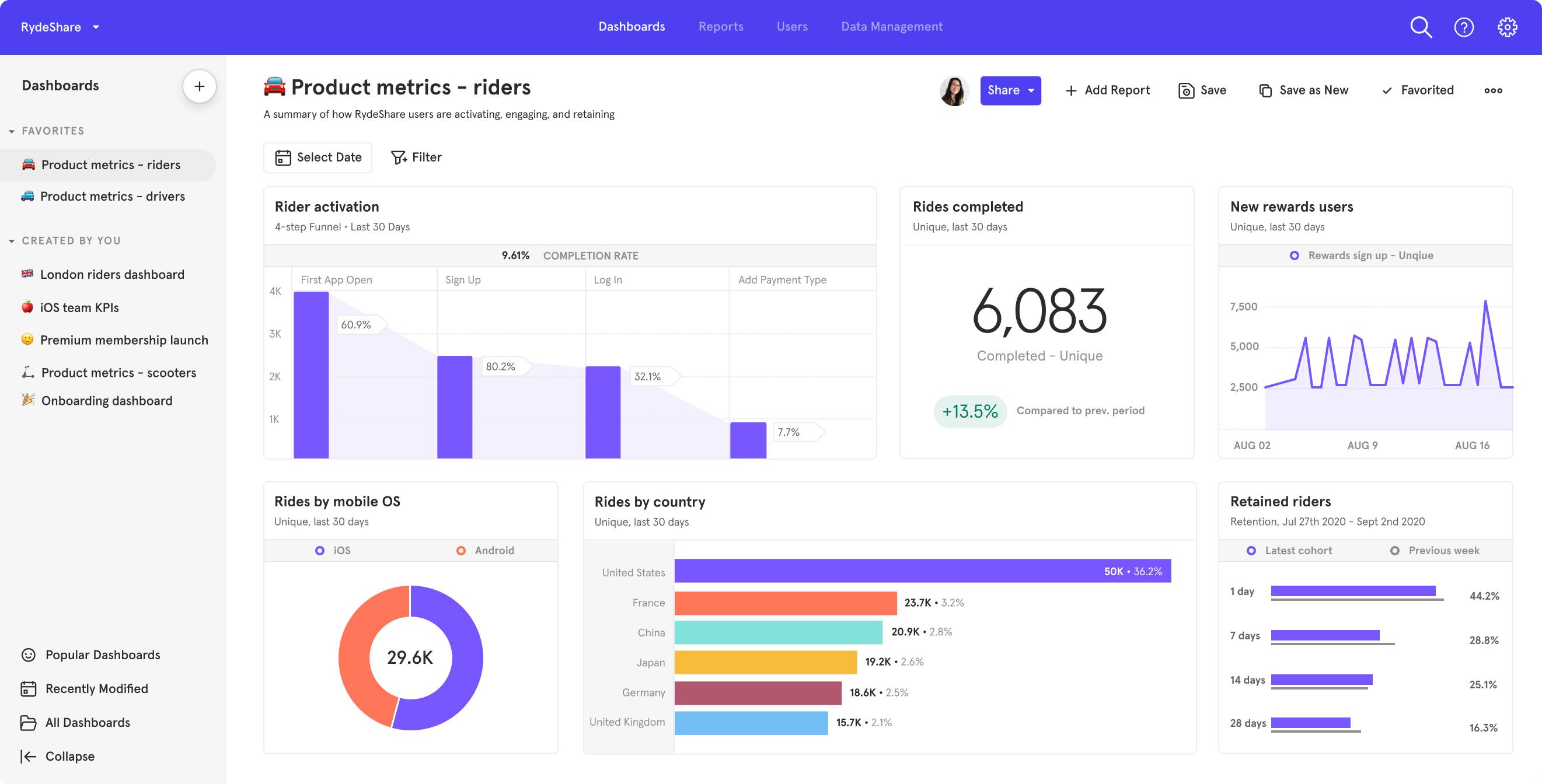
Adobe Analytics
It is an analysis tool that offers functions that other free or paid alternatives do not offer.
It has a very user-friendly interface and allows you to capture data from various sources such as websites, Email Marketing campaigns, mobile, and even cross-platform advertising. In the latter case, we are referring to the ability to import data from Google Ads and other online advertising platforms.
Another difference with the previous tools, including Google Analytics, is that Adobe Analytics facilitates the tracking of voice data. A functionality that goes beyond the simple data of any website made with WordPress.
However, there is a big limitation when it comes to having this tool. The price.
Price: Adobe Analytics does not offer its prices on the website, since the packages depend on the project. Although the costs can amount to € 5000 per month, which means that only large companies and websites can access this alternative.
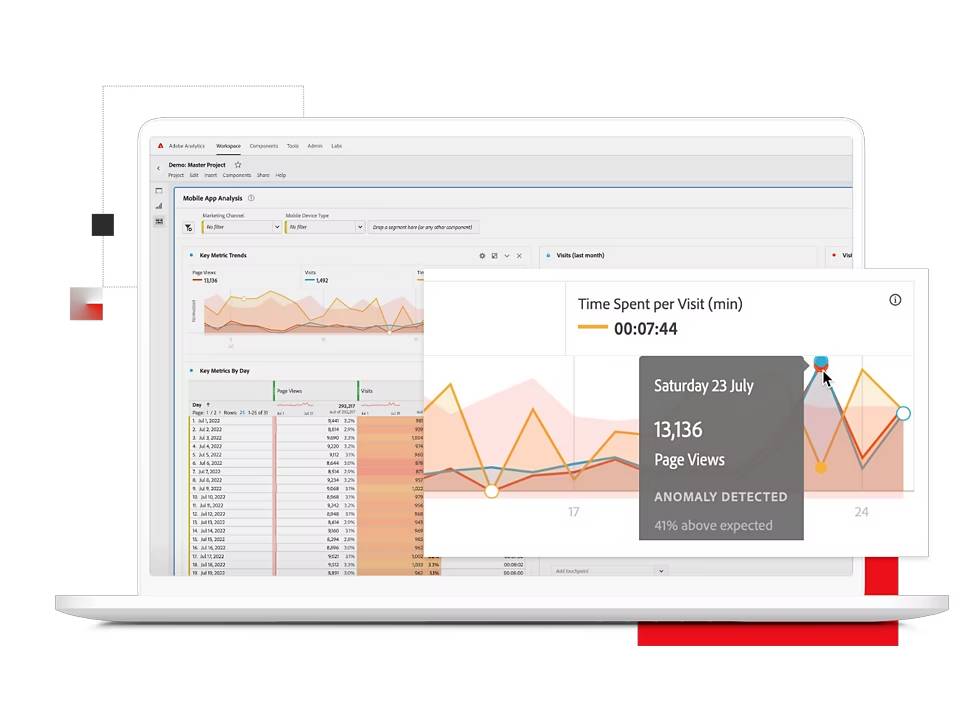
Conclusion
As we can see, Google Analytics is not the only option to have statistics on your WordPress websites. There are many alternatives. Better or worse, but there are.
Analyzing what happens on your website is fundamental for the future of your online presence, so having a tool of these characteristics is vital if you want to continue growing.
You know what they say. “If it can’t be measured, it can’t be improved.”
Why would you want to switch from Google Analytics? Well, because as we have seen in some of these alternatives you can find things like:
- A more intuitive interface and greater ease of use.
- Easier interpretation of the data.
- Protection of the user’s privacy.
- Optimization of the performance of the website.
- You can delete the cookie banner.
What do you think now? Are you still using Google Analytics or do you opt for one of its alternatives?
You already have the information, now it’s up to you to decide.


