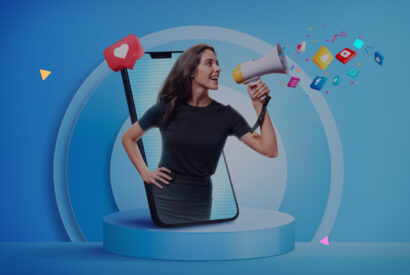Negative keywords: what are they and how to use them in your Google Ads campaigns?

If you’ve ever managed Google Ads campaigns, you’ll know that optimizing your budget and reaching the right audience is critical to success. Imagine you run a luxury clothing store; you wouldn’t want to attract people looking for cheap deals, would you? This is where negative keywords come into play.
Just like in a bakery you display your best sweets to attract the right customers, in your ad campaigns you should only show your ads to those who are really interested in what you offer. In this article, we are going to delve into what negative keywords are, why they are important and how you can use them to improve your Google Ads campaigns.
Tabla de contenidos
What are negative keywords?
Negative keywords are terms that tell Google Ads not to show your ads when someone performs a search that includes those words. In other words, they work as a filter that prevents your ad from appearing in searches that are irrelevant to your business.
A simple example
Let’s say you offer advanced photography courses. You wouldn’t want your ad to show up when someone searches for “free photography courses” or “basic photography tutorials”. By adding “free” and “basic” as negative keywords, you avoid attracting an audience that is not willing to pay for your services.
The importance of negative keywords in your campaigns
Budget optimization
By avoiding unnecessary clicks from users who are not interested in your products or services, you save money and make better use of your advertising budget.
Improved relevancy
Your ads will be shown to a more targeted and relevant audience, increasing the chances of conversion and improving the effectiveness of your campaign.
Increased return on investment (ROI)
By targeting the right audience, users are more likely to take the action you want, whether it’s a purchase, a subscription or an inquiry.
How to identify negative keywords?
Analyze your search terms
Regularly review the search terms report in Google Ads to see which queries triggered your ads. This will allow you to identify words that are not relevant and add them as negative.
Know your target audience
Understanding who you are targeting will help you identify terms that might attract users you are not interested in.
Use research tools
Tools like the Google Keyword Planner can help you discover related terms that you might want to exclude. Additionally, if you’re using WordPress for your website, you can take advantage of some of the best SEO plugins that offer functionalities to research and manage keywords. You can find a list of the 5 best SEO plugins for WordPress that will assist you in this task and in the overall optimization of your site.
Steps to add negative keywords in Google Ads
- Log in to your Google Ads account and select the campaign or ad group where you want to add the negative keywords.
- Go to the negative keywords section in the navigation menu.
- Click on “Add negative keywords” and type in the terms you want to exclude.
- Save the changes to take effect in your campaigns.
Negative Keyword Match Types
When working with negative keywords in Google Ads, it’s crucial to understand the different match types available. These types determine how strictly Google will interpret your negative keywords:
- Negative Broad Match:
- Applied by simply adding the word or phrase.
- Blocks ads for searches that include the keyword in any order, as well as close variations.
- Example: If you add “cheap” as a negative keyword, your ad won’t show for searches like “cheap shoes” or “inexpensive offers”.
- Negative Phrase Match:
- Applied by adding quotation marks around the word or phrase: “keyword”.
- Blocks ads for searches that include the exact phrase or very close variations.
- Example: If you add “free courses”, your ad won’t show for “free photography courses”, but might still show for “courses for free”.
- Negative Exact Match:
- Applied by adding brackets around the word or phrase: [keyword].
- Blocks ads only for searches that match the term exactly or have the same meaning.
- Example: If you add [basic photography], your ad won’t show for “basic photography”, but might show for “basic photography course”.
Choosing the right match type for your negative keywords will help you precisely refine which searches you want to exclude, thus optimizing the performance of your Google Ads campaigns.
Tips for effective use
Be specific
The more precise your negative keywords are, the better you will be able to filter out unwanted traffic without missing valuable opportunities.
Update your list regularly
Users’ search behavior changes over time. Review and adjust your negative keyword list to keep your campaigns optimized.
Avoid conflicts
Make sure your negative keywords do not block terms that could be relevant and beneficial to your ads.
Conclusion
Just like showcasing your best work in a web portfolio attracts ideal clients, using negative keywords in your Google Ads campaigns helps you reach the right audience. It’s a simple but powerful strategy that can make a big difference in the performance of your campaigns.
Don’t underestimate the impact of negative keywords. Implementing them properly can be the step you are missing to take your campaigns to the next level and get better results.
Ready to optimize your campaigns? Start using negative keywords today and watch your results improve.
Frequently Asked Questions (FAQs)
What is the difference between negative keywords and regular keywords?
Regular keywords are terms that you bid on so that your ads appear when users search for them. Negative keywords are terms that you specify to prevent your ads from showing when those terms are included in a user’s search query.
2. Can negative keywords improve my quality score?
Yes, by filtering out irrelevant searches, negative keywords can improve your click-through rate (CTR) and overall ad relevance, which can positively impact your Google Ads quality score.
How often should I update my negative keyword list?
It is a good practice to review and update your negative keyword list regularly, at least once a month, to adapt to changes in search behavior and trends.
4. Can I apply negative keywords at the campaign level?
Yes, you can add negative keywords at both campaign and ad group level. Campaign-level negative keywords apply to all ad groups within that campaign.
5. Do negative keywords work with all match types?
Negative keywords in Google Ads support broad, phrase and exact match types, but work differently than positive keywords. Broad match negative keywords exclude searches that contain all of your negative keyword terms, regardless of the order.