Microsoft Clarity: La herramienta definitiva para Agencias de Marketing y usuarios de WordPress

User behavior analysis is essential in the world of digital marketing. Understanding how users navigate, where they click, and which parts of your site generate confusion can be the key to optimizing your website and improving conversion rates. This is where Microsoft Clarity comes in, a tool that is gaining relevance and could be an essential addition for marketing agencies and WordPress users.
Tabla de contenidos
What is Microsoft Clarity?
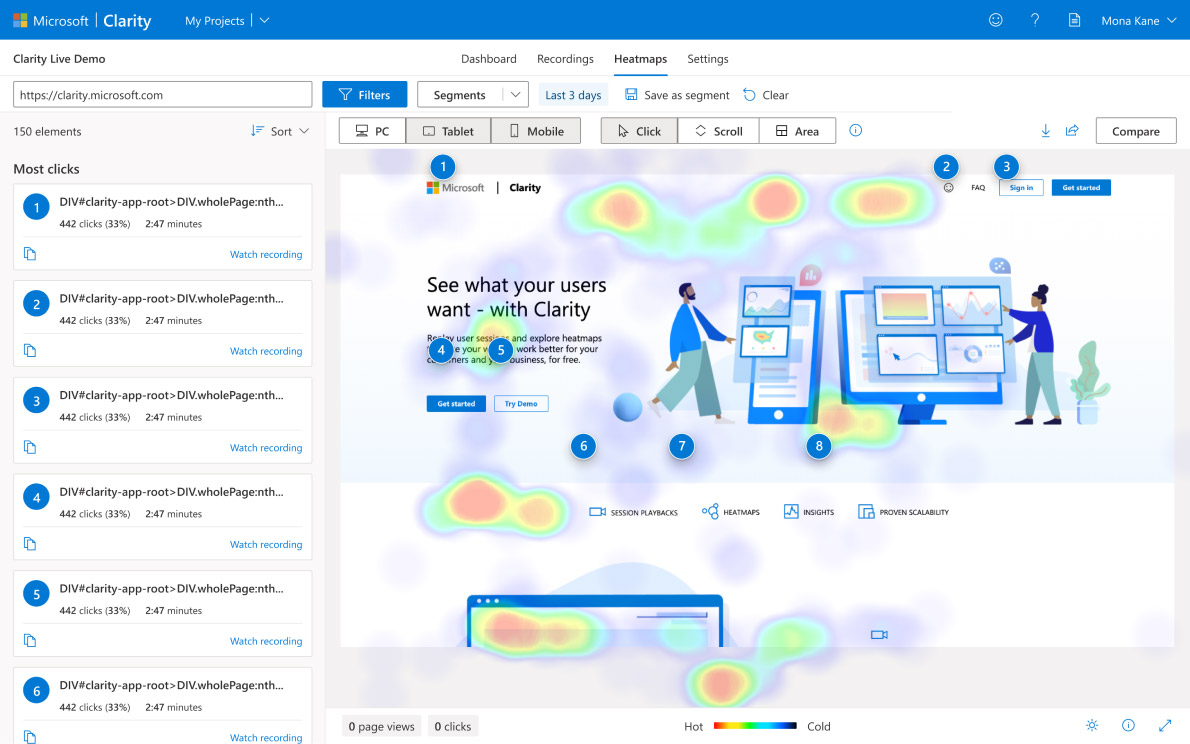
Microsoft Clarity is a free web behavior analysis tool developed by Microsoft. It offers a range of features that allow website owners to visualize how visitors interact with their pages.
Main Features:
- Session Recordings: Allows you to view real user session recordings, providing valuable insights into their behavior and potential friction points on the site.
- Heatmaps: Shows where users click, how much they scroll, and which parts of the site attract the most attention.
- Insights and Reports: Clarity automatically highlights unusual aspects of user behavior, such as rapid clicks or excessive scrolling.
- Real-time Feedback: If something unusual happens on your website or you launch a new campaign, Clarity provides immediate insights.
- Mobile Compatibility: Provides details about user behavior on mobile devices, essential for optimizing the mobile experience.
- Integration with Google Analytics 4 (GA4): Microsoft Clarity seamlessly integrates with GA4, allowing users to combine the power of both tools. This facilitates cross-data analysis, providing a more comprehensive view of user activity and further enhancing data-driven decision-making.
- Technical Issue Detection: Through recordings, Clarity can help identify technical issues, such as elements not loading correctly or design problems in certain browsers or screen sizes.
Why is it Essential for Marketing Agencies and WordPress Users?
Microsoft Clarity, with its focus on detailed user behavior analysis, is essential for marketing agencies and WordPress users for several reasons:
- User Experience (UX) Optimization: Through session recordings and heatmaps, Clarity provides a deep understanding of how users interact with a website. This information is invaluable for improving UX, which is crucial for retaining visitors and converting them into customers.
- Increased Conversion: Identifying friction points in the user journey allows agencies and webmasters to make necessary adjustments, which can result in higher conversion rates. Whether it’s a contact form, a landing page, or a checkout process, optimizing based on real user behavior can have a direct impact on results.
- Integration with WordPress: Given the popularity of WordPress as a content management platform, Clarity’s ease of integration with WordPress is a significant advantage. Users can easily add Clarity to their sites and start collecting data without dealing with technical complications.
- Data-Driven Decision Making: Marketing agencies benefit from having accurate and detailed data to inform their strategies. With insights provided by Clarity, agencies can adjust campaigns, content, and design strategies based on real information rather than assumptions.
- Cost-Effectiveness: Being a free tool, Clarity offers marketing agencies and WordPress users access to advanced behavior analysis without incurring additional costs. This is especially beneficial for small agencies or individual sites with limited budgets.
- Complement to Other Analytics Tools: While tools like Google Analytics provide quantitative insights into traffic and conversions, Clarity adds a qualitative layer to the analysis, offering a more complete picture of site performance.
- Rapid Issue Detection: Whether it’s a technical problem, a broken link, or a non-responsive design, Clarity helps quickly identify problem areas on a website, which can be essential for maintaining a good reputation and ensuring user satisfaction.
- Competitiveness: In the competitive world of digital marketing, having a tool that offers detailed insights into user behavior can be the differentiator that puts an agency or website ahead of its competitors.
Security and Privacy
Privacy is paramount. Clarity ensures that visitor data is collected anonymously. Recordings do not capture input information such as passwords, and sensitive data is automatically hidden.
I Want to Implement It in My WordPress
Implementing Microsoft Clarity in WordPress is a relatively straightforward process. Here’s a step-by-step guide:
1. Create an Account on Microsoft Clarity
Before implementing it in WordPress, you need to have an account on Microsoft Clarity and set up your website there.
- Go to the Microsoft Clarity website and sign up.
- Once registered, click on “Add New Project.”
- Fill in your website’s information.
Upon completing the setup, Clarity will provide you with a tracking code snippet. Make sure to copy this code; you’ll need it for the implementation in WordPress.
2. Implement in WordPress
There are two main methods to implement Clarity in WordPress: manually or using a plugin.
Manual Method:
a. From the WordPress dashboard, go to Appearance > Theme Editor.
b. Click on the header.php file to edit it.
c. Look for the </head> tag.
d. Just before this tag, paste the tracking code snippet you copied from Clarity.
e. Click “Update File” to save the changes.
Plugin Method:
There are several plugins that allow you to easily add tracking codes to your website without manually editing theme files.
a. From the WordPress dashboard, go to Plugins > Add New.
b. Search for a plugin like “Insert Headers and Footers” or a similar one.
c. Install and activate the plugin.
d. Once activated, go to Settings > Insert Headers and Footers (or the name of the plugin you chose).
e. Paste the Clarity tracking code snippet into the “Scripts in Header” or similar field.
f. Save the changes.
Tag Manager Method
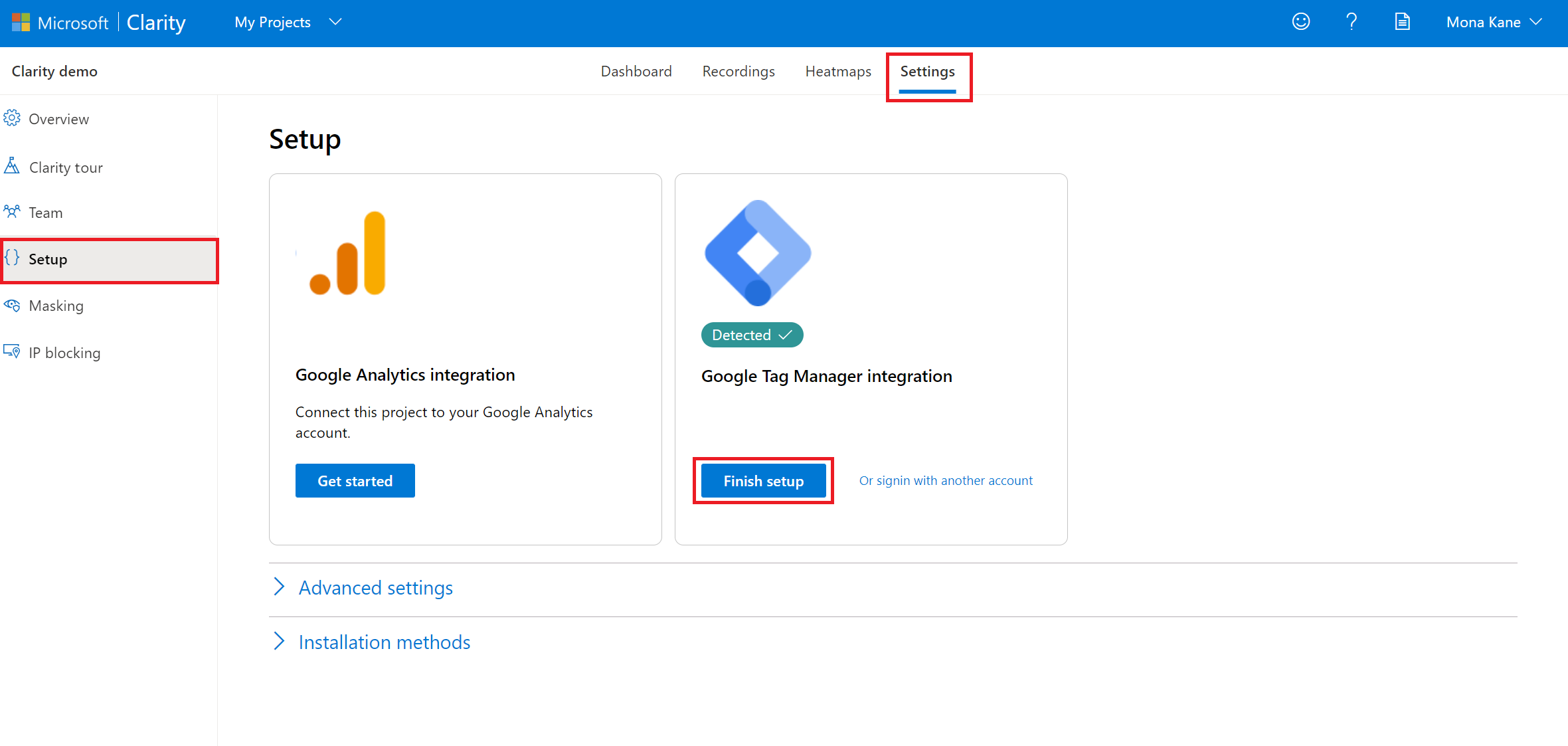
- Preparation in Clarity:
- Access your Clarity account.
- Navigate to the “Settings” page.
- Select “Settings” from the left navigation bar.
- Then, click on “Google Tag Manager.”
- Finally, select “Finish setup.”
- Connecting with Google Tag Manager:
- You will be redirected to log in to Google Tag Manager.
- Log in with the Google account associated with your GTM.
- Clarity will request permission to publish via GTM. You should select “Allow” to grant this permission.
- Selecting Account and Container:
- Once inside the Google Tag Manager panel, you will see two drop-down menus: one for accounts and one for containers.
- First, select the GTM account you want to use.
- Note: If you don’t have a GTM account, you will need to create one and then restart this process.
- Next, select the container where you want to add Clarity.
- Note: If you don’t have a container yet, you will need to create one.
- Completion:
- Click on “Create and publish.”
- Once this is done, the process will be completed, and you will return to the Clarity Settings page.
With these steps, you will have successfully implemented the Clarity tracking code on your website through Google Tag Manager. It’s important to remember to check in Clarity that visits and interactions are being properly recorded after the implementation.
Conclusion
Microsoft Clarity is more than just an analysis tool; it’s a comprehensive solution designed to provide deep insights into real-time user behavior. Its integration with GA4 further expands its potential. For marketing agencies and WordPress users looking to continuously improve, adapt to changing user needs, and boost their conversions and CRO, Clarity, in conjunction with GA4, can be an invaluable addition to their digital toolset. If you want more details on the differences between Universal Analytics and GA4, we recommend reading this article “Differences GAU and GA4”.
Frequently Asked Questions (FAQs)
1. Is Microsoft Clarity free?
- Yes, Microsoft Clarity is a free web behavior analysis tool offered by Microsoft.
2. Can I use Microsoft Clarity alongside Google Analytics 4 (GA4)?
- Absolutely. Clarity and GA4 can be integrated to provide a more comprehensive and detailed view of user activity.
3. How does Clarity affect my WordPress website’s speed?
- Clarity is designed to be lightweight and have minimal impact on site loading speed. However, as with any additional script, it’s always good to monitor site speed after implementation.
4. Does Microsoft Clarity respect the privacy of site visitors?
- Yes. Clarity collects data anonymously and automatically hides sensitive information.
5. Do I need advanced technical skills to implement Clarity on my WordPress site?
- Not necessarily. While there is a manual method that involves editing your site’s code, you can also use Google Tag Manager or specific WordPress plugins for implementation without directly editing code.
6. Can I filter or segment my data in Clarity the same way I do in GA4?
- While Clarity offers robust tools for analyzing user behavior, its focus and capabilities are different from those of GA4. We recommend using both tools together for deeper and more detailed insights.
7. Are there any limits on the number of session recordings or data Clarity can collect?
- While Clarity is free, there may be limits on recordings or data storage, depending on Microsoft’s current policies. It’s always a good idea to check the official documentation or contact Clarity support for specific details.


