How to know which WordPress template a website uses: Complete guide in 6 steps
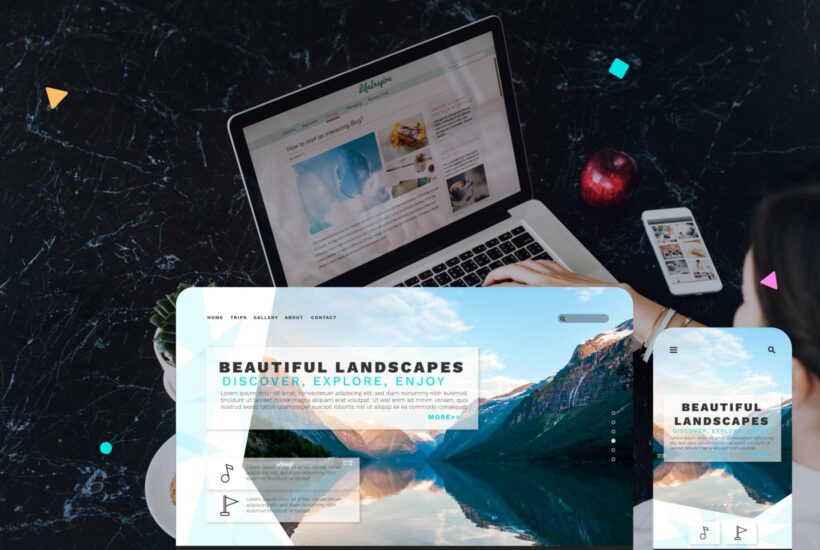
Have you ever come across a web page with an impressive design and wondered which WordPress theme it is using? Finding out the WordPress template that a website is using can be a great help in finding inspiration for your own site. Here we explain how to do it in six easy steps.
Tabla de contenidos
What are Theme Detectors?
Theme detectors are online tools that allow you to find out which WordPress template is used on a specific website. These tools search the source code of the page to find information related to the theme.
Why is it useful to know the WordPress template that a website is using?
There are several reasons why it can be useful to know the WordPress template that a website is using. On the one hand, if you are impressed with the design and functionality of a particular website, you might want to know which template it is using so you can implement a similar design on your own website.
On the other hand, if you are a web developer or a designer, it might be useful to know which templates are popular among websites in a particular industry. This knowledge can provide you with ideas for your own web design projects.
How can I check if a website is built with WordPress?
In addition to the tools and methods already mentioned, there are other ways to check if a website is built with WordPress. One of the simplest ways to do this is to inspect the source code of the page. To do this, simply right-click anywhere on the webpage and select “View page source” or “Inspect”. Then, look for “wp-content”. If you see this string in the code, it is very likely that the site is built with WordPress.
Another way to check if a website is built with WordPress is to look for the “readme.html” file by adding “/readme.html” to the end of the website URL. If the site is built with WordPress, this file should be present and will display information about the version of WordPress that is being used.
The 5 Best WordPress Theme Detectors (websites)
1. WordPress Theme Detector
This is one of the most popular and reliable tools. You just have to enter the URL of the site you want to investigate and the detector will give you the details of the theme it is using.
2. ScanWP
In addition to detecting the WordPress theme, ScanWP can also find out what plugins are being used on the site.
3. What Theme by CodeinWP
This is a free online tool that can detect the theme and plugins used by a WordPress website.
4. What WordPress Theme Is That
Apart from the themes, it can also detect the plugins that the site is using. This tool is quite accurate and easy to use.
5. IsItWP
This tool can help you detect if a website is using WordPress and what theme it is using.
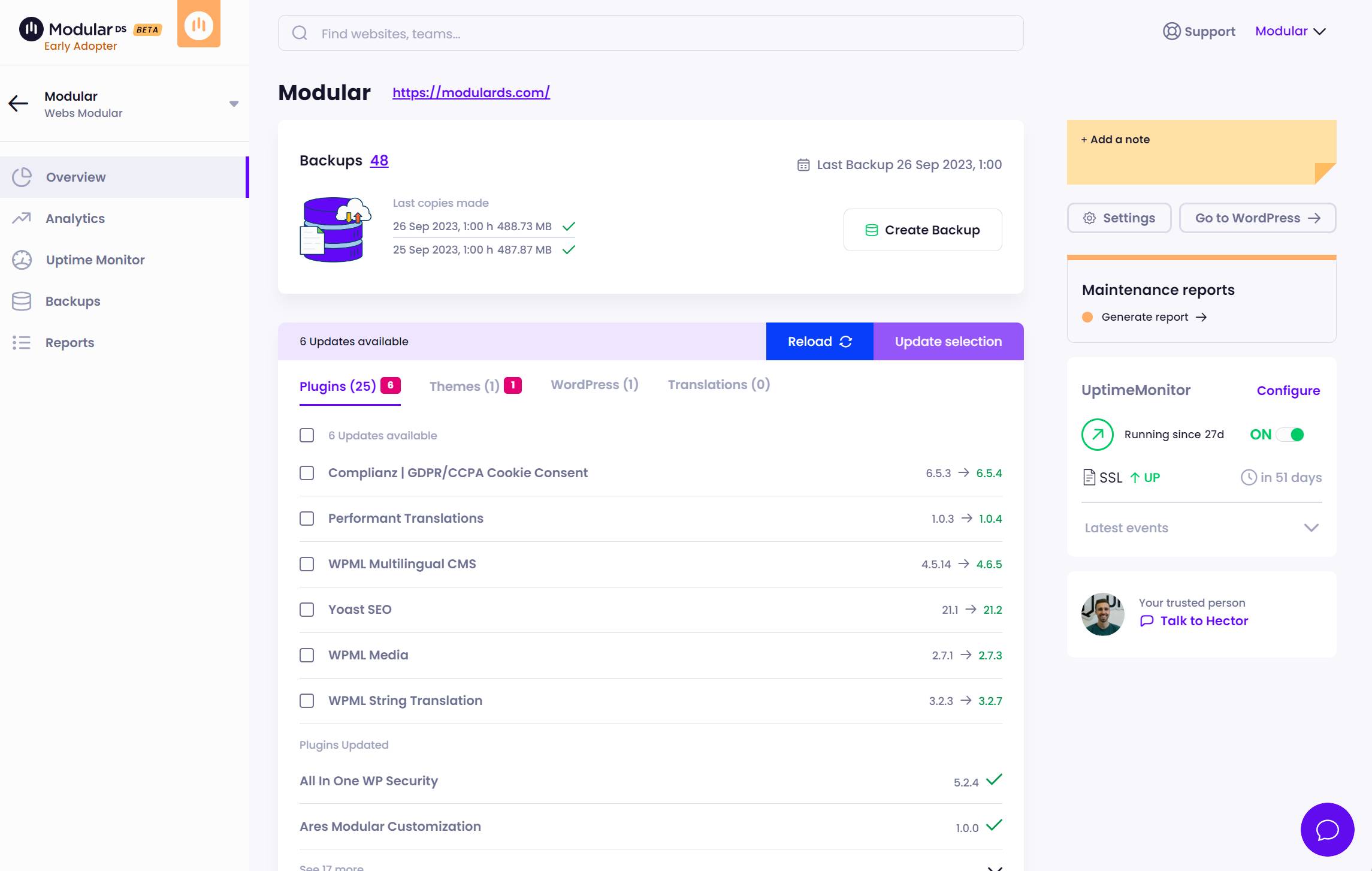
3 Chrome Extensions for Detecting WordPress Themes
There are several useful extensions that allow you to find out which WordPress theme a website is using. Here are some of the best:
- WordPress Theme Detector and Plugins Detector: This is a Chrome extension that not only detects a website’s WordPress theme, but also the plugins that are being used. You can get it here.
- BuiltWith Technology Profiler: This is a versatile extension that can not only detect the WordPress theme, but also other technologies that are being used on a website. Available for Chrome . You can get it here.
How to Detect a WordPress Theme Manually?
If you prefer not to use an online tool, you can also detect a website’s WordPress theme manually. To do this, you just need to access the source code of the page (Ctrl+U in most browsers) and look for the line that contains ‘/wp-content/themes/’. The name that appears after ‘/themes/’ is the name of the theme the site is using.
Why is information sometimes not displayed?
Sometimes, you might find that theme detection tools cannot provide you with the theme information. This could be because the website is using a custom theme, or because they have taken steps to hide the theme details.
Conclusion
In summary, if you find yourself amazed by the design of a website and want to know what WordPress theme it is using, you have several options. You can use an online theme detection tool, a browser extension, or even investigate the site’s source code yourself. While it is not always possible to determine the exact theme, these methods can give you a good idea and, ultimately, could help you find the perfect theme for your own website.
Understanding and working with WordPress can present its level of complexity. To make this task easier for you, we recommend some WordPress podcasts in Spanish. In them, you can find everything from the basics to the most technical details of this content manager. So, you can continue learning and growing in your web design and administration skills.
Frequently Asked Questions
Why is it useful to know which WordPress template a website is using?
Knowing the template of a website can help you gain inspiration for your own site, or understand which templates are popular in your industry if you are a web developer or web designer.
Can I find out which plugins a WordPress website is using in addition to its theme?
Yes, some tools like the WordPress Theme and Plugin Detector and BuiltWith can also detect the plugins being used.
How do I inspect the source code of a website to detect the WordPress theme?
Right-click anywhere on the web page and select “View page source” or “Inspect”. Then, look for the line that contains ‘/wp-content/themes/’. The name that appears after ‘/themes/’ is the theme name.
What is the “readme.html” file in WordPress and how can it help me verify if a website is built with WordPress?
The “readme.html” file is a standard WordPress file that contains information about the version of WordPress being used. If you can access this file by adding “/readme.html” to the site’s URL, it is likely that the site is built with WordPress.


