Importance of SSL certificates and their renewal

SSL certificates (Secure Socket Layer) are essential for internet security, providing an encrypted connection between a web server and a browser. This is crucial for protecting the transfer of sensitive information and for generating trust in users visiting a website.
Tabla de contenidos
Understanding SSL Certificates
An SSL certificate is a digital data file that links a cryptographic key to an organization’s information. Its function is to secure the connection between the server and the client to prevent attacks and ensure data privacy.
There are several types of certificates: Domain Validation (DV), Organization Validation (OV), and Extended Validation (EV), each offering different levels of security and validation.
Checking if My Certificate is About to Expire
To check the expiration date of your SSL certificate and other related details, you can use various online tools. These tools are usually free and easy to use. Here are some popular options:
- SSL Shopper’s SSL Checker:
- URL: SSL Shopper – SSL Checker
- Description: Enter your domain name and this tool will check the SSL certificate installation, showing its expiration date and other relevant details.
- GeoCerts SSL Checker:
- URL: GeoCerts SSL Checker
- Description: Offers a quick way to check the validity of your SSL certificate. Simply enter your domain and get a detailed report.
- DigiCert SSL Installation Diagnostics Tool:
- URL: DigiCert SSL Installation Diagnostics Tool
- Description: This diagnostic tool is useful for identifying common problems in the installation of your SSL certificate, in addition to verifying the expiration date.
What Happens if My SSL Certificate Expires

If your SSL certificate expires, the following consequences may occur:
- Security Warnings: Browsers will display security warnings to visitors trying to access your website. This can deter users and cause them to leave your site.
- Loss of Trust: Visitors may lose trust in your website if they see security warnings or messages that the site is not secure. This can negatively affect your online reputation.
- Unencrypted Data: Without a valid SSL certificate, communication between the server and browser will not be encrypted. This means that data transmitted, such as passwords or personal information, could be exposed to potential attacks.
- Search Engine Positioning Issues: Search engines, like Google, favor secure sites with HTTPS in their search results. Lack of a valid SSL certificate could affect your position in search results.
- User Experience: Visitors may experience a poor user experience due to the adverte
Free or Paid SSL Certificate
The choice between a free SSL certificate and a paid one depends on the specific needs of your website and your organization. Below, I present some of the key differences between these two types of certificates:
- Level of Validation:
- Free: Free SSL certificates, like those offered by Let’s Encrypt, are usually Domain Validation (DV). This means they only verify domain ownership, without validating the identity of the organization behind the website.
- Paid: Paid certificates can offer higher levels of validation, such as Organization Validation (OV) and Extended Validation (EV). These not only verify domain ownership but also the legal, physical, and operational existence of the entity that owns it. This is particularly important for corporate and e-commerce websites, where user trust is fundamental.
- Guarantees and Insurance:
- Free: Generally do not offer guarantees or insurance in case of security failures related to the certificate.
- Paid: Paid SSL certificates often come with guarantees and insurance that protect against certain types of security failures. This can be an important consideration for businesses and websites that handle sensitive information.
- Technical Support:
- Free: Support is limited or nonexistent. Generally, you must rely on community forums or online documentation for troubleshooting.
- Paid: Offer dedicated technical support, which can be crucial for businesses without an internal technical team specialized in SSL.
- Certificate Duration:
- Free: Free certificates usually have a shorter duration (for example, 90 days in the case of Let’s Encrypt), requiring more frequent renewals.
- Paid: Paid certificates can last up to several years, reducing the frequency of renewal and the associated administrative effort.
How to Obtain and Install an SSL Certificate from Cpanel
To obtain an SSL certificate, you must choose a certificate provider (CA) and follow a process that generally includes generating a CSR (Certificate Signing Request) from your server. Certificates can be free or paid, with differences in terms of guarantees, level of validation, and support.
- Access to cPanel:
- Log in to cPanel with your credentials. These are usually provided by your hosting provider.
- Search for the Security Section:
- Once inside cPanel, look for the “Security” section. Here you will find an option called “SSL/TLS” or something similar.
- SSL/TLS Manager:
- Click on “SSL/TLS”. This will take you to the SSL manager, where you can manage certificates, private keys, and CSR (Certificate Signing Requests).
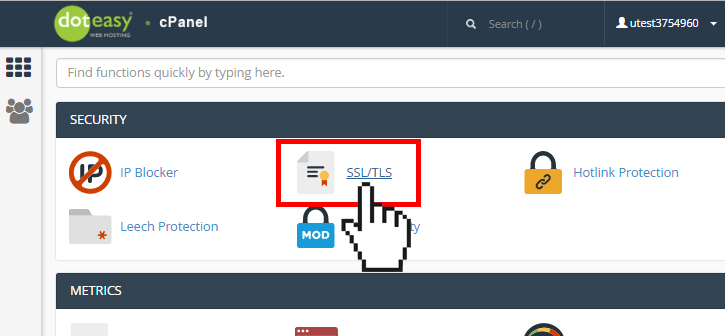
- Generate a Private Key:
- Before generating a certificate, you need to create a private key. For this, look for the option “Generate, view, upload or delete private keys” and follow the instructions to create a new key. Usually, you will select the strength of the key (2048 bits is recommended) and provide a descriptive name.
- Generate the CSR:
- Return to the main SSL/TLS menu and select “Generate, view or delete SSL certificate signing requests”.
- Complete the form to generate the CSR. This includes information such as the domain, company name, department, city, state, and country. You should also select the private key you generated in the previous step.
- Once completed, click on “Generate”. The system will create the CSR and display it on the screen.
- Obtain the SSL Certificate:
- Copy the CSR and send it to an SSL certificate provider of your choice to obtain your certificate. Providers usually have instructions on how to do this.
- Install the SSL Certificate:
- Once the SSL certificate provider delivers your certificate, return to cPanel and select “Manage SSL sites” in the SSL/TLS section.
- Choose the domain to which you want to install the certificate, paste the certificate in the corresponding field, and make sure that the private key and intermediate certificate (if necessary) are also included.
- Click on “Install Certificate”.
- Verification:
- After installing the certificate, it’s a good idea to verify that it’s working correctly. You can do this by visiting your website with “https://” and looking for the security lock in your browser’s address bar.
SSL Certificates Depending on User Typology
- Small and Medium Business (SMB):
- Recommended Certificate: Organization Validation (OV) SSL Certificate or Extended Validation (EV) SSL Certificate (Paid).
- Reason: Large companies often require a higher level of trust and authentication. The OV and EV certificates, available for a fee, validate the organization’s identity, which can be crucial for customer trust.
- E-commerce Website:
- Recommended Certificate: Extended Validation (EV) SSL Certificate or an EV certificate with Site Seal (Paid).
- Reason: E-commerce sites handle sensitive information and financial transactions. An EV certificate with a visible Site Seal, generally paid, can generate greater trust in shoppers.
- Casual User or Personal Blog:
- Recommended Certificate: Domain Validation (DV) SSL Certificate (Free or Paid).
- Reason: For casual users or personal blogs, a DV certificate, whether free or paid, is an economical option that provides basic encryption and security for visitors.
- Mobile or Software Application:
- Recommended Certificate: Domain Validation (DV) SSL Certificate (Free or Paid).
- Reason: For mobile or software applications that use HTTPS connections, a DV certificate, whether free or paid, is suitable for ensuring communication security.
- Government Entities or Educational Institutions:
- Recommended Certificate: Organization Validation (OV) SSL Certificate or Extended Validation (EV) SSL Certificate (Paid).
- Reason: These organizations often handle sensitive information and require a high level of trust and authentication for users.
SSL Certificate Renewal
SSL certificates have an expiration date, so it is vital to renew them to maintain site security. Renewal involves obtaining a new certificate and replacing the old one before it expires. Some providers offer automatic renewal, which simplifies the process.
Common Problems and Solutions
1. Problem: Error in Certificate Installation
- Description: It may happen that, after installing the SSL certificate, the website does not appear secure, or the browser indicates an error.
- Solution: Check that the certificate and private key match and are correctly installed. Also, verify that you have installed the complete certificate chain, including the intermediate certificates.
2. Problem: Invalid or Expired Certificate
- Description: SSL certificates have an expiration date. If ignored, the site will show security warnings.
- Solution: Set reminders to renew your certificate before its expiration date. Some providers offer automatic renewal services.
3. Problem: Compatibility Issues with Older Browsers
- Description: Some SSL certificates may not be compatible with older versions of web browsers.
- Solution: Ensure you obtain a certificate from a provider that offers broad compatibility. If your audience uses older browsers, consider this compatibility when choosing the certificate.
4. Problem: Server Configuration Issues
- Description: Incorrect configuration on the server can prevent the certificate from functioning correctly.
- Solution: Check your web server configuration. Ensure it is set up to serve content over HTTPS and that all links within your site are updated to use HTTPS.
5. Problem: Errors in the Certificate Chain
- Description: Missing an intermediate certificate or an incorrect certificate chain can cause validation errors.
- Solution: Install all intermediate certificates provided by your CA. This ensures a chain of trust from your certificate to the root CA.
6. Problem: Mixed Content Blocking
- Description: After installing SSL, if your website has mixed content (HTTP and HTTPS), browsers may block parts of the site.
- Solution: Ensure that all resources (images, scripts, style sheets) are loaded over HTTPS. Online tools can help you identify mixed content on your site.
7. Problem: Failed Automatic Renewal
- Description: Some automatic renewal systems may fail, leaving the site insecure.
- Solution: Even if you use automatic renewal, it is important to manually verify that the renewal has been completed successfully. Set up alerts or periodically check the status of the certificate.
Final Conclusion
SSL certificates are crucial for internet security, ensuring encrypted connections and fostering user trust. The choice between a free or paid SSL certificate should be based on the specific needs of your site, considering that paid certificates offer higher levels of validation and security, ideal for businesses and e-commerce. Properly managing these certificates, including their installation and timely renewal, is vital. Online tools like SSL Checker and DigiCert SSL Installation Diagnostics Tool are useful for monitoring and maintaining the health of your SSL certificate. In conclusion, an informed choice and proper management of SSL certificates are essential for maintaining security and trust in any modern website.
We know that image is very important to you and your company. Therefore, we recommend our article on “how to improve your brand or company’s LinkedIn profile“. In this article, you can get tips and strategies to improve your profile on LinkedIn and achieve better results in your online professional presence.
Now with Modular you can monitor the SSL certificate receiving alerts when it is about to expire.
Frequently Asked Questions
What is the difference between SSL and TLS?
SSL is the older version; TLS is the modern version of the protocol.
How to verify the installation of an SSL certificate?
Use tools like SSL Checker to verify the installation.
Can I use a free SSL certificate for an e-commerce site?
It’s possible, but a paid one is recommended for greater security.
How long does the validation of an EV SSL certificate take?
It can take several days due to thorough verification.
What happens if I don’t renew my SSL certificate on time?
Your site will show security warnings, and the information will not be encrypted.
Is it necessary to install an SSL certificate on my WordPress site?
It’s highly recommended for security and SEO.
What’s the difference between a 128-bit SSL certificate and a 256-bit one?
The 256-bit one offers greater security due to a longer key.


