How to Keep Plugin Vulnerabilities at Bay Across Multiple WordPress Installations
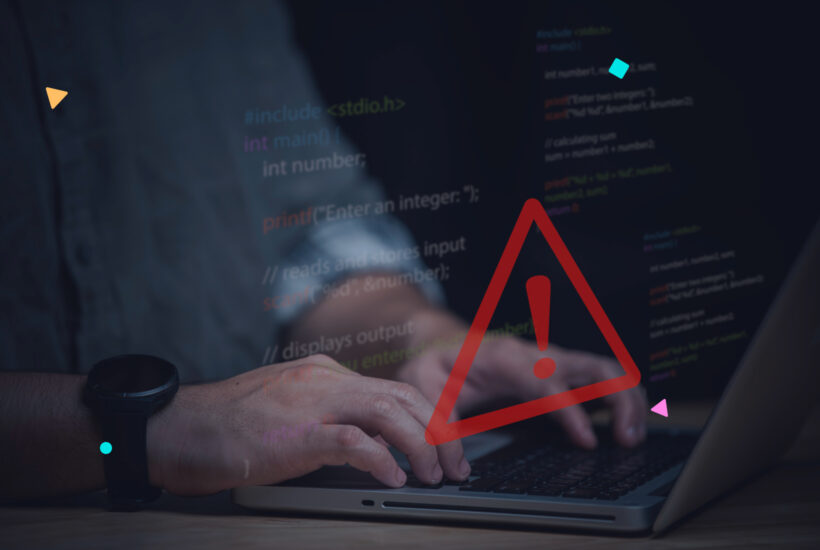
When you manage multiple WordPress sites, every plugin you install can become a potential security risk—especially if it’s not kept up to date. As the number of sites you oversee grows, so does the complexity of staying on top of plugin versions. In this article, we’ll explore why plugin vulnerabilities can become a major headache, how to keep them under control, and how to optimize your security strategy so you never fall behind.
Tabla de contenidos
The Importance of Plugin Updates
Keeping plugins up to date is crucial for maintaining WordPress security. However, when you’re dealing with dozens—or even hundreds—of sites, the challenge multiplies.
- Vulnerability Patching: Each new version typically fixes bugs and closes security loopholes.
- Compatibility: WordPress evolves continuously, and plugins must adapt to ensure they keep functioning without conflicts.
- Enhanced User Experience: Outdated plugins often cause errors that slow down your site and undermine reliability.
By neglecting these updates, you’re leaving the door open for attackers, risking data breaches and potential site failures.
Why Do Plugins Become Vulnerable?
- Outdated Code
Developers release updates to address security flaws and bugs. If you don’t keep up, you’ll expose your site to known exploits. - Lack of Ongoing Maintenance
Some plugins stop receiving updates from their creators. As WordPress moves forward, these old plugins remain vulnerable and pose constant threats. - External Dependencies
Many plugins rely on third-party libraries. If any of those libraries have security issues, your site may be compromised—even if the plugin itself is regularly updated.
Challenges in Managing Multiple WordPress Sites
- Easy to Overlook Updates
Shuffling between multiple WordPress dashboards makes it simple to miss critical updates on one or more sites. - No Centralized Panel
Checking each installation individually is time-consuming and doesn’t guarantee full visibility into all issues. - Risk of Compatibility Conflicts
Updating a plugin on one site can cause a conflict with other plugins. With multiple installations, possible issues multiply exponentially.
Steps to Bolster Plugin Security
- Regular Backups
Always have backups in place before updating; you’ll need them if something goes wrong. - Track Compatibility
Keep an inventory of which plugins are installed on each site and confirm that they work correctly with the current WordPress version. - Use Monitoring Tools
An automated system that alerts you to updates and potential vulnerabilities is key to staying ahead of threats. - Remove Unnecessary Plugins
Inactive or unused plugins remain a liability if left unpatched. - Test in Staging Environments
Before rolling out changes to a live site, try them in a test environment to avoid nasty surprises.
A Comprehensive Solution to Scan and Manage Your Plugins Across Multiple Sites
For anyone juggling multiple WordPress sites, having a centralized platform to track and manage plugin vulnerabilities can be a game-changer. This is where Modulards comes in—a SaaS designed to:
- Continuously Monitor for Vulnerabilities
Identify whether any of your plugins are running known insecure versions. - Send Immediate Alerts
Get notified when a plugin requires updates or if a new security flaw emerges. - Centralize Your Site Information
No more diving into separate dashboards; manage everything from one place. - Simplify Bulk Updates
Reduce errors and save time by updating plugins across all sites simultaneously. - Optimize Your Resources
Spend less time chasing updates and more time focusing on what really matters: growing your business.
Conclusion
Plugin vulnerabilities pose a growing threat as your collection of WordPress installations expands. Staying current with plugin updates is essential to safeguarding your websites and user data. While this can be daunting, having a unified solution that quickly detects and addresses potential issues makes all the difference.
With Modulards, you’ll gain full control over the security of your plugins and sites from a single dashboard—spotting potential issues before they spiral into bigger problems. Don’t wait for an exploit to catch you off guard; strengthen your defenses and keep all your WordPress projects safe with a platform designed to simplify maintenance and protection.


