Guide to creating web maintenance reports for your clients

Regular reporting is an essential part of any web maintenance service and something you should start including now if you provide web maintenance services.
By providing your clients with professional and easy to understand reports, you can ensure that they are aware of the work you are doing on their website and that they are up to date with your progress.
In this blog post, we’ll talk about what your reports should include and how to create them in a way that is comprehensive and visually appealing.
By the way, if you are not yet offering web maintenance services to your clients you should read this article and start doing it.
Tabla de contenidos
Why are maintenance reports important?
Maintenance reports provide valuable information about the performance of a website and the work being done on it.
In a web design or development project it is easy for a client to see the result of their investment once the site is up and running and can be navigated.
However, it is much more difficult for them to understand how the web maintenance they are paying you for is helping them, as it is usually a much more invisible job.
That is why, giving reports every so often to your clients where they can see that work behind the correct functioning of their website, will help you to make them happy, value your work and be willing to continue paying for it for much longer. Which, let’s not kid ourselves, is the most important thing.
In addition, with this information, it is easier for you and your clients to identify areas where improvements can be made, to evolve the site so that you have more projects. Win win for you and for them.
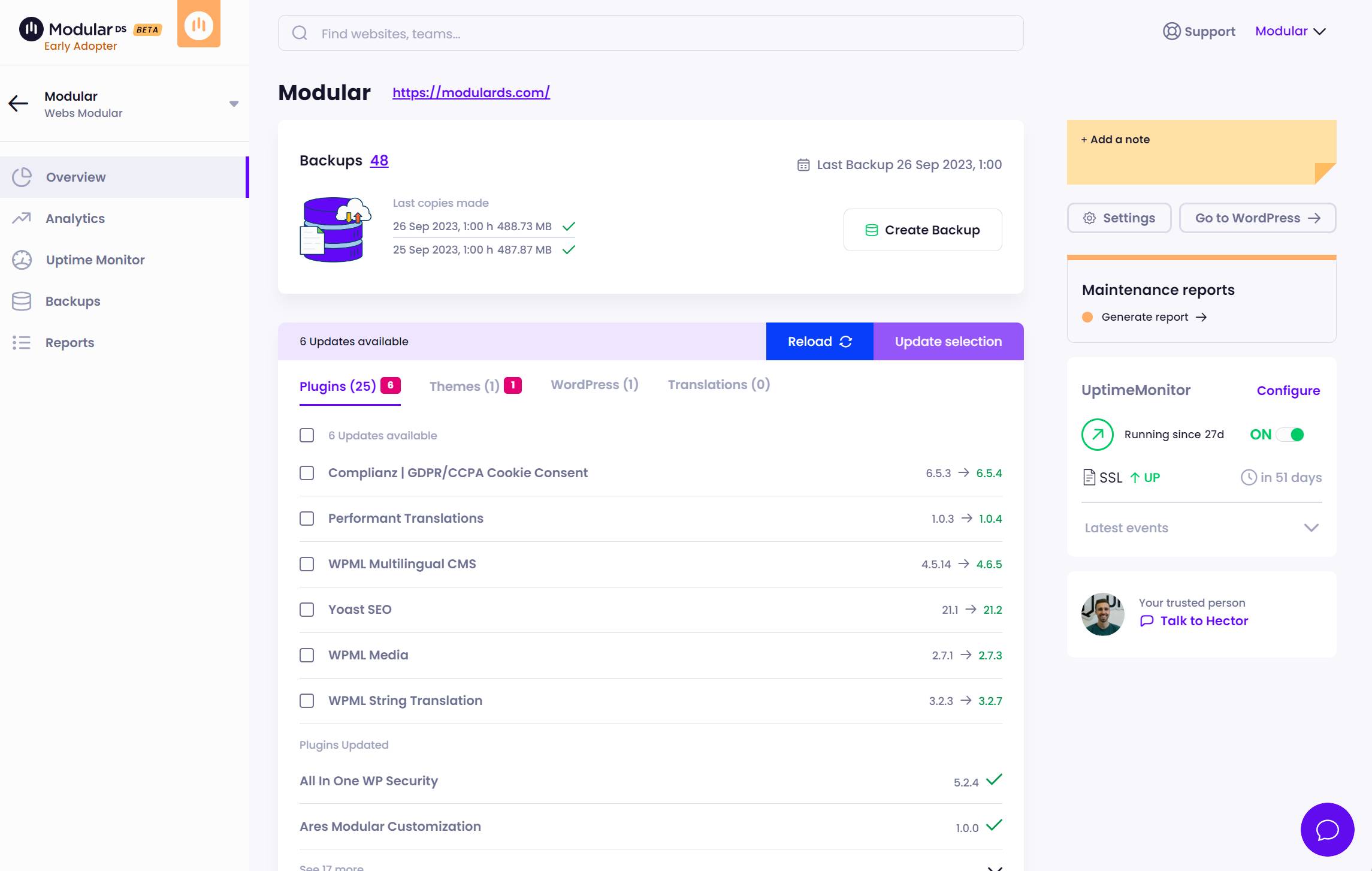
What to include in your maintenance reports?
Here we are going to see what information should not be missing in your reports.
However, there are times or specific projects in which you may not be interested in showing some of these things. Either because they don’t depend on you or because your client doesn’t want to pay for you to do that work.
Let’s take a look at the most common contents of a good maintenance report:
Updates
If you work with a CMS like WordPress, it is normal that within your maintenance services you update plugins, themes and the WordPress core.
This is essential for security and performance, but not everyone knows about it. That is why it is important that in your reports you add a list of the updates that have been made on the website and, if possible, an explanation where you tell your client why WordPress updates are necessary.
Statistics
I will never tire of saying it. Google Analytics or any of its alternatives are really good applications. But let’s be honest, do you think a non-technological person understands how to use them?
It’s clear to me that they don’t.
That’s why it’s key that, instead of giving your clients access to a tool they won’t use more than once (and hopefully not more than once), you sift through the fundamental and understandable web stats in your reports.
Things like visits, most popular pages, geographic origin or device from which they have visited the website.
Performance and SEO
We all know the importance of SEO. Even many clients “understand” it better than anything else on the web. Everyone wants to rank first in Google.
It is very interesting, if you work with tools like Search Console or Semrush, to include an analysis of which words are ranking best on the website or even those of your competitors.
In addition, basic performance metrics such as those offered by lighthouse or Google PageSpeed can also make you look good if you optimise your websites properly.
Online store statistics
If the website is an ecommerce, you should include in your maintenance reports statistics of how the store is working. Orders, revenue, average value, most used coupons, etc…
The normal thing is that in this type of websites clients are more attentive to these metrics and what happens, because it translates directly into money, but it will not hurt to see it at a glance with the rest of your web data.
Website status
If you have good web maintenance and your sites and those of your clients do not usually suffer downtime, showing in your reports that the website has been up and running more than 99% of the time can look very good. It costs nothing and it’s the truth.
Backups
Here we want the client to feel safe leaving their website (their digital business) in your hands.
That’s why if through your hosting, WordPress plugins or with tools like Modular you make regular backups of the site, it’s a plus if you tell your client about it in the report.
Things like whether the automatic backups are activated, how often they recur or the data from the last backup will help them to trust you.
Website changes
If in any of your maintenance plans you offer changes to the website, either with a bag of hours or included in the price of maintenance, it is essential that you add these tasks to your reports.
Things like content changes, new blog posts, forms, landing page creation, SEO optimisation tasks… you should record any manual work you do. Because these are usually the most time-consuming tasks.
Proposals for improvement
This can be a bonus and practically no professional includes it.
But what better place to offer new work that you can do for your client than as possible improvements within the maintenance report of their website.
Let’s say that it can be almost a covert commercial work that can bring you a lot of happiness after having generated confidence in your client with all the information provided.
How often should you send reports to your clients?
We have already shown that sending maintenance reports to your customers is a fundamental part of your maintenance service.
However, it is also important not to overwhelm them with too many reports.
A general rule of thumb is to send them once a month. Unless there are specific problems that need to be dealt with more urgently or on fast-moving websites where they can be done fortnightly or even weekly.
Also be aware that including too much information can make them less effective. Your clients probably don’t want or need to know every single detail about your work or their website.
Instead, focus on giving them an overview of the work done and the main issues addressed in a timeframe that is spaced out and comfortable for you.
How to create automated web maintenance reports
If you’ve come this far, you may be thinking that making this kind of reports, although very necessary, requires a lot of work.
Well, you’re not wrong. Gathering all this information and putting it into a customisable document for each of your websites and clients is really complex.
But it is also one of the most important tasks you can do to, precisely, get clients to pay you for monthly maintenance on their website and to keep them with you, generating a very interesting recurring income.
And it’s not all bad news. Because there is also the possibility of making reports with all this information that we have talked about automatically in a fraction of the time it would take you to do it manually.
This is possible thanks to tools such as Modular DS, with which you can manage all your websites from the same place and improve the relationship with your clients. Starting with the generation of these reports.
With the reports functionality you will be able to create complete reports in PDF with information about:
- WordPress updates.
- Google Analytics, Seach Console and PageSpeed statistics.
- WooCommerce data.
- Backup information.
- Web status monitoring information.
- Manual tasks performed on the website.
With your logo, your clients’ logo, your corporate colours and with a modern and visual design. Including not only text but also images and graphics.
And you will do it in just a few minutes. You can schedule these reports to be generated and sent to your customers automatically whenever you want (monthly, quarterly …).
You can start for free by creating an account at this link and connecting your first WordPress website.
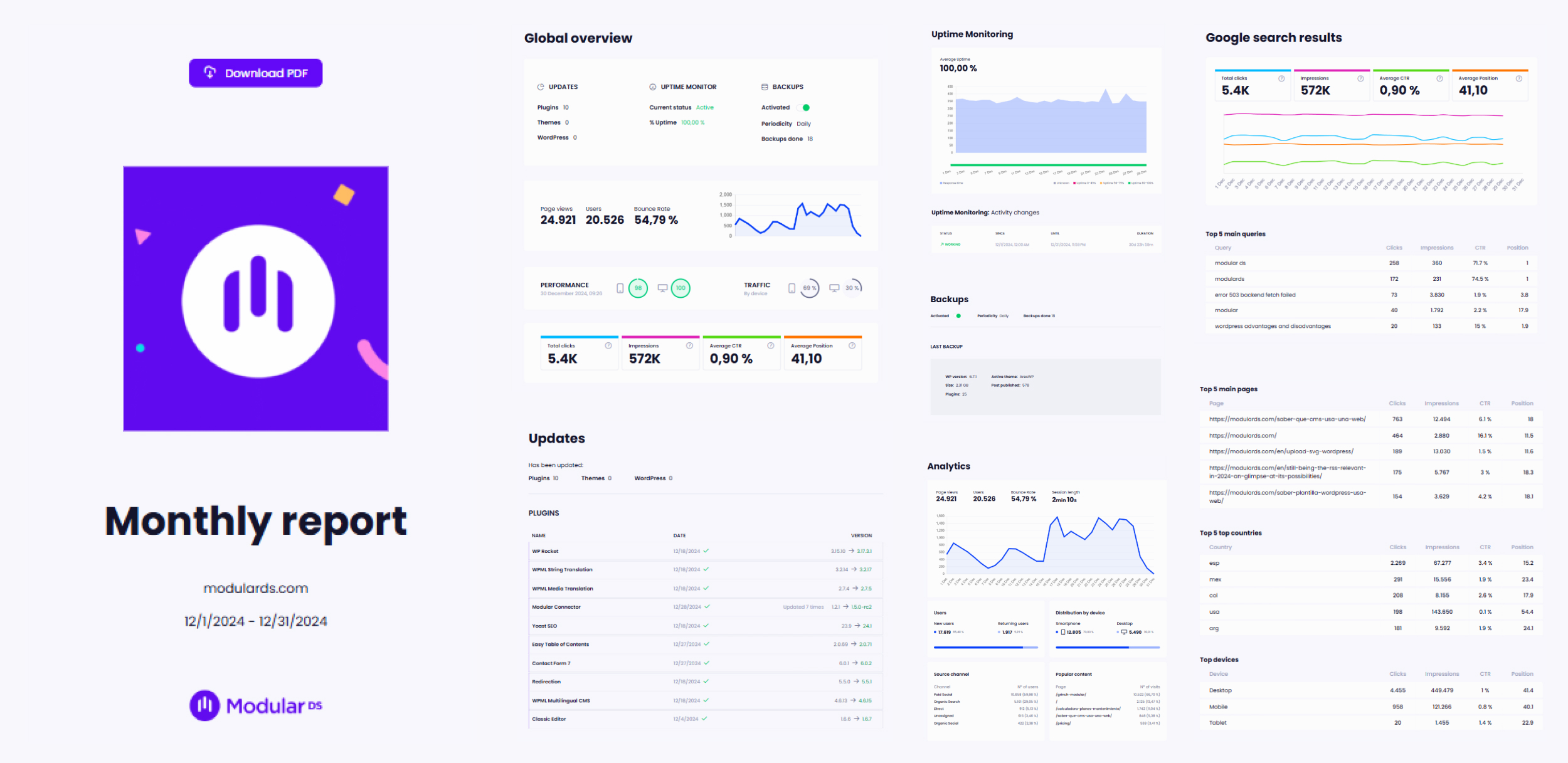
Tips for creating more effective reports
Finally, let’s review some tips that are often overlooked but can help your reports be more effective.
- Be brief and concise: As we have seen, too much information can be overwhelming and people can easily tune out. Try to convey your message in as few words, graphics and images as possible.
- Highlight what has changed: Whether it’s new functionality or an updated design, highlighting what has changed since the last report will help people better understand your day-to-day work.
- Use visuals: People are more likely to retain information when it is accompanied by a visual element. Adding charts, graphs or even screenshots can help people better understand what you have done.
- Know your audience: Each person will be interested in a different aspect of your website. Keep this in mind when creating your report so that you can tailor your content to have the greatest possible impact.
- Use an attractive design: If you send your reports in a simple word document with Arial font, the impression your clients will get will probably not be the best. As a technology professional you should use a modern and visual report template. One that helps to enhance your brand and reputation.
Conclusion
I hope that with this article you have seen that generating reports for your clients with which they can understand how their website is working and the work you are doing is something fundamental if you offer or are thinking of offering web maintenance services.
These reports should include things like changes made to the site, a summary of statistics, backups, performance metrics or updates made.
And it is not because we say so, but with a tool like Modular, apart from automating all these maintenance tasks (updates, backups, uptime monitor …) you can generate reports covering all these areas and more for your customers in just a few minutes.
You can try it out by registering at this link. It’s free for up to 10 connected websites 😉


