How to resolve Error 429 in WordPress
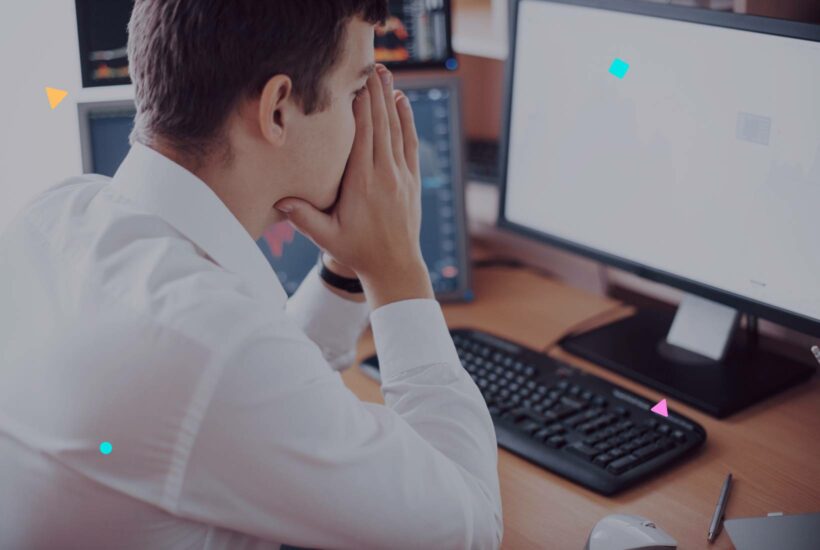
If you have a website in WordPress, you have probably encountered an error at some point. One of the most mysterious and frustrating errors is error 429, also known as “Too Many Requests.” But don’t worry, in this article, we offer a comprehensive approach to solving this problem.
Tabla de contenidos
What is Error 429?
It is an HTTP status code that is returned when a user or system sends too many requests to the server in a short period. Imagine trying to open the door to your house with the wrong key, again and again. Eventually, the lock jams to prevent damage or unauthorized access. Similarly, error 429 is designed to prevent server resource exhaustion and block malicious attacks.
Common Causes of Error 429 in WordPress
-
There are several causes of error 429, including:
php
Copy code- A script or program that is making too many requests to the server.
- A user manually making too many requests to the server.
- A denial of service (DoS) attack flooding the server with requests.
- Misconfigured Plugins or Themes
- In some cases, cache configuration can generate a high number of requests to the server.
How to Resolve Error 429
- Clear Your Browser Cache:
- Open your browser settings.
- Look for the “Clear cache” or “Clear browsing data” option.
- Follow the instructions to complete the process.
- Monitor Your Hosting Account Usage:
- Contact your hosting provider to check rate limits.
- Temporarily Deactivate WordPress Plugins:
- Deactivate all plugins and reactivate them one by one to find the culprit.
- Switch to a Default WordPress Theme:
- Switch to the default theme to rule out issues with your current theme.
- Review Internal Links and SSL:
- Check if plugins like Really Simple SSL are causing the issue.
- Implement Rate Limiting:
- To prevent future errors, implement rate limiting on your server.
- Review Server Logs and Configuration:
- Check error logs for additional clues about what might be causing the problem. It’s like reviewing security cameras to understand what happened. If you want to go a step further in problem identification, learn how to do effective WordPress debugging.
If you have tried all these tips and are still receiving error 429, please contact your hosting provider.
Conclusion
Error 429 in WordPress is not as complicated as it may seem. By following these steps, you can identify and resolve the problem effectively. Here’s a quick checklist:
- Clear browser cache
- Check rate limits with your hosting provider
- Review plugins and themes
- Consider implementing rate limiting
- Review server logs
Make WordPress Management Easier and More Secure with Modular
After facing challenges like error 429, you’ll appreciate how efficiency and security are crucial in managing WordPress sites. Modular makes this process much simpler by consolidating all your websites in one place. Imagine receiving alerts when your website is down, accessing your WordPress dashboard with a single click, and tracking your performance in detail, all from a single control panel. Discover all the features of Modular and find out how you can save time and improve the management of your websites.
Frequently Asked Questions
What does “many requests” or “too many requests” mean?
“Many requests” or “too many requests” refer to the same error 429. It means that too many requests have been sent to a website in a short period of time.
Does error 429 affect the database?
Yes, error 429 can affect the performance of the database by overwhelming it with too many requests.
Can I avoid error 429 during login?
You can reduce the likelihood of encountering error 429 during login by using security measures like CAPTCHA.
Is error 429 related to the control panel?
Yes, repeatedly accessing a website’s control panel can trigger this error.
How does error 429 affect server resources?
Error 429 can deplete server resources, resulting in reduced performance and longer load times for all users.


