How to Enable Reviews in WooCommerce
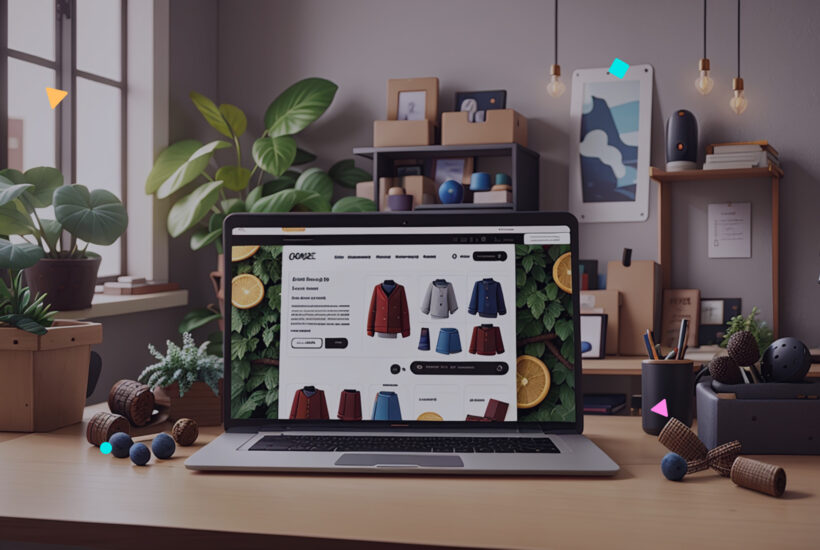
Did you know that product reviews can help boost your sales? Feedback from other buyers builds trust, answers questions, and makes your products more appealing. If you have a WooCommerce store and haven’t enabled reviews yet, don’t worry! Here, we’ll guide you step by step on how to get started.
Enabling reviews is easier than you think, and the benefits are huge: more trust, more sales, and a better experience for your customers. Additionally, you can enhance this feature with tools like shortcodes for WooCommerce, which allow you to further customize your store’s experience.
Tabla de contenidos
Benefits of Reviews in WooCommerce
- Builds trust: Customers love seeing what others think before making a purchase.
- Improves SEO: Google values user-generated content, and reviews can help your products rank higher.
- Boosts sales: Products with good reviews are more likely to be chosen over competitors.
How to Enable Reviews in Your Store
Follow these steps to start leveraging customer feedback:
1. Go to Product Settings
Log into your WordPress admin panel and navigate to WooCommerce > Settings. From there, select the Products tab.
2. Enable Reviews
In the product settings section, check the box that says Enable product reviews. This will activate the option for customers to leave feedback on your products.
3. Configure Review Details
- Show “verified owner” badge: Enable this option to indicate that reviews are from real customers.
- Allow reviews with comments only: If preferred, you can require reviews to include a comment.
4. Save Changes
Don’t forget to click Save changes to apply your settings.
5. Test Your Setup
Visit one of your product pages to confirm that the review section is active. Customers will now be able to rate with stars and leave comments.
How to Encourage Reviews
Once reviews are enabled, it’s important to encourage your customers to share their feedback. Here are some tips:
- Send a follow-up email: After a purchase, send a thank-you email and invite customers to leave a review.
- Offer incentives: Provide discounts or coupons to customers who leave reviews.
- Make it easy: Ensure the review process is quick and straightforward.
Conclusion
Enabling reviews in WooCommerce is simple, yet it can have a significant impact on your online store. Customers trust products with genuine feedback, which can make all the difference in driving sales. And if you want to enhance your store even further, check out the shortcodes for WooCommerce to customize and optimize the shopping experience. Don’t wait—take advantage of this powerful feature today!


