32 common WordPress mistakes and how to avoid them
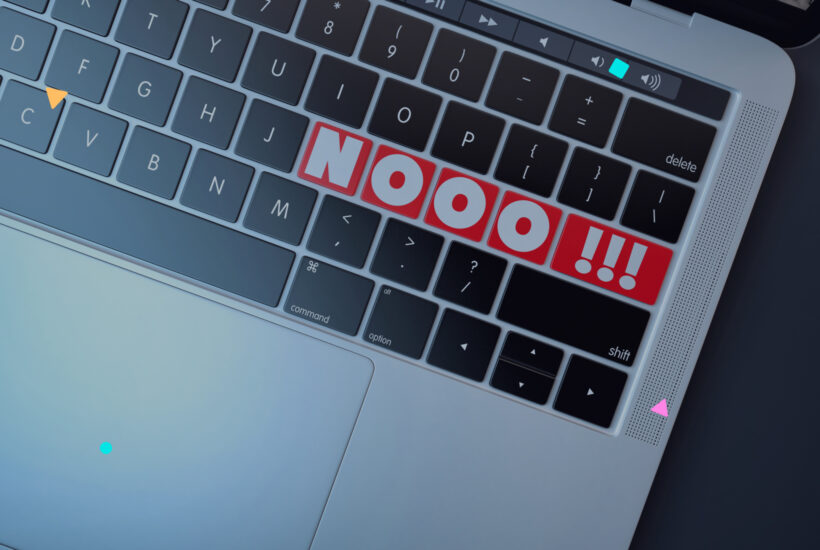
Managing multiple WordPress sites requires attention to detail to prevent performance, security, and usability issues. At Modular DS, we know that time is crucial for agencies and professionals handling several projects. That’s why we’ve compiled the most frequent mistakes and how to fix them to optimize your WordPress site management.
- Not knowing the difference between WordPress.com and WordPress.org: The .com version is an all-in-one service, while the .org version is self-hosted and offers more control. Recommendation: Use WordPress.org for professional sites.
- Choosing the wrong hosting provider: Not all hosting providers are optimized for WordPress. Recommendation: Use WordPress-optimized hosting services that include easy installation and proper PHP support.
- Overpaying for hosting or unnecessary features: Many agencies pay for resources they don’t use. Recommendation: Avoid expensive providers like GoDaddy and choose a hosting service with the best price-performance ratio.
- Not optimizing for mobile devices: Over 50% of web traffic comes from mobile users. Recommendation: Use responsive themes like Astra and regularly test your site’s mobile version.
- Not installing a caching plugin: Speed is crucial for SEO and user experience. Recommended options: WP Fastest Cache (free), WP Rocket (paid).
- Installing too many unnecessary plugins: Each extra plugin can slow down your site and create security risks. Recommendation: Keep only essential plugins and deactivate unused ones.
- Not optimizing images: Large images slow down loading times. Recommendation: Use tools like TinyPNG or plugins like ShortPixel to compress images without losing quality.
- Using Google images without proper rights: This can lead to legal issues. Recommendation: Use free stock photo sites like Unsplash or Pexels, or paid services like Freepik or Envato Elements.
- Not deleting sample content: WordPress installs demo content that can be indexed by Google. Recommendation: Remove all sample content immediately after installation.
- Not installing an SEO plugin: SEO is crucial for organic traffic. Recommended options: Yoast SEO, Rank Math.
- Not customizing permalinks: Default WordPress URLs are not SEO-friendly. Recommendation: Change permalinks in “Settings > Permalinks” and select “Post name”.
- Not updating the favicon: The favicon represents your brand in the browser. Recommendation: Change it from “Appearance > Customize”.
- Not keeping WordPress updated: WordPress, themes, and plugins require regular updates to prevent vulnerabilities. Recommendation: Use Modular DS to bulk manage updates safely.
- Not backing up your website: A backup can save your site in case of issues. Recommended options: UpdraftPlus, All-in-One WP Migration, or check out the best WordPress backup plugins for a secure solution. If you manage multiple sites, Modular DS allows you to schedule and manage bulk backups from a single dashboard, saving time and reducing risks.
- Using “admin” as the default username: This makes hacking easier. Recommendation: Create a unique username and delete the default “admin” user.
- Using weak passwords: Simple passwords are easy to hack. Recommendation: Use a mix of uppercase, lowercase, numbers, and symbols. A password manager like LastPass can help.
- Not enabling two-factor authentication (2FA): Adds extra security against unauthorized access. Recommendation: Use plugins like Two Factor Authentication.
- Not limiting login attempts: Brute force attacks test thousands of passwords. Recommendation: Use Limit Login Attempts to restrict failed login attempts.
- Downloading plugins or themes from unknown sources: Files from unofficial sites may contain malware. Recommendation: Only download from trusted sources like ThemeForest or the WordPress repository.
- Not optimizing images properly: Poorly optimized images affect site speed. Recommendation: Use lightweight formats like WebP and image optimization plugins.
- Ignoring the importance of an SSL certificate: A site without HTTPS may be flagged as “not secure” by browsers. Recommendation: Use free SSL certificates like Let’s Encrypt and ensure all URLs redirect to HTTPS.
- Not using a CDN (Content Delivery Network): A CDN speeds up loading times for users in different locations. Recommended options: Cloudflare, StackPath, Jetpack CDN.
- Ignoring web accessibility: An accessible site improves usability for all users, including those with disabilities. Recommendation: Use ARIA tags, add alt text to images, and test with tools like WAVE or axe.
- Not managing user roles properly: Assigning admin roles to everyone increases security risks. Recommendation: Use specific roles (editor, author, contributor) and plugins like User Role Editor to customize permissions.
- Forgetting to optimize the database: Databases accumulate unnecessary data over time. Recommendation: Use WP-Optimize or WP-Sweep for regular cleanups.
- Not setting up a cookie consent (GDPR compliance): Required for websites operating in the EU. Recommendation: Use plugins like Complianz or CookieYes to generate cookie banners and privacy policies.
- Overusing page builders: Some drag-and-drop builders add bloated code that slows down sites. Recommendation: Choose lightweight options like GenerateBlocks or WordPress’s native editor (Gutenberg).
- Ignoring performance monitoring: Without tracking, you can’t identify speed issues. Recommendation: Use Google PageSpeed Insights, GTmetrix, or New Relic to analyze performance.
- Not customizing 404 error pages: A generic 404 page can frustrate users. Recommendation: Create a custom 404 page with helpful links and use the Redirection plugin to manage broken links.
- Neglecting content audits: Outdated or duplicate content hurts site authority. Recommendation: Conduct quarterly content reviews using tools like SEOPress or Yoast.
- Not protecting contact forms: Forms are frequent spam and hacking targets. Recommendation: Use CAPTCHA (e.g., Google reCAPTCHA) or plugins like Antispam Bee.
- Ignoring mobile navigation: Being responsive isn’t enough—usability matters too. Recommendation: Test navigation on real devices and use mobile menu plugins like WP Mobile Menu.


