The best backup plugins for WordPress
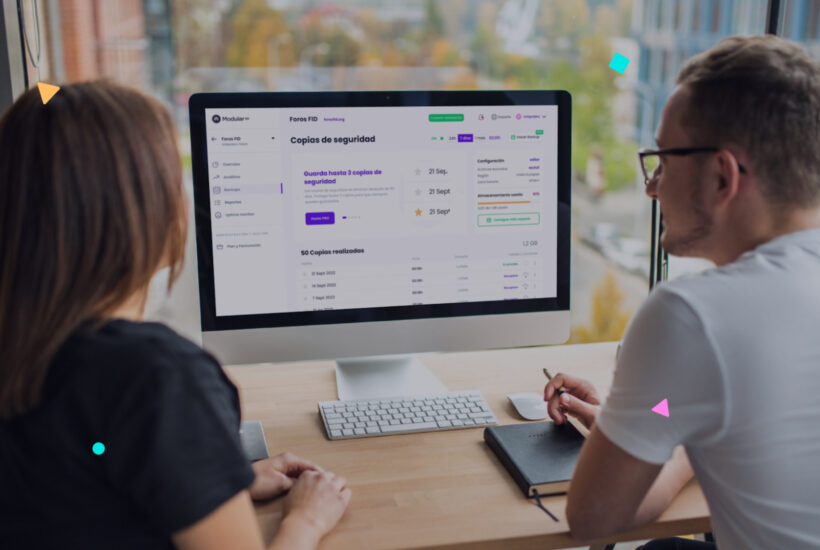
If you are looking for a good plugin to backup your WordPress site, you are in the right place.
Performing backups is the best thing you can do to ensure the security of your WordPress website. Backups can save you from catastrophic situations.
There are plenty of free and paid plugins for backups in WordPress, and they are also quite easy to use. So there’s no excuse.
It’s important to note that many hosting companies also offer backup services for their servers. However, it’s always recommended not to rely solely on one option. Ultimately, it’s your responsibility to regularly backup your websites.
In this article, we will explore some of the best WordPress backup plugins so you can learn about the alternatives and help you choose the best option. However, first, let’s explain what backups are.
What is a backup?
A backup is the process of creating a copy of a website’s data. This includes its content, such as images, code files, or the database, with the aim of restoring the website in case something goes wrong.
There are several ways to perform backups. You can use software/plugins that create backups for you, or you can use the backup system integrated by your web hosting.
Our recommendation is to do both. It’s always better to have multiple locations and backup systems in case one fails.
Regardless of how you do it, make sure to regularly backup your website. This way, if something happens, you will have a recent copy of your site to restore and minimize the loss of content or important information.
What to look for in a WordPress backup plugin?
Backup plugins allow you to perform regular or one-time backups of your websites. But there are many other things to consider when choosing one.
As is often the case with WordPress, you have a world of options to choose from, which can be overwhelming. Therefore, let’s look at the most important aspects to consider when choosing the best backup plugin to keep your pages safe.
What features should a good backup plugin have?
Frequency and automation
It’s important that the plugin you choose offers automated backups at a frequency that suits your business. If you make frequent updates or have a high volume of sales, for example, in an e-commerce site, you may consider performing daily backups or even hourly backups.
In other cases, businesses may only need weekly or monthly backups for static websites.
Files to backup
Many plugins allow you to choose exactly what to include in the backups. You may only be interested in backing up the database or excluding WordPress plugins’ files, for example.
This is very useful for sites where you pay for the storage used by your backups, as it helps avoid copying unnecessary files.
Backup location
There are two options here: storing the backups on your server or storing them in an external cloud.
You should consider that if your server gets compromised, you could lose both the backup data and your website data, which can be a big problem.
Therefore, it’s important to look for a plugin that offers additional storage options, from Dropbox to Amazon Web Services. There are many cloud-based storage options available.
Easy and fast restoration
When you need to restore your website, it should be done quickly. Every minute of downtime can result in the loss of multiple users.
Therefore, it’s important that the plugin offers a simple interface and a fast restoration process.
Reliability
Hopefully, you won’t need to quickly restore your website after a crash, but if you do, you need to know that your backup will work properly. Check the ratings and reviews of a plugin before choosing it.
Incremental backups
It’s important that the plugin allows you to perform incremental backups, which means it offers the option to only copy the files that have changed since the last full or incremental backup.
In other words, only new or modified files are copied to avoid unnecessary storage usage.
Quality support
Analyze the support options offered by the plugin. When trying to restore a blocked website, you’ll want to know how to get help if you need it.
Things like average response speed, contact methods, and, also important since it’s a technical matter, support in your language, in this case, Spanish, are positive points.
Price
Finally, budget should be taken into account when choosing a plugin. In the end, backups are like life insurance, and the goal is that they are never needed.
Additionally, depending on how important the website is for the company or the options you need from what we’ve seen before, it’s important to consider the cost you’re willing to assume.
Once we have considered these criteria, let’s see what the best backup plugins in the market are.
The best backup plugins for WordPress
As we’ve seen before, to make the most informed decision when choosing one plugin over another, it’s important to consider speed, trust, cost, security, and functionality.
Therefore, let’s take a look at some of the plugins that we consider most suitable for keeping your website secure.
Modular DS
This Spanish tool allows you to manage all your WordPress websites from a single place. But not only that, one of its most important features is automatic backups.
With Modular, you can perform recurring backups (daily, weekly, or monthly) in the AWS cloud (in Europe to comply with GDPR) and also instant backups before performing an update.
Another interesting functionality is that they have master backups. These are copies that you can mark as never to be deleted. For example, before redesigning the website. Most services store backup copies for the last 30-60 days, as is the case with Modular by default, as well as hosting companies.
One of the key features of Modular is that you can restore your backup in just a few minutes, and you can select the files you want to restore.
In addition to backups, Modular allows you to monitor the status of your website, perform centralized updates of WordPress plugins and themes, connect your Google Analytics accounts, and generate automatic reports for your clients.
All this with a very intuitive dashboard.
Please note that the translation of the plugin names and other specific terms may vary based on their actual English names or equivalents.
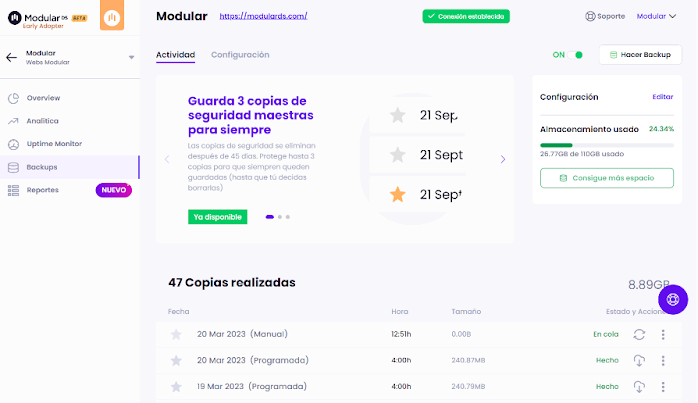
Price: You have a free plan that includes monthly backups and the ability to connect 10 websites to use all the other features. But if you want to perform backups every 24 hours or have instant backups, you’ll need to upgrade to the PRO plan, available from €24 per month.
You can try it for free here.
Tabla de contenidos
UpdraftPlus
It is one of the best backup plugins for WordPress. It’s easy to use and has over 3 million downloads in the repository.
It offers both free and premium packages. You can schedule backups at the frequency you need, and it’s fast and resource-efficient.
By default, it performs backups on your own server, but there are extensions that allow you to store backups in other cloud services like Google Drive, Dropbox, Amazon S3, or Rackspace.
With the UpdraftPlus Premium account, you get many important features such as incremental backups, creating clones and migrating them to a new domain, database encryption, advanced reporting, customer support, and more cloud storage options.
Price: It is available for free, and their premium plans start at $70 per year.
Duplicator
Duplicator offers features that you would find in a premium WordPress plugin, such as the ability to clone and migrate your website to a new host or domain.
In addition to that, you can manually perform backups or select specific parts of your website to back up.
However, unlike other premium plugins, automatic backups cannot be scheduled using the free version.
Price: It is a free plugin for WordPress, but their premium plans start at $49.50.
BackupBuddy
An easy-to-use plugin that allows you to schedule backups, restore data, and more from the WordPress dashboard.
Like other plugins we’ve seen before, BackupBuddy is compatible with different cloud storage services like Rackspace, Amazon S3, or Dropbox.
This plugin also allows you to customize the content of your backups, receive instant email notifications when backups are completed, and migrate your site to a new domain.
Price: BackupBuddy prices start at $99 per year for their basic plan for one website.
Total Upkeep by BoldGrid
A plugin that allows you to back up, restore, and migrate your WordPress site with ease.
Total Upkeep has a very interesting feature, which is automatic protection against failures. The plugin automatically creates a backup of the website before updates, and if the updates fail, the site reverts to the latest backup version.
This plugin also includes functionalities such as scheduled backups, easy migration, and cloud storage options with Amazon S3 or Google Drive.
Price: Total Upkeep offers a free version along with a paid version that costs $2.50 per month.
Jetpack Backup
Jetpack Backup allows you to perform real-time backups of your WordPress site and offers easy one-click restoration. It is also very user-friendly.
It’s worth noting that this plugin allows you to restore your backup from anywhere, thanks to its mobile version.
Jetpack stores your data in the cloud, so it doesn’t burden your server or slow down your website. However, make sure it stores data in the locations you need to comply with data protection laws such as GDPR.
Price: This plugin has a cost starting at $4.95 per month (billed annually).
BackWPup
Another backup plugin for WordPress. It allows you to create complete backups of your website for free, although there is a paid option that enhances the functionalities.
Similar to the previously mentioned plugins, BackWPup allows you to store your backups in Dropbox or Amazon S3.
It is very easy to use, and with a single ZIP file, you can restore your data whenever you want.
Price: It has a free plan, but if you want to enjoy all the features, you’ll need the PRO plan, available from $69 per year.
WP Database Backup
It is one of the most popular backup plugins, and it is completely free. It can be a good option if you’re starting with WordPress websites, as you can find many premium features without compromising your budget.
WP Database Backup allows you to schedule backups automatically, restore them, and store your copies in locations like Dropbox, Google Drive, or AWS S3. You can also download them at any time.
It has a clean and easy-to-use interface.
Price: Free to use.
WPvivid
This plugin allows you to quickly and easily perform backups, restores, and migrations, with the ability to automate them and restore with a single click.
Like the previous plugins, it offers the option to use the cloud for storing backups.
With the PRO version, you can create staging sites and perform incremental backups.
Price: It has a free version for new users, but also a premium option with multiple customization options. You can get it starting from $99 after a 14-day trial.
Conclusion
Having a good backup plugin is essential for any WordPress website. Issues can arise at any time, which could result in losing a lot of work.
However, with the wide variety of options we’ve seen, it’s important to conduct thorough research and choose the plugin that best fits the specific needs of each business.
With a backup plugin and proper usage, WordPress website owners can have peace of mind knowing they are protected against any eventualities.
We recommend trying out Modular, which not only offers backups but also provides a range of features to automate and centralize the maintenance of your WordPress websites. You can sign up for free here and try connecting your first websites.


