Guidelines and applications of cohort analysis in AG4

In the current digital era, data analysis has become an essential element for informed and strategic decision-making. At the forefront of this movement, we find cohort analysis, a powerful technique that allows marketers and analysts to explore and better understand user behavior over time.
With the introduction of Google Analytics 4 (GA4), this analysis has become even more accessible, offering new ways to leverage data and turn it into meaningful insights.
Tabla de contenidos
What is Cohort Analysis?
A cohort is a group of users who share a common characteristic within a specific time period. For example, all users who visited your website for the first time on a specific day could constitute a cohort.
Cohort analysis allows you to track and compare the behavior of these groups over time. This is especially useful for understanding retention patterns, campaign effectiveness, and other performance indicators.
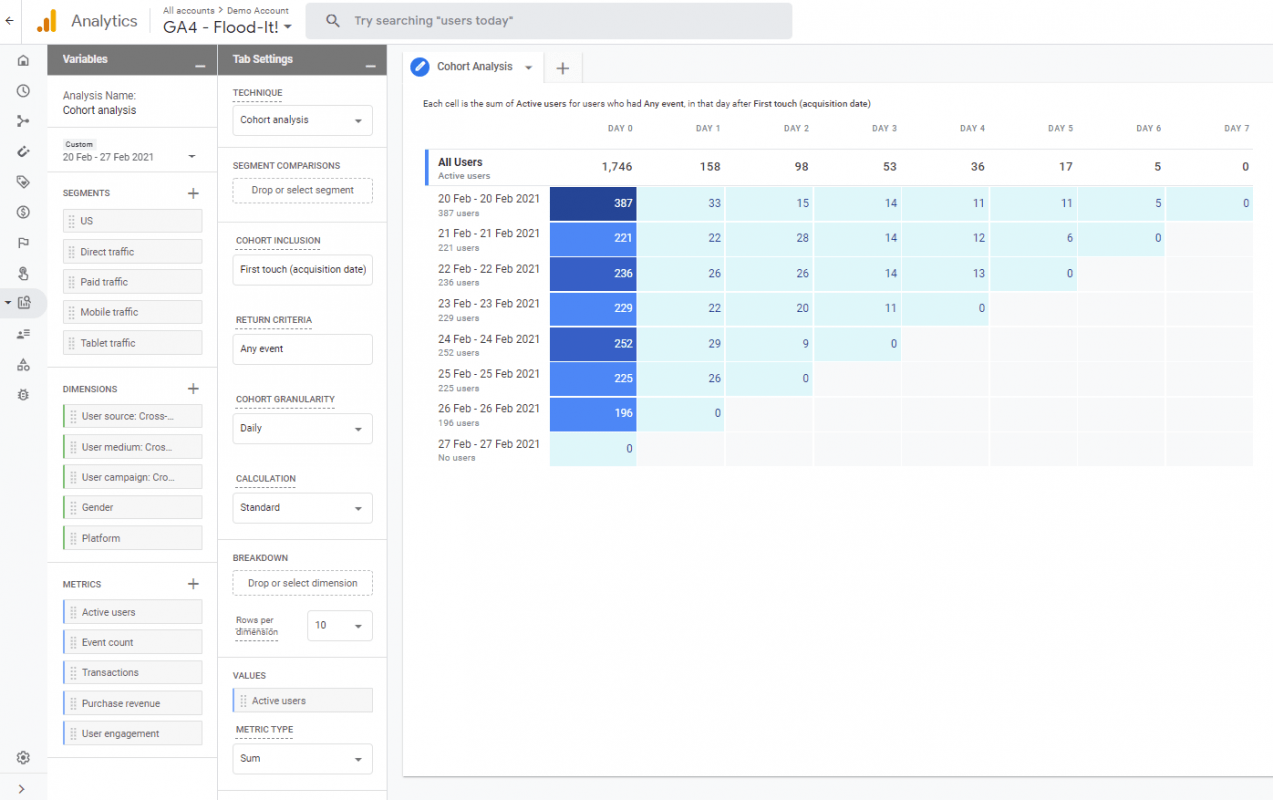
Is Cohort Analysis the same as segmentation?
Cohort analysis is a form of segmentation. Like segmentation, it groups users based on common characteristics or behaviors.
However, while segmentation typically focuses on describing and comparing groups of users at a given moment, cohort analysis focuses on tracking these groups of users over time.
For example, you could segment your users based on their country of origin to see how many users you have in different regions at a given moment. However, if you wanted to understand how the behavior of users from each country changes over time, that’s where cohort analysis comes in. You could create a cohort for users from each country who visited your site for the first time in a specific month and then track their behavior and retention over time.
Therefore, cohort analysis is a segmentation tool specifically used to analyze user behavior over time.
How to Create Cohort Analysis in GA4
To create a cohort in Google Analytics 4 (GA4), follow these steps:
- Sign in to Google Analytics.
- On the left side, click on Explore.
- At the top of the screen, click on Template Gallery, then select the Cohort Exploration template.
- Define the inclusion criteria, i.e., the condition that will be used to add users to a cohort.
- Specify the retention criteria, i.e., the subsequent condition that users must meet to remain in your cohort.
- Monitor changes in user behavior over time by reviewing cohorts from different dates.
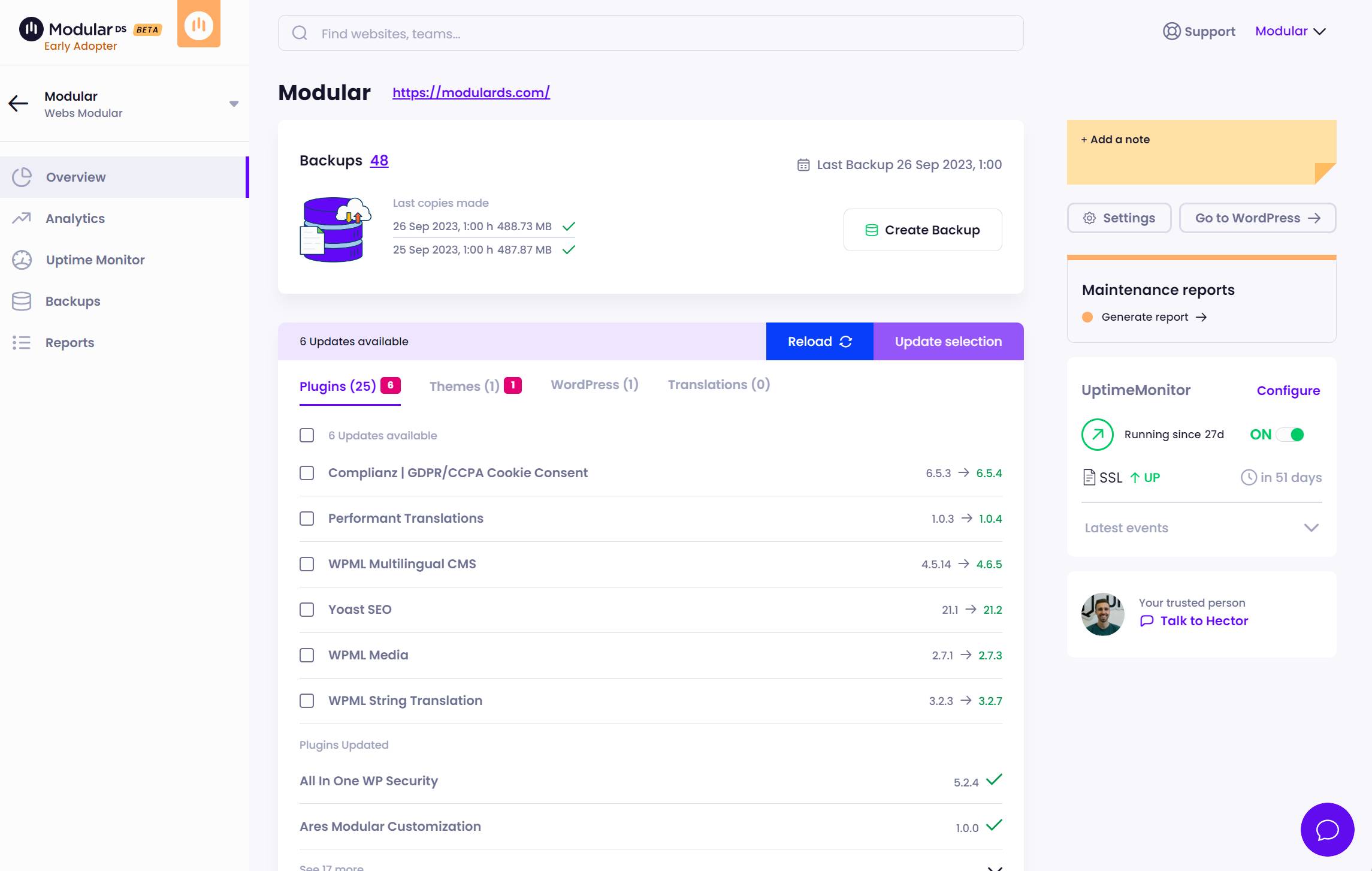
Applications of Cohort Analysis in GA4
Cohort analysis in Google Analytics 4 (GA4) has a variety of useful applications.
Here are some examples of how you can use this analysis:
1. Measuring the effectiveness of marketing campaigns:
You can create a cohort of users who first interacted with your website or application through a specific marketing campaign. Over time, you can analyze the retention and behavior of this cohort to understand the campaign’s effectiveness.
2. Evaluating changes in the product or website:
If you have made significant changes to your website or product, you can create a cohort of users who first interacted with your site or product after these changes. Through cohort analysis, you can evaluate how these changes have affected user behavior and retention.
3. Comparing behavior between different user groups:
Perhaps you want to compare the behavior of different user groups, such as users from different countries, users using different devices, or users who arrived at your site through different channels. By creating cohorts for each of these groups, you can compare their behavior over time.
4. User retention analysis:
Cohort analysis is an excellent way to understand user retention. For example, you can create a cohort of all users who visited your website for the first time in a specific month and then track their activity on the site over time to understand how many of them return and how frequently.
These are just a few examples of how you can use cohort analysis in GA4. The beauty of this tool is its high level of customization, allowing you to tailor it to the specific needs of your business.
Benefits of Cohort Analysis in GA4
Cohort analysis in GA4 offers several benefits for analysts and marketers:
- User retention: Cohort analysis is a powerful tool for understanding user retention. It allows you to see how many users from a specific cohort return to your site or application over time.
- Campaign comparison: You can use cohort analysis to compare the performance of different marketing campaigns. By creating cohorts based on the first interaction with a specific campaign, you can see how user behavior varies between campaigns.
- Customization: GA4 allows deep customization of inclusion and retention criteria, meaning you can adapt cohort analysis to the specific needs of your business.
Frequently Asked Questions
What is cohort analysis in GA4 used for?
Cohort analysis in GA4 is used to understand how user behavior changes over time. This can be helpful for measuring user retention, understanding the impact of specific changes on your website or product, and more.
Can I customize the inclusion and retention criteria in GA4?
Yes, you can customize the inclusion and retention criteria when creating a cohort in GA4. This allows you to define exactly what behaviors or characteristics users should have to be included in the cohort and what they should do to remain in it.
How can I view the results of my cohort analysis in GA4?
Once you have created a cohort in GA4, you can monitor changes in user behavior over time by reviewing cohorts from different dates.
What is the difference between a cohort and a segment in GA4?
A cohort is a group of users who share a common characteristic or behavior within a specific time period, while a segment is a subset of users who meet certain criteria at any given time.
Can I compare different cohorts in GA4?
Yes, you can compare different cohorts in GA4 to understand how different user groups change in their behavior over time.
How can I improve user retention with cohort analysis in GA4?
Cohort analysis can help you identify patterns in user behavior that indicate higher or lower retention. You can use these findings to make changes to your website or product that increase user retention.
Is it possible to export cohort data from GA4?
Yes, you can export cohort analysis data from GA4 to analyze it in other tools or to keep a record of changes in user behavior over time.
Do I need technical knowledge to create a cohort in GA4?
Not necessarily. Although Google Analytics 4 is a complex tool, the creation of cohorts has been designed to be as accessible as possible. However, having a basic understanding of data analysis concepts can be helpful.
Final Summary
Cohort analysis is a valuable tool in the arsenal of any analyst or marketer. By better understanding how groups of users interact with your site or application over time, you can make informed adjustments to your strategy and continuously improve your performance.
While we have discussed in detail how to perform cohort analysis in GA4, it’s important to remember that this is just one of the many approaches you can use to analyze your data in Google Analytics. To gain a broader view of the capabilities of this powerful tool, we invite you to read our article on fundamental web metrics in Google Analytics. In it, we explore various key metrics and explain how they can help you better understand the performance of your website.


