Best Accessibility Plugins for WordPress in 2024

Web accessibility is not just good practice: in many cases, it’s a necessity that ensures your website is available to all users, regardless of their abilities or limitations. In the world of WordPress, a multitude of plugins can help you significantly improve your site’s accessibility. In this article, we will explore how these plugins can facilitate the creation of an inclusive site and what you should consider when selecting and implementing these tools.
Tabla de contenidos
Understanding Web Accessibility
Web accessibility refers to the ability of a website to be usable and understandable for all people, including those with visual, auditory, motor, or cognitive disabilities. Following the Web Content Accessibility Guidelines (WCAG) not only expands your audience, but also improves the overall user experience and potentially improves your SEO. An accessible site ensures that all users, with or without disabilities, can navigate, understand, and interact with your content effectively.
Evaluating Accessibility in WordPress
Although WordPress is known for its ease of use and flexibility, accessibility is not always guaranteed by default. It depends largely on the themes and plugins you choose. Some themes are specifically designed with accessibility in mind, while others may require significant adjustments. Evaluating your current theme and plugins in terms of accessibility should be the first step on your journey towards a more inclusive website. Tools such as the WordPress Accessibility Checker and other evaluation plugins can provide you with a starting point to understand where your site needs improvement.
The Best Accessibility Plugins for WordPress
Selecting the right accessibility plugin can be a real game changer for your WordPress site. Here we present some of the most outstanding ones:
- WP Accessibility: This plugin solves common accessibility issues in WordPress without altering your theme files.
- Userway: With a suite of accessibility tools, Userway ensures that your site complies with WCAG standards.
- One Click Accessibility: This plugin adds accessibility features to your site quickly and without complications.
Adding an accessibility plugin to your website can bring multiple benefits, both for the users of your site and for you as the site owner. Here I detail some of the most significant aspects:
- Inclusion of All Users: By improving accessibility, you ensure that people with various disabilities can navigate, understand, and interact with your website. This is not only a step towards equality and inclusion, but it also expands your potential audience.
- SEO Improvement: Search engines favor accessible websites. By following recommended accessibility practices, such as proper content structuring and clear navigation, you are also optimizing your site for search engines.
- Legal Compliance: In many countries, there are laws that require websites to be accessible to all users. Failing to comply with these regulations can put businesses at risk of legal action and fines. Accessibility plugins help ensure that your site complies with these laws.
- Improving User Experience: An accessible website is, in general, a more user-friendly site. Clear navigation, readable text, and understandable interactive elements benefit all users, not just those with disabilities.
- Positive Reputation: Demonstrating a commitment to accessibility shows social responsibility and can improve the perception of your brand. Users tend to favor businesses that show concern for all communities.
- Reducing Bounce Rate: If a user finds difficulties in navigating or interacting with your site due to accessibility issues, they are likely to leave the site quickly. Improving accessibility can reduce the bounce rate and increase the time users spend on your site.
Zara Example
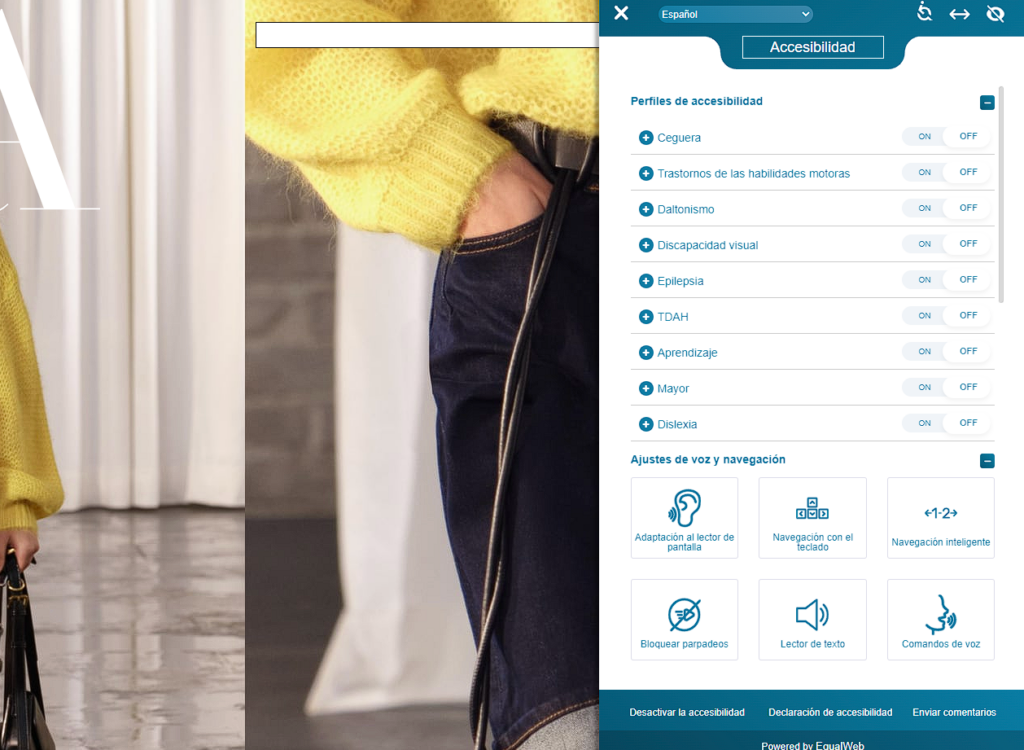
The incorporation of additional options on a website to improve accessibility, such as specific modes for users with epilepsy or the possibility to adjust the site’s design (for example, changing colors or text size), is a great example of how a company can go beyond the basics in terms of accessibility.
In the case of Zara, if they offer these features, they would be providing valuable tools to ensure that their website is accessible and comfortable to use for an even wider spectrum of users. For example, an “epilepsy mode” could limit or eliminate animations and rapid flickers that can be problematic for people with photosensitive disorders, while options for adjusting the design could include:
- High Contrast Mode: Improves readability for users with low vision.
- Text Size Options: Allows users to increase or decrease text size according to their needs.
- Color or Grayscale Mode: Useful for users with certain forms of color blindness or color sensitivity.
- Stop Animations: Essential for users who may experience nausea or dizziness with fast movements or flickers on the screen.
These options not only enhance accessibility but also reinforce the brand’s image as inclusive and aware of the needs of all its customers. It is a good example of how companies can embrace accessibility not just as an obligation but as an opportunity to improve user experience and cater to a wider audience.
Final Conclusion
Implementing web accessibility on your WordPress site is not just a matter of social responsibility; it’s a strategic decision that improves user experience, expands your audience, and strengthens your brand. By carefully choosing themes and plugins designed with accessibility in mind, you ensure that your site is more inclusive and accessible to everyone. Additionally, adopting web accessibility practices can improve your SEO, ensure compliance with legal regulations, and most importantly, offer an exceptional user experience for all visitors to your site.
In addition to accessibility, it’s crucial to pay attention to other important aspects of website management, such as compliance with cookie law. Make sure that your site is not only accessible but also legally compliant by checking out our detailed guide on the cookie law in WordPress.
With accessibility and legal compliance secured, your WordPress site will be well positioned to offer an exceptional user experience and meet modern web standards.
This approach not only concludes the topic of accessibility but also connects with another important aspect of website management, fostering a holistic approach and continuity in the exploration of relevant content.
Frequently Asked Questions (FAQs)
1. Is it really necessary to implement accessibility on my WordPress site?
Yes, web accessibility is crucial. It ensures that your site is usable by the widest possible audience, including people with disabilities. In addition, it improves the overall user experience and can have a positive impact on SEO and legal compliance.
2. Do accessibility plugins guarantee that my site will comply with all accessibility standards?
Plugins are useful tools that can help you comply with many accessibility guidelines. However, web accessibility is a broad and dynamic field. It is important to complement these plugins with accessibility-conscious design and development practices.
3. What should I do if an accessibility plugin interferes with the functionality of my site?
Sometimes, plugins can conflict with other plugins or with your site’s theme. If this happens, it is advisable to contact the plugin’s technical support or look for alternatives that are compatible with your current configuration.
4. How can I verify if my WordPress site is accessible?
However, it is also advisable to perform manual tests and, if possible, obtain feedback from real users with disabilities.


