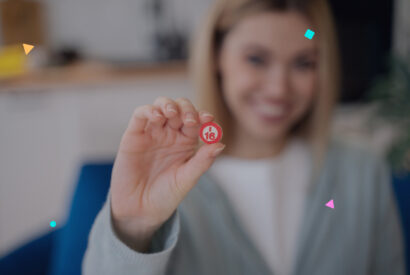WordPress 6.4.3: Your gateway to a more secure and up-to-date site

WordPress has just released its latest security and maintenance update, version 6.4.3, marking an essential step in the platform’s ongoing commitment to user security and system stability. This release brings with it a set of critical fixes that address both the WordPress Core and the block editor, along with significant security improvements. In this article, we’ll explore the key takeaways from this update and why it’s critical for website owners to keep their installations up to date.
Tabla de contenidos
Details of the 6.4.3 update
Fixes and Enhancements Version 6.4.3 includes 5 fixes to the WordPress Core and 16 fixes specific to the Block Editor. These enhancements are designed to optimize the user experience and overall functionality of the platform, ensuring that WordPress remains a robust and reliable tool for web developers, bloggers and businesses alike.
Focus on Security In addition to bug fixes, this update incorporates 2 crucial security fixes. These security patches address specific vulnerabilities that, if left unaddressed, could compromise the security of WordPress-based websites. The team behind WordPress has worked closely with security experts to effectively identify and fix these issues.
Recommended Update Given its security release nature, WordPress urges all users to update their sites immediately. This recommendation underscores the importance of security updates in protecting against attacks and vulnerabilities that could adversely affect websites and user information.
How to upgrade to WordPress 6.4.3
Upgrading your site to WordPress 6.4.3 is a simple process. Users can choose to download the upgrade directly from WordPress.org or, more conveniently, upgrade via the WordPress Dashboard by selecting «Updates» and then «Upgrade Now». For those sites that have automatic background updates, the process should already be underway, demonstrating WordPress’ efficiency in keeping your users’ sites secure without additional effort on your part.
Looking ahead
Version 6.4.3 is a short-cycle release, being a precursor to the next major release, WordPress 6.5, planned for March 2024. This pace of updates reflects WordPress’ commitment to continuous improvement and adaptation to the changing needs of the web and its users.
Attacks and malware prevention
With each new release, WordPress becomes better equipped to deal with the latest tactics and tools used by cybercriminals. From brute force attacks to SQL injections, updates provide the defenses needed to prevent exploitation of your site. By keeping your site up to date, you minimize the risk of malware infections, which can not only affect your site, but also spread to your visitors.
Plugin and theme compatibility and security
Updating WordPress also ensures compatibility with the latest version of plugins and themes, many of which include their own security updates. Using outdated versions of plugins and themes can open up specific vulnerabilities on your site. Therefore, keeping the entire WordPress ecosystem up to date is crucial to ensure a secure and stable environment.
Recommendations before upgrading:
Before installing a WordPress update, it’s important to take certain precautions to ensure the process is as safe and smooth as possible. Here are some key recommendations in the form of bullet points:
- Make a full backup: Make sure you have a recent backup of your site, including files and database, before proceeding with the upgrade.
- Check plugin and theme compatibility: Verify that your current plugins and themes are compatible with the new version of WordPress. You can do this by checking the information provided by the developers on their respective support pages or forums.
- Check for compatibility: Check that your current plugins and themes are compatible with the new version of WordPress.
- Temporarily disable automatic updates: To avoid automatic updates during your process, consider temporarily disabling them if you are performing a manual update.
- Inform your users about possible downtime: If you manage a site with a lot of traffic, inform your users in advance about any possible downtime or scheduled maintenance.
- Test the upgrade in a staging environment: If possible, test the upgrade in a staging or testing environment to verify that everything is working properly before applying the changes to your live site.
- Review the release notes: Before upgrading, read the release notes to stay on top of new features, bug fixes, and security changes.
- Make sure you have FTP/SFTP access: In case something goes wrong during the upgrade, having access to your site files via FTP or SFTP will allow you to troubleshoot or restore to the previous version.
- Update plugins and themes before WordPress: To minimize compatibility issues, make sure all your plugins and themes are updated to their latest versions before upgrading WordPress.
- Have support resources on hand: Before you get started, make sure you know where to get help in case you encounter problems. This may include WordPress support forums, community groups or a trusted professional.
Optimize and protect your websites with Modular
When addressing the upgrade to WordPress 6.4.3, we highlighted the importance of keeping your sites secure, up to date and running without interruption. This is where Modular shines, offering a suite of tools designed to streamline and automate the maintenance of your WordPress sites. With features such as automatic backups, you guarantee the security of your clients’ websites, ensuring a quick recovery from any eventuality. In addition, block updates allow you to keep plugins, themes and WordPress itself up to date, saving valuable time.
By combining best practices for WordPress updates, such as those highlighted in the 6.4.3 release, with Modular’s advanced features, professionals and agencies can not only optimize their workflow but also increase their revenue by making their work visible and continuously improving customer service. In short, Modular is positioned as the ideal complement for those seeking excellence in WordPress site maintenance, offering everything needed for an effective, secure and updated management. Try it for free
Conclusion
The WordPress 6.4.3 update is a crucial reminder of the importance of keeping content management systems up-to-date and secure. With its maintenance fixes and security enhancements, this release helps ensure that WordPress websites are more stable, secure and reliable. As always, the WordPress community continues to demonstrate its dedication and ability to work together towards a more secure and accessible internet for all.
Frequently Asked Questions
Can I revert to a previous version after upgrading to WordPress 6.4.3?
Yes, it is possible to revert back to a previous version, but it is recommended to do so only if absolutely necessary and taking into account the security risks involved. Make sure you have a full backup before attempting the downgrade.
Will upgrading to WordPress 6.4.3 affect the content of my site?
Normally, a WordPress upgrade does not affect the content of your site. However, it is always advisable to perform a full backup before any upgrade as a precautionary measure.
What if I encounter a problem after upgrading?
If you encounter problems after upgrading, you can search for solutions on the WordPress support forums, consult the release notes to identify changes that may have affected your site, or restore your site from a backup.
Will automatic updates apply WordPress 6.4.3 automatically?
Yes, if you have automatic updates enabled for WordPress security releases, your site should automatically update to WordPress 6.4.3. However, it’s a good idea to verify that the update has completed successfully.
Do I need to update my plugins and themes at the same time as WordPress 6.4.3?
While not mandatory, it is highly recommended. Updating all components of your site will ensure that your site’s